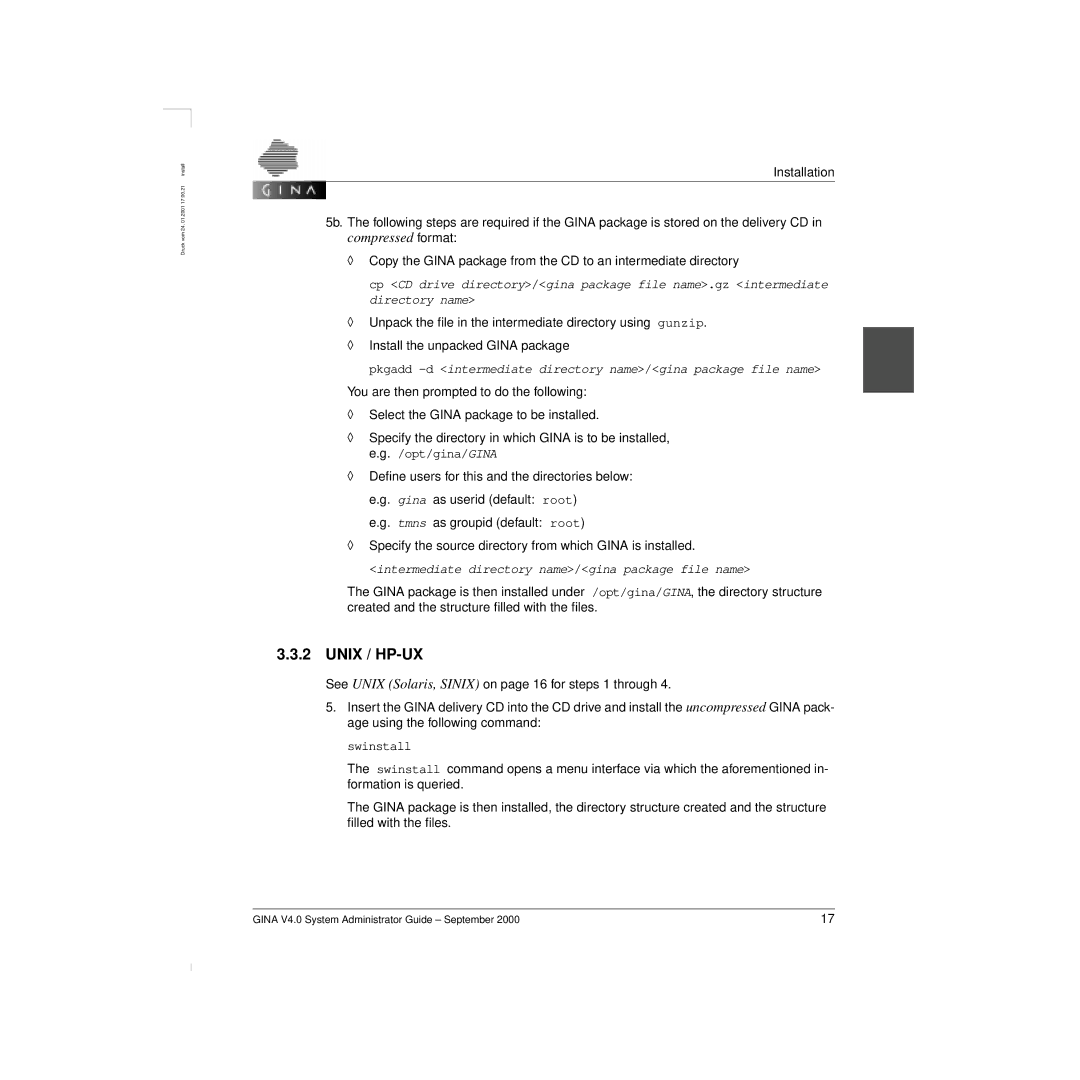V 4.0 specifications
Siemens V 4.0 is an advanced digital platform designed to enhance operational efficiency and streamline processes in various industries. It embodies the principles of Industry 4.0, leveraging cutting-edge technologies to create a more connected, intelligent, and automated manufacturing environment. This platform integrates data-driven insights and advanced analytics to facilitate informed decision-making and improve productivity.One of the main features of Siemens V 4.0 is its ability to provide end-to-end visibility across the manufacturing value chain. By connecting machines, production lines, and supply chains through the Internet of Things (IoT), Siemens V 4.0 enables real-time monitoring and control. This connectivity allows companies to identify bottlenecks, reduce downtime, and enhance overall operational performance.
Another key technology embedded in Siemens V 4.0 is artificial intelligence (AI). AI algorithms analyze vast amounts of data generated throughout the production process, enabling predictive maintenance and optimizing production schedules. By anticipating equipment failures and streamlining operations, businesses can achieve significant cost savings and minimize disruptions.
Siemens V 4.0 also emphasizes the importance of automation and robotics. By integrating robotic process automation (RPA) into manufacturing workflows, companies can achieve higher levels of efficiency while reducing human error. This automation not only speeds up production times but also allows workers to focus on more complex tasks that require human ingenuity.
Additionally, Siemens V 4.0 supports advanced simulation and digital twin technology. Through the creation of virtual models of physical assets, manufacturers can simulate different scenarios, identify risks, and optimize design processes before implementation. This capability accelerates innovation while minimizing waste and resource consumption.
Another important characteristic of Siemens V 4.0 is its scalability. The platform can be tailored to meet the unique needs of various industries, from automotive to pharmaceuticals. This flexibility ensures that companies of all sizes can leverage its capabilities, driving global competitiveness.
In conclusion, Siemens V 4.0 is revolutionizing the manufacturing landscape through its comprehensive suite of features, including IoT connectivity, AI-driven insights, automation, and digital twin technology. By adopting this platform, businesses can transition toward more efficient and sustainable operations, ultimately preparing them for the future of industrial production.