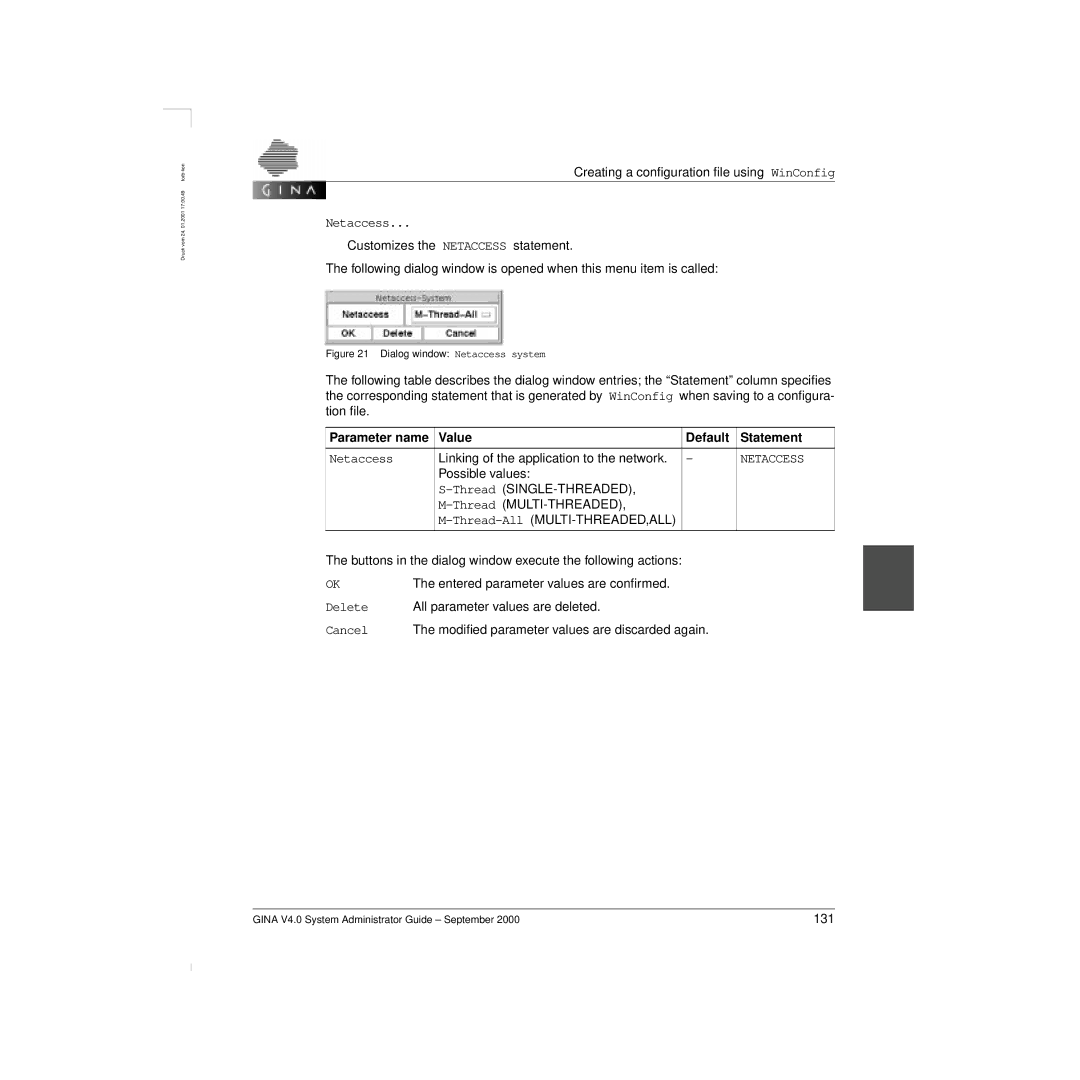Gina
Comments Suggestions Corrections
Gina
Copyright and Trademarks
Page
Page
Related publications Index
Page
Contents
Configuring T-ORB for BEA T Uxedo 155
217
193
203
213
Gina V4.0 System Administrator Guide September
About this manual
Introduction
Gina Introductory Guide
Structure of this manual
Documentation on Gina
Ordering manuals
Gina Reference Manual Persistency Service
Gina Developer Manual
Gina Reference Manual T-ORB
Notational conventions used in this manual
Entering special options in the mgen2 and mdiff generators
Interface cancelations
GException eliminated
Runtime libraries under WindowsNT
Mgen2 Column aliases mnemonics for SQL and PS-DB-API
Revisions
Replacement of idlgen by idlgen1
Revisions
Installation and deinstallation
Requirements
Delivery package
Scope of supply and structure of Gina
Licensing of Gina
Installing licenses
Structure of the license file
Example
Template Comment Scr
Directory structure
Installation
Unix Solaris, Sinix
Unix / HP-UX
Windows NT
Compiling and linking, Special features under Windows NT
Removing TPStartShut.o
HP-UX
START-POSIX-SHELL
4 BS2000
GINA.PAX
Environment variables
Using the T-ORB on basis of openUTM
Using the T-ORB on basis of BEA Tuxedo
Clientlocale
Implementation of the Persistency Service
Informixserver
Deinstallation
Windows NT
Windows95/98
Availability, restrictions
Unix with CFront compilers
WindowsNT
BS2000/OSD
Application variants
Creating Gina applications
Environment
Generators
Makefiles
Setting up the database
Configuring the Persistency Service
Gina V4.0 System Administrator Guide September
Customizing the database layout
Layout of the description file
Pfx file
Tbl file
Resource
Fr myClassname1 Dbspace1 Fr myClassname1 Dbspace2
Example
MyClassname hubert Insert
On Sinix
Further options
UuserName
Customizing the database layout
Overview
Configuring T-ORB for openUTM
Connection parameters
System-wide settings
Host-specific parameters
Application-specific parameters
Gina V4.0 System Administrator Guide September
Address
Admin
Configuration language
Statements
Load = Static
Access = Direct Indirect OSUNIX, Oswinnt
Application
Area
Asynpriorityrelative Absolute Equal
Asynpriority
Gina V4.0 System Administrator Guide September
Bestbcamappl
Cancel
Bcamappl
Cycle
Check
Connect
Dynamicconnect
Cyclicorder
Taapplication
Cyclictime
Foreignapplication
Cycle Check Cancel
Eventcontrol
Eventcontrol
Host
Foreignsession
MAP=
System
Keyvector
Import
Inconverter
Internetaddress
Scope = Group Global
Access = Read Write
MAX
Mpool
Operatingsystem
Netaccess
SINGLE-THREADED
MULTI-THREADED
Priorities
Portaddresses
Priorities
LOW
PRIO7 ,TIMER ,EVENT ,CYCLIC ,PGWT Schedule
Priority
Medium
Rereadtime
Remote
Repository
Schedule Priorities
Rmxa
Schedule
Session
Parameter Minimum value Maximum value
Shrtmax
Longmax
Start
Sessionpoint
Syncpriority
Startrm
Startvalue
Freesync parameter
Taapplication
System
Gina V4.0 System Administrator Guide September
DGS
Lexical structure
Syntax
Configuration language
Bbclose
Bbopen
Operatingsystem Sbopen Letter Sbclose
Foreignapplicationnumber Sbopen Number Sbclose
Address Sbopen
Eventcontrol Bbopen
Cyclictime Sbopen
Number Comma
Number Sbclose
Netaccess Sbopen Number Sbclose
Cancel Sbopen
Netaccess Sbopen Letter Comma Letter Sbclose
Netaccess Sbopen Letter Sbclose
Equal
Import Sbopen Letter Sbclose
Relative
Absolute
Comma Pgwt Sbclose
Timer Event Cyclic Pgwt
Sbclose
Comma Syncwait
Class Sbopen Number Comma Number Comma
Number Comma Letter Sbclose
LOW Medium High
Rereadtime Sbopen Number Sbclose
Taapplstatementlist
Letter Equal Letter
Rmxa Sbopen Letter Comma Letter Sbclose
MAX Sbopen Letter Comma Letter Sbclose
MAX Sbopen Letter Equal Letter
Host Sbopen Letter Comma Letter Comma Letter
Host Sbopen Letter Comma Letter
Dynamicconnect Sbopen Sbclose
Sbopen Number Comma Number Comma Number Sbclose
Letter
Sbopen
Letter Comma
Bestbcamappl
Letter Comma /* userid Letter /* passwd
Portaddresses Sbopen Number Comma
Letter Comma Letter Sbclose
Keyvector Sbopen Number Comma Number
Inconverter Sbopen Number Sbclose
Session Sbopen Letter Comma Mapsystem Sbclose
Number Comma Number Comma Number Sbclose
Address Sbopen Letter Comma Letter Sbclose
Pgpoolfs
Revision generation
Prerequisites
KDCFILE, Double
Performing the revision generation
STARTRMINFORMIX,APPLICATION
Sample configuration file
MAXASYNTASKS,4
RMXAINFORMIX,C
INTERNETADDRESS192.200.94.4
SESSIONLU6.1
CONNECT1,1, 1,6 CONNECT1,6, 1,3
Call and options
Generated files
Model of the directory structure as created by config
Configuration process of the external openUTM application
Runtime option Tnsx configuration
Gina.config
Generated files for Unix hosts
Development option
Configuration data for the transaction monitor
Start and administration scripts
Gina.dynamic
Generated files for WindowsNT hosts
Procedure for openUTM administration 100
Runtime option
Generated files for BS2000/OSD hosts
File structure for the sample
Example
Open UTM
Creating a configuration file using WinConfig
Calling WinConfig
Elements of the graphical user interface
WinConfig Main window with a sample configuration
Creating a configuration file using
107
WinConfig main window with open dialog boxes
109
Unix , Winnt , BS2000
Parameter name Value Default Statement
Host edit window
Host
Keyvector
Portaddresses
Dialog window Non-TA application parameters
Editing TA application parameters
Application
User-friendly name of the TA appli None
Dialog window Foreign application parameters
Editing foreign application parameters
Foreign
SESSION-POINT
Editing sessions
Session
Editing foreign sessions
Editing connections
Outconverter
Foreignsession
Address
Inconverter
WinConfig menu bar
File menu
Terminates WinConfig 122
Repository
System menu
Unix
Startvalue
Foreign-TA-App-Numbers
Again
MaxState
127
Startrm
Start
Dialog window Rmxa system
Rmxa
Cycle
Cyclictime
Cyclicorder
Dialog window Netaccess system
Netaccess
High , Medium , LOW
Priority
At least one parameter value not equal to
Dialog window SCHEDULE-System
Modified entries for Schedule statement are discarded again
Dialog window IMPORT-System
137
Static Pool
Area
Direct Indirect
139
Global Group
Mpool
141
Gina V4.0 System Administrator Guide September
Modified host name are discarded again
Hosts menu
145
TA-Apps menu
147
Dialog window Bcamappl
Links menu
Non-TA-Apps menu
Foreign-Apps menu
Multi Link
Deletes the values entered by the user
Dialog window Move Param
Moves menu
Physical Position Mouse action Effect Mouse key Mouse cursor
Mouse key assignments and mouse actions
Or foreign application will be gen Non-TA or foreign
Configuring T-ORB for BEA T Uxedo
System-wide settings
157
Cmapplication
Cmapplications
Cmprefix
Example
See Tmqforward Tuxedo System/T Message Forwarding Server
Openinfo
163
Usecmapplications
ReturnCONFIGERROR
Flag Token Debug Token Cmprefix Statement
System System Sbopen Debug Sbclose
Cmapplications Sbopen Number Sbclose
169
Openinfo Sbopen Letter Comma Letter Comma
Host Sbopen Letter Comma Backup Sbclose
Openinfo Sbopen Letter Comma Letter Sbclose
Openinfo Sbopen Letter Comma Application Sbclose
171
172
Application Sbopen Number Comma Letter Sbclose
Taapplication Sbopen Letter Comma Number Comma Sbclose
Revision generation
Druck vom 24 .2001 1701.00 torbkontux
176
Call and options
Cmd
Userfriendlyname.evf
Readme
Crtlogs.sh
Ubbconfig
Crbincf.sh
Crdevqu.sh
Generation without the -soption
Crtlogs.cmd
Crbincf.cmd
Crdevqu.cmd
183
BEA Tuxedo domains
Export
Domain
Startvlaue
Domain Sbopen Letter Sbclose
System Bbopen
UFN = Letter
Example of a configuration file with domains
189
Generated files
Dmconfig
Call and options
Special points
BEA Tuxedo domains 192
Communication structure of a client application
Communication administration
Communication structure of a server application
Security management
DB administration
Data backup
Logging database errors
Event Handler
Starting and stopping Gina applications
Transaction-monitored applications
Non-transaction-monitored applications
Dynamic Connection Handler
Dynamic T-ORB/clients
Event Handler and Dynamic Connection Handler under WindowsNT
TP monitor
Administering Gina applications
Cyclical timer
Time intervals for the monitoring of alarms
Monitoring alarms
Number of cyclical tasks
Cyclical tasks
Administering Gina applications 202
Application
Action point
Agent
Annotation
Client stub
Callback
Class method
Client
End of transaction
Data link point
Data reference
Distributed transaction
Global transaction
General reference
Global interface
Global reference
Join
Navigating access
Persistency Service
Job receiver
Reference
Persistent
Polymorphy
Proxy
Restart point
Remote reference
Request
Resource manager
Skeleton
Service
Shadowed attribute
Signature
Transaction manager
Time request
Transaction
Transaction-monitored request/call
XA protocol
Two-phase commit
Value-based access
Abbreviations
NEL
LU6.x
NLS
Open
WAN
Related publications
Gina V4.0 System Administrator Guide September
219
Gina V4.0 System Administrator Guide September
221
Related publications 222
Index
Dynamicconnect
OQL
Name
Viewiteratorp
Fax 089 636-48
Comments
Page
Comments
Page