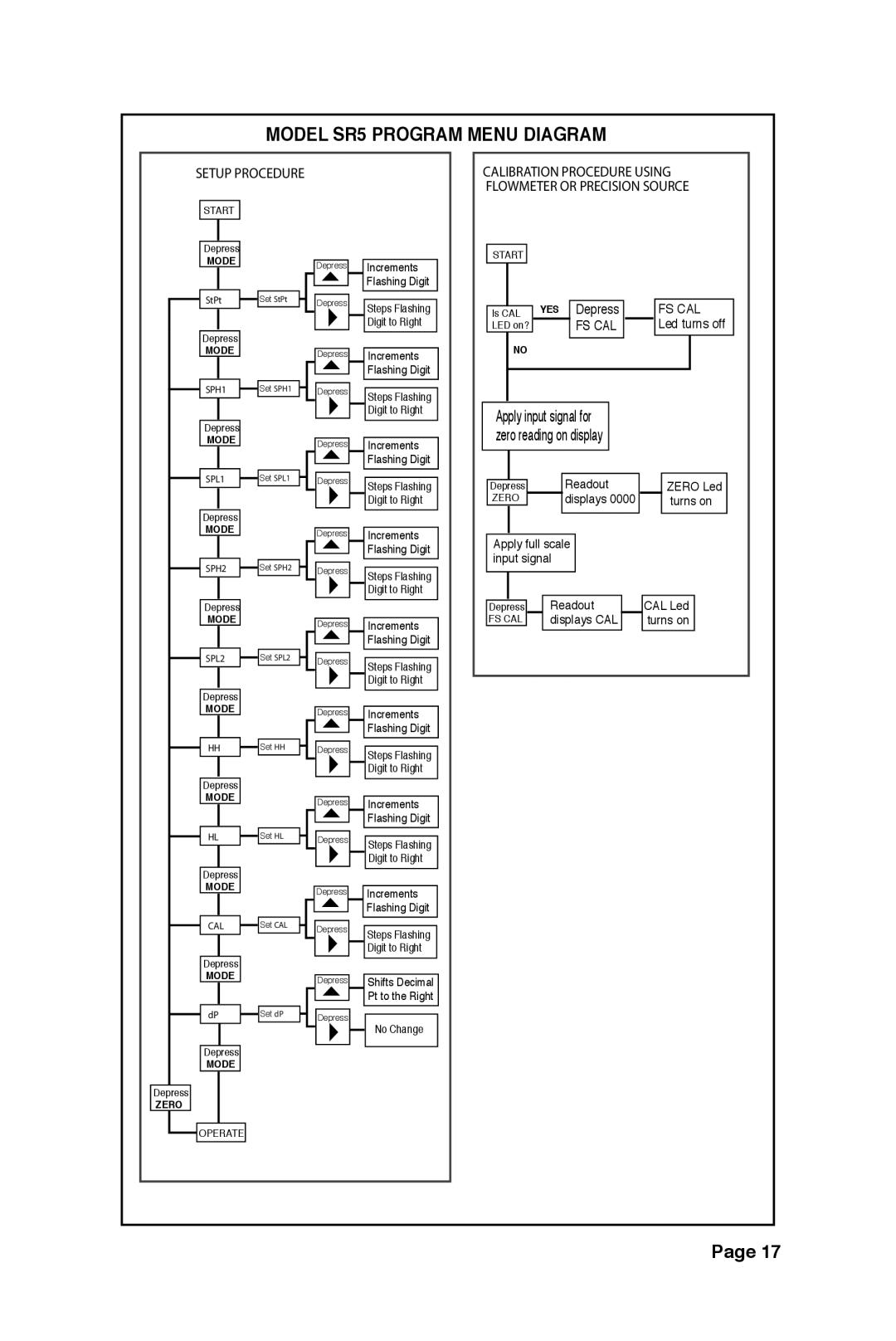MODEL SR5 PROGRAM MENU DIAGRAM
���������������
START
Depress
MODE
���� ![]() Set ����
Set ���� ![]() Depress
Depress
Depress
MODE
����![]() Set ����
Set ���� ![]() Depress
Depress
Depress
MODEDepress
����![]() Set ����
Set ���� ![]() Depress
Depress
Depress
MODE
����Set ���� ![]() Depress
Depress
Depress
MODE
���� | Set ���� | Depress |
|
| |
Depress |
|
|
MODE |
|
|
��� | Set �� | Depress |
Depress |
|
|
MODE |
| Depress |
|
| |
��� | Set �� | Depress |
|
| |
Depress |
|
|
MODE |
| Depress |
|
| |
���� | Set ��� | Depress |
|
| |
Depress |
|
|
MODE |
| Depress |
|
| |
��� | Set �� | Depress |
|
|
Depress
MODE
Depress
ZERO
OPERATE
Flashing Digit
Steps Flashing Digit to Right
Flashing Digit
Steps Flashing Digit to Right
Increments Flashing Digit
Steps Flashing Digit to Right
Flashing Digit
Steps Flashing Digit to Right
Flashing Digit
Steps Flashing Digit to Right
Flashing Digit
Steps Flashing Digit to Right
Increments Flashing Digit
Steps Flashing Digit to Right
Flashing Digit
Steps Flashing Digit to Right
Pt to the Right
No Change
���������������������������
������������������������������
START |
|
|
Is CAL | YES | FS CAL |
LED on? | FS CAL | Led turns off |
NO
Apply input signal for zero reading on display
Depress | Readout | ZERO Led |
ZERO | displays 0000 | turns on |
Apply full scale |
| |
input signal |
| |
Depress | Readout | CAL Led |
FS CAL | displays CAL | turns on |
Page 17