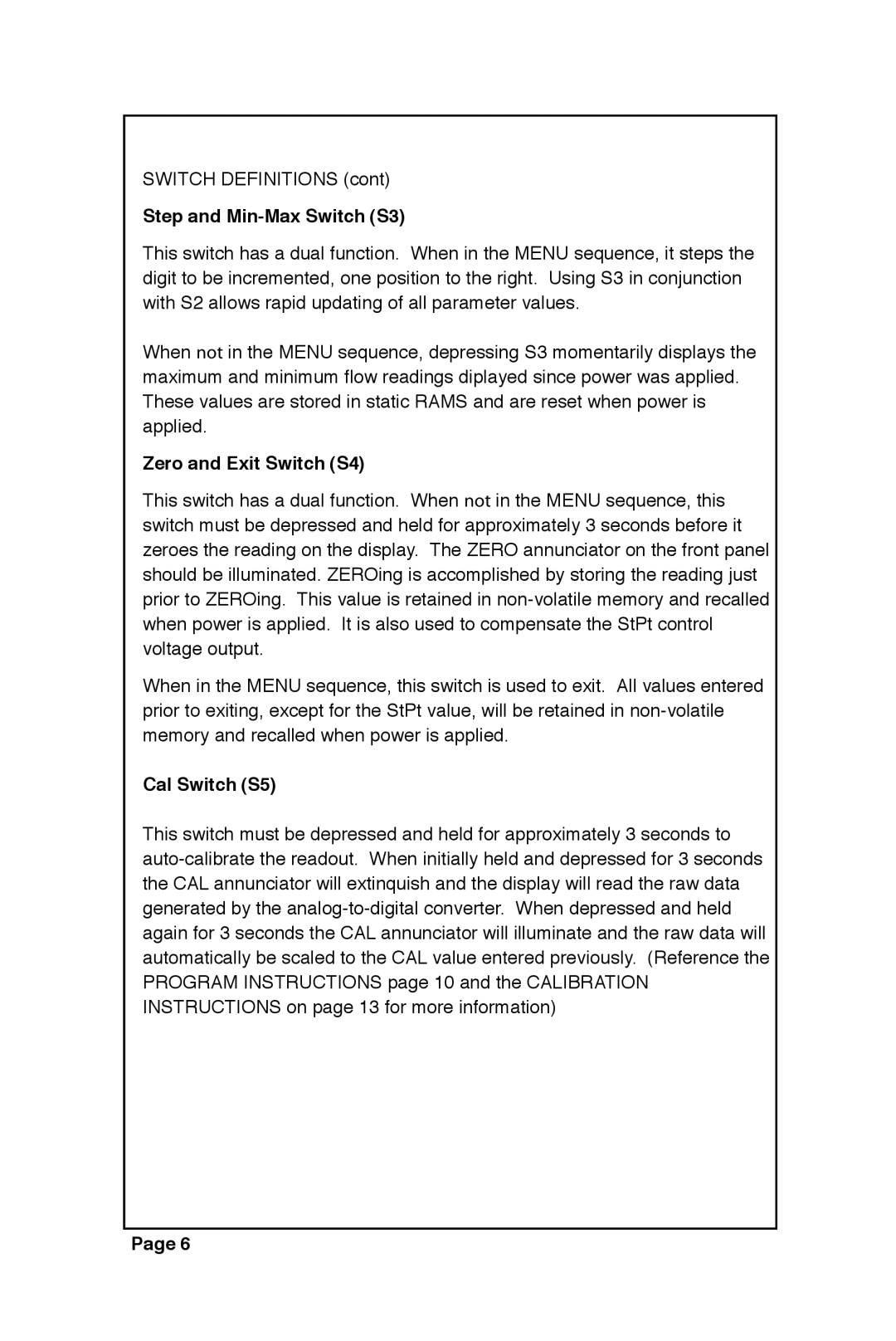SWITCH DEFINITIONS (cont)
Step and Min-Max Switch (S3)
This switch has a dual function. When in the MENU sequence, it steps the digit to be incremented, one position to the right. Using S3 in conjunction with S2 allows rapid updating of all parameter values.
When ��� in the MENU sequence, depressing S3 momentarily displays the maximum and minimum flow readings diplayed since power was applied. These values are stored in static RAMS and are reset when power is applied.
Zero and Exit Switch (S4)
This switch has a dual function. When ��� in the MENU sequence, this switch must be depressed and held for approximately 3 seconds before it zeroes the reading on the display. The ZERO annunciator on the front panel should be illuminated. ZEROing is accomplished by storing the reading just prior to ZEROing. This value is retained in
When in the MENU sequence, this switch is used to exit. All values entered prior to exiting, except for the StPt value, will be retained in
Cal Switch (S5)
This switch must be depressed and held for approximately 3 seconds to
Page 6