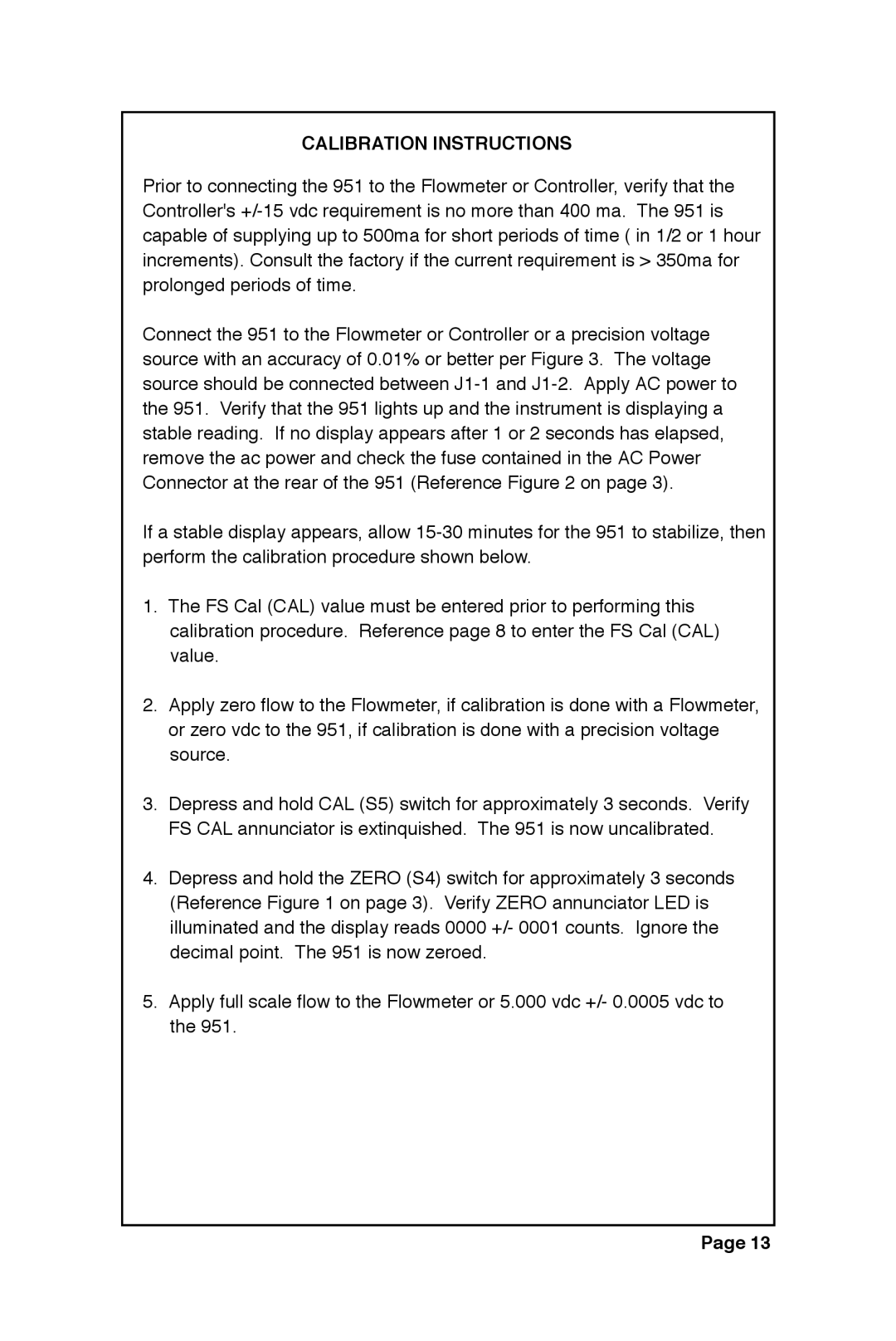CALIBRATION INSTRUCTIONS
Prior to connecting the 951 to the Flowmeter or Controller, verify that the Controller's
Connect the 951 to the Flowmeter or Controller or a precision voltage source with an accuracy of 0.01% or better per Figure 3. The voltage source should be connected between
If a stable display appears, allow
1.The FS Cal (CAL) value must be entered prior to performing this calibration procedure. Reference page 8 to enter the FS Cal (CAL) value.
2.Apply zero flow to the Flowmeter, if calibration is done with a Flowmeter, or zero vdc to the 951, if calibration is done with a precision voltage source.
3.Depress and hold CAL (S5) switch for approximately 3 seconds. Verify FS CAL annunciator is extinquished. The 951 is now uncalibrated.
4.Depress and hold the ZERO (S4) switch for approximately 3 seconds (Reference Figure 1 on page 3). Verify ZERO annunciator LED is illuminated and the display reads 0000 +/- 0001 counts. Ignore the decimal point. The 951 is now zeroed.
5.Apply full scale flow to the Flowmeter or 5.000 vdc +/- 0.0005 vdc to the 951.
Page 13