Handling and operation
Manual station selection
GB | Hold down one of the buttons I◂◂ or ▸▸I for two seconds. MANUAL ap- | |
| ||
| pears in the display. | |
| Now | press the buttons I◂◂ or ▸▸I to change the frequency in steps of |
| 0,05 | MHz (USW) and/or 9 kHz (MW) until the desired frequency is set. |
If no button is pressed for approx. two seconds the automatic station search is set again. AUTO appears in the display..
Saving radio stations
For each frequency range 6 stations can be saved.
Hold down for approx. 3 seconds one of the station buttons 1 to 6 to save the currently set station. Successful saving is indicated by a brief switching off of the tone.
Accessing saved stations
Select with BND/ENT the frequency range.
Press one of the station buttons 1 to 6, to access the saved station.
Automatic saving
Hold down the A/PS button for 3 seconds. A search immediately starts whereby each found station remains for approx. five seconds. The station in- dicator and/or the station frequency blinks and the memory cell is displayed. With weak stations the search will automatically continue.
Running through saved stations
Press briefly the A/PS button. All stations will be briefly selected.
When you hear the desired station press briefly the A/PS button. The chosen station remains selected.
Alternative Frequency (AF)
You can search for alternative frequencies of a station so that it will always have optimal reception.
Press the AF button. The display shows AF. The device then always searches for the optimal frequency of the currently selected station.
24 | Bluetooth Car Radio KH 2376 |