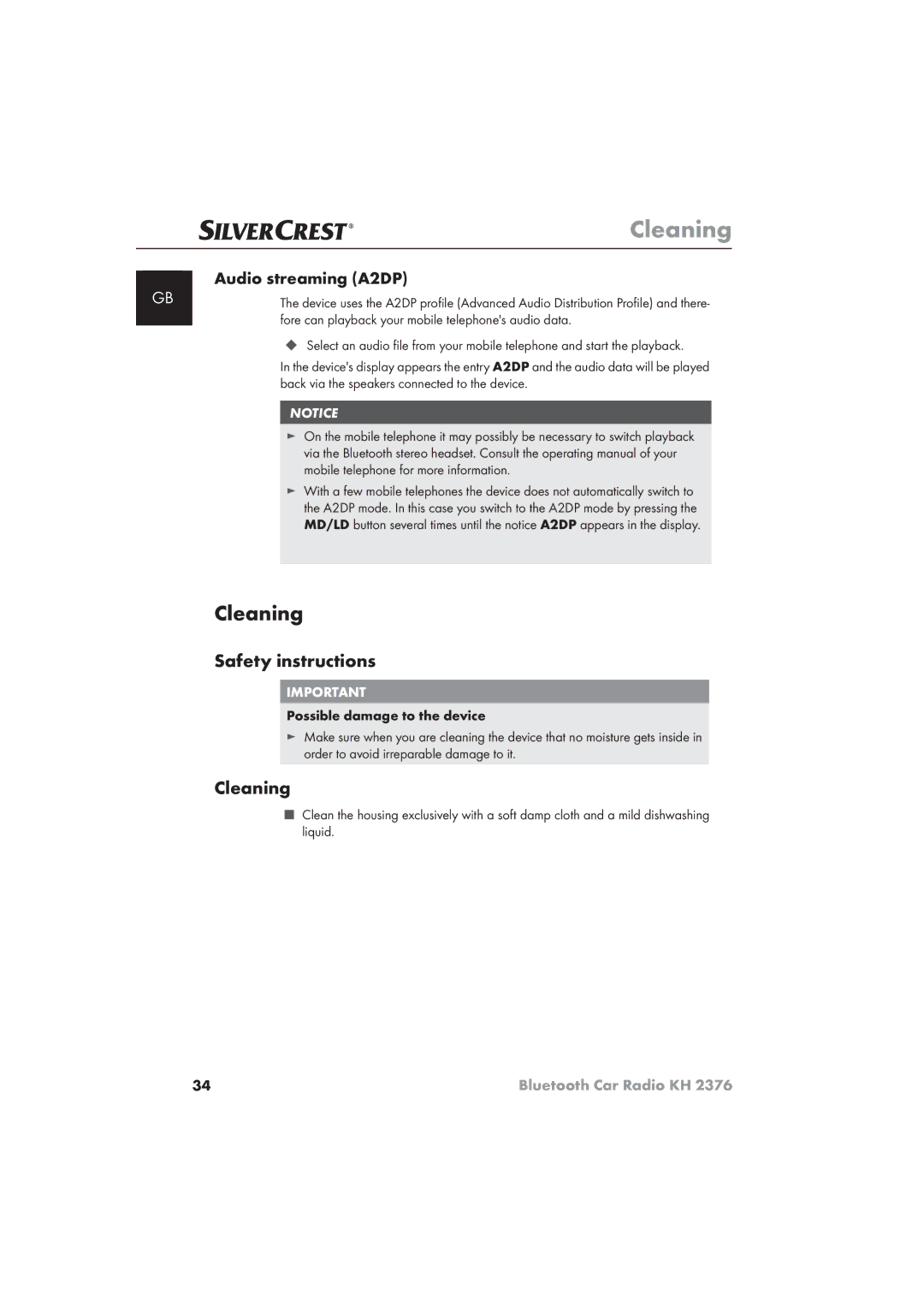|
|
| Cleaning |
|
|
| Audio streaming (A2DP) |
| GB |
| |
|
| The device uses the A2DP profile (Advanced Audio Distribution Profile) and there- | |
|
|
| fore can playback your mobile telephone's audio data. |
Select an audio file from your mobile telephone and start the playback.
In the device's display appears the entry A2DP and the audio data will be played back via the speakers connected to the device.
NOTICE
►On the mobile telephone it may possibly be necessary to switch playback via the Bluetooth stereo headset. Consult the operating manual of your mobile telephone for more information.
►With a few mobile telephones the device does not automatically switch to the A2DP mode. In this case you switch to the A2DP mode by pressing the MD/LD button several times until the notice A2DP appears in the display.
Cleaning
Safety instructions
IMPORTANT
Possible damage to the device
►Make sure when you are cleaning the device that no moisture gets inside in order to avoid irreparable damage to it.
Cleaning
■Clean the housing exclusively with a soft damp cloth and a mild dishwashing liquid.
34 | Bluetooth Car Radio KH 2376 |