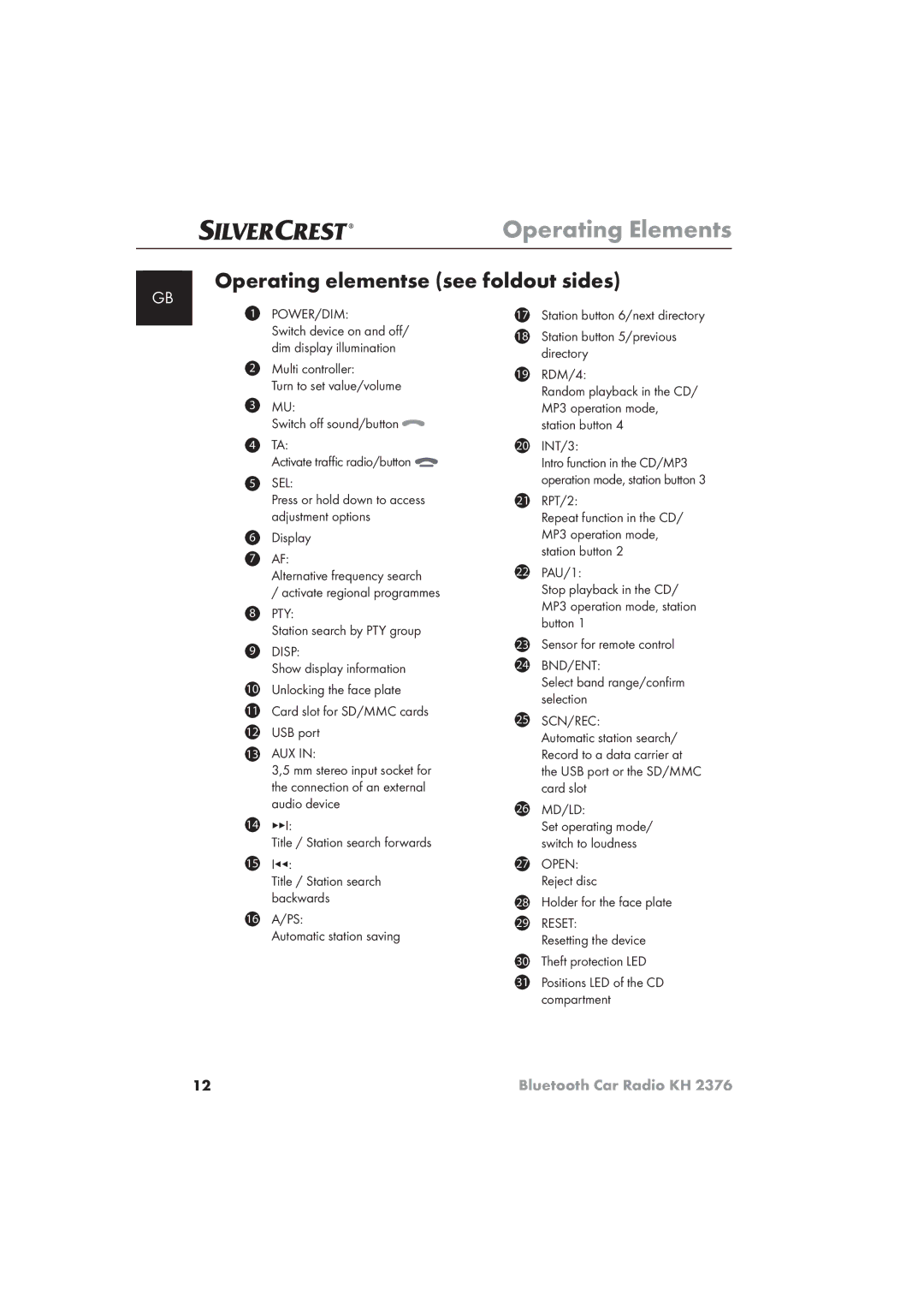Operating Elements
Operating elementse (see foldout sides)
GB
POWER/DIM:
Switch device on and off/ dim display illumination
2Multi controller:
Turn to set value/volume
3MU:
Switch off sound/button ![]()
4TA:
Activate traffic radio/button ![]()
5SEL:
Press or hold down to access adjustment options
6Display
7AF:
Alternative frequency search
/ activate regional programmes
8PTY:
Station search by PTY group
9DISP:
Show display information
10Unlocking the face plate
11Card slot for SD/MMC cards
12USB port
13AUX IN:
3,5 mm stereo input socket for the connection of an external audio device
14▸▸I:
Title / Station search forwards
15I◂◂:
Title / Station search backwards
16A/PS:
Automatic station saving
17Station button 6/next directory
18Station button 5/previous directory
19RDM/4:
Random playback in the CD/ MP3 operation mode, station button 4
20INT/3:
Intro function in the CD/MP3 operation mode, station button 3
21RPT/2:
Repeat function in the CD/ MP3 operation mode, station button 2
22PAU/1:
Stop playback in the CD/ MP3 operation mode, station button 1
23Sensor for remote control
24BND/ENT:
Select band range/confirm selection
25SCN/REC:
Automatic station search/ Record to a data carrier at the USB port or the SD/MMC card slot
26MD/LD:
Set operating mode/ switch to loudness
27OPEN: Reject disc
28Holder for the face plate
29RESET:
Resetting the device
30Theft protection LED
31Positions LED of the CD compartment
12 | Bluetooth Car Radio KH 2376 |