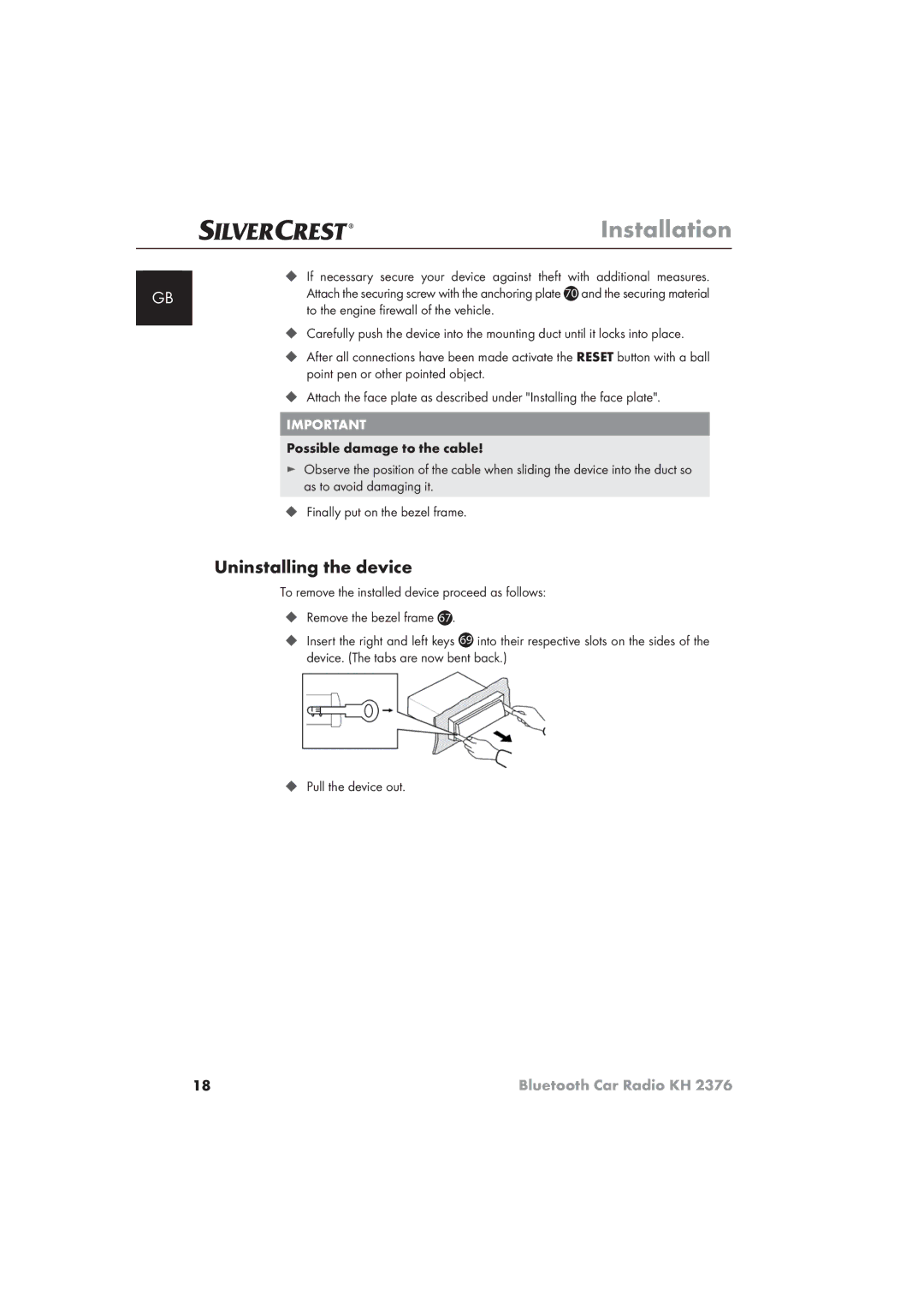Installation
If necessary secure your device against theft with additional measures.
GB | Attach the securing screw with the anchoring plate 70 and the securing material |
| to the engine firewall of the vehicle. |
Carefully push the device into the mounting duct until it locks into place.
After all connections have been made activate the RESET button with a ball point pen or other pointed object.
Attach the face plate as described under "Installing the face plate".
IMPORTANT
Possible damage to the cable!
►Observe the position of the cable when sliding the device into the duct so as to avoid damaging it.
Finally put on the bezel frame.
Uninstalling the device
To remove the installed device proceed as follows:
Remove the bezel frame 67.
Insert the right and left keys 69 into their respective slots on the sides of the device. (The tabs are now bent back.)
Pull the device out.
18 | Bluetooth Car Radio KH 2376 |