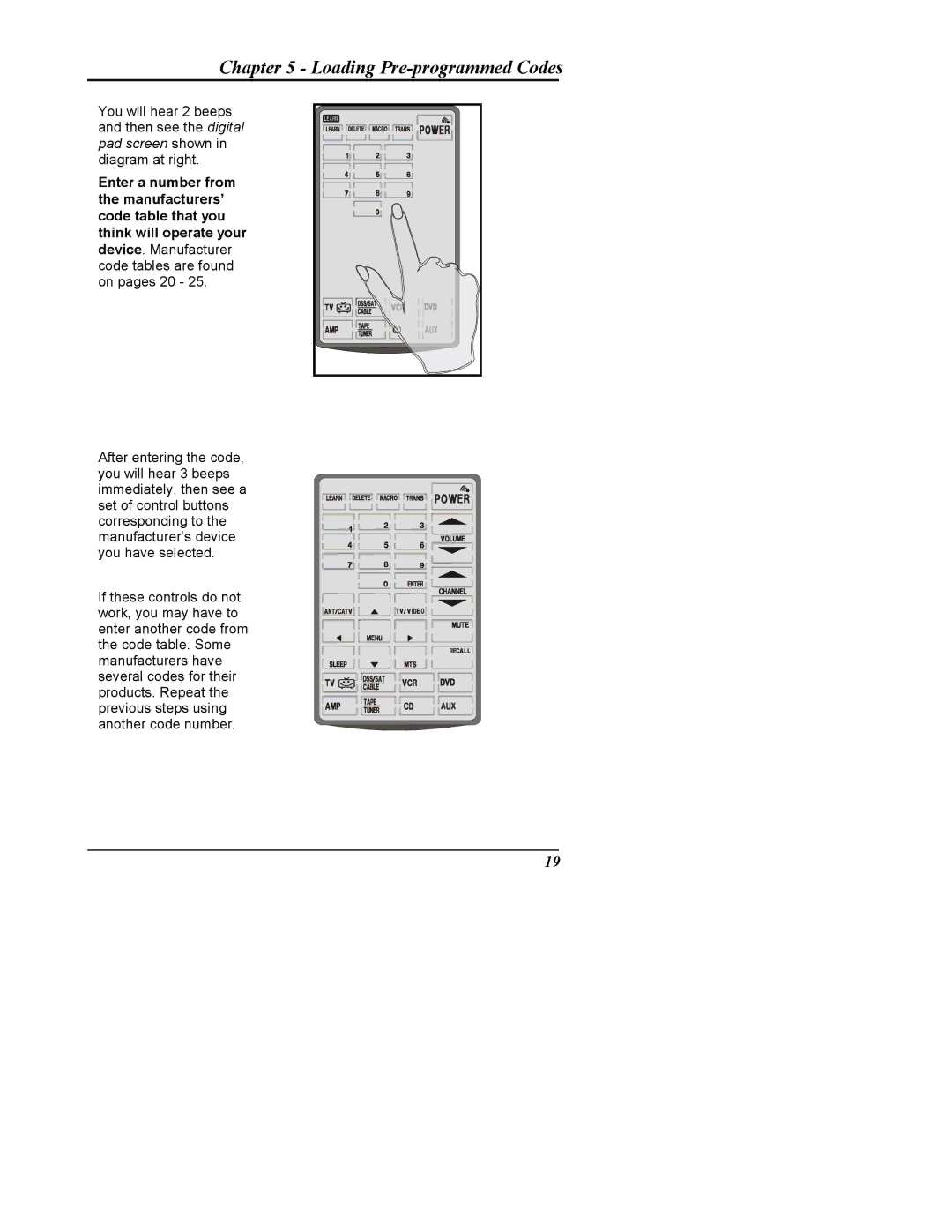Chapter 5 - Loading Pre-programmed Codes
You will hear 2 beeps and then see the digital pad screen shown in diagram at right.
Enter a number from the manufacturers’ code table that you think will operate your device. Manufacturer code tables are found on pages 20 - 25.
1 |
After entering the code, you will hear 3 beeps immediately, then see a set of control buttons corresponding to the
manufacturer’s device you have selected.
1
If these controls do not work, you may have to enter another code from the code table. Some manufacturers have several codes for their products. Repeat the previous steps using another code number.
19