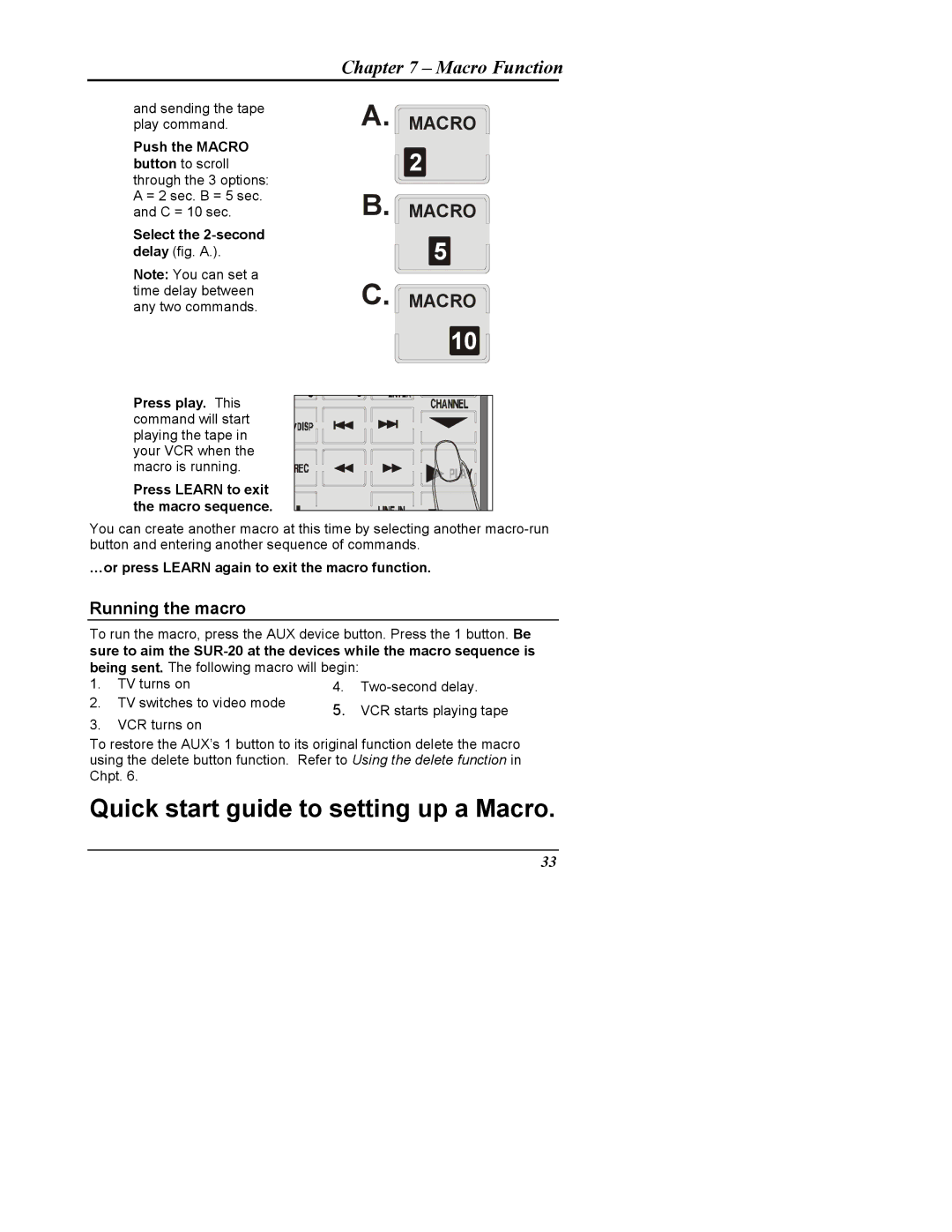Chapter 7 – Macro Function
and sending the tape play command.
Push the MACRO button to scroll through the 3 options: A = 2 sec. B = 5 sec. and C = 10 sec.
Select the
Note: You can set a time delay between any two commands.
A. MACRO
2
B. MACRO
5
C. MACRO
10
Press play. This command will start playing the tape in your VCR when the macro is running.
Press LEARN to exit the macro sequence.
You can create another macro at this time by selecting another
…or press LEARN again to exit the macro function.
Running the macro
To run the macro, press the AUX device button. Press the 1 button. Be sure to aim the
1. | TV turns on | 4. | |
2. | TV switches to video mode | 5. | VCR starts playing tape |
|
|
3.VCR turns on
To restore the AUX’s 1 button to its original function delete the macro using the delete button function. Refer to Using the delete function in Chpt. 6.
Quick start guide to setting up a Macro.
33