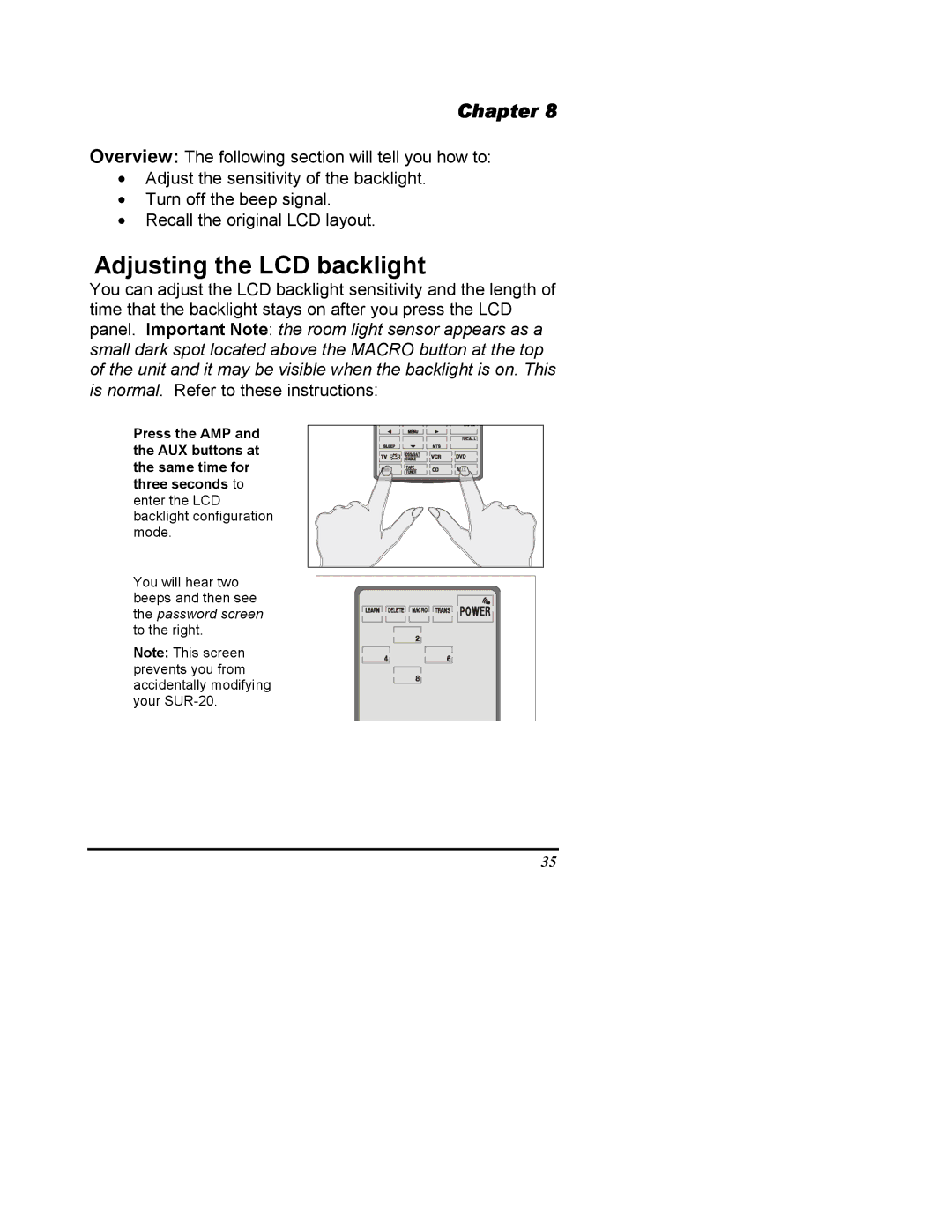Chapter 8
Overview: The following section will tell you how to:
•Adjust the sensitivity of the backlight.
•Turn off the beep signal.
•Recall the original LCD layout.
Adjusting the LCD backlight
You can adjust the LCD backlight sensitivity and the length of time that the backlight stays on after you press the LCD panel. Important Note: the room light sensor appears as a small dark spot located above the MACRO button at the top of the unit and it may be visible when the backlight is on. This is normal. Refer to these instructions:
Press the AMP and the AUX buttons at the same time for three seconds to enter the LCD backlight configuration mode.
You will hear two beeps and then see the password screen to the right.
Note: This screen prevents you from accidentally modifying your
35