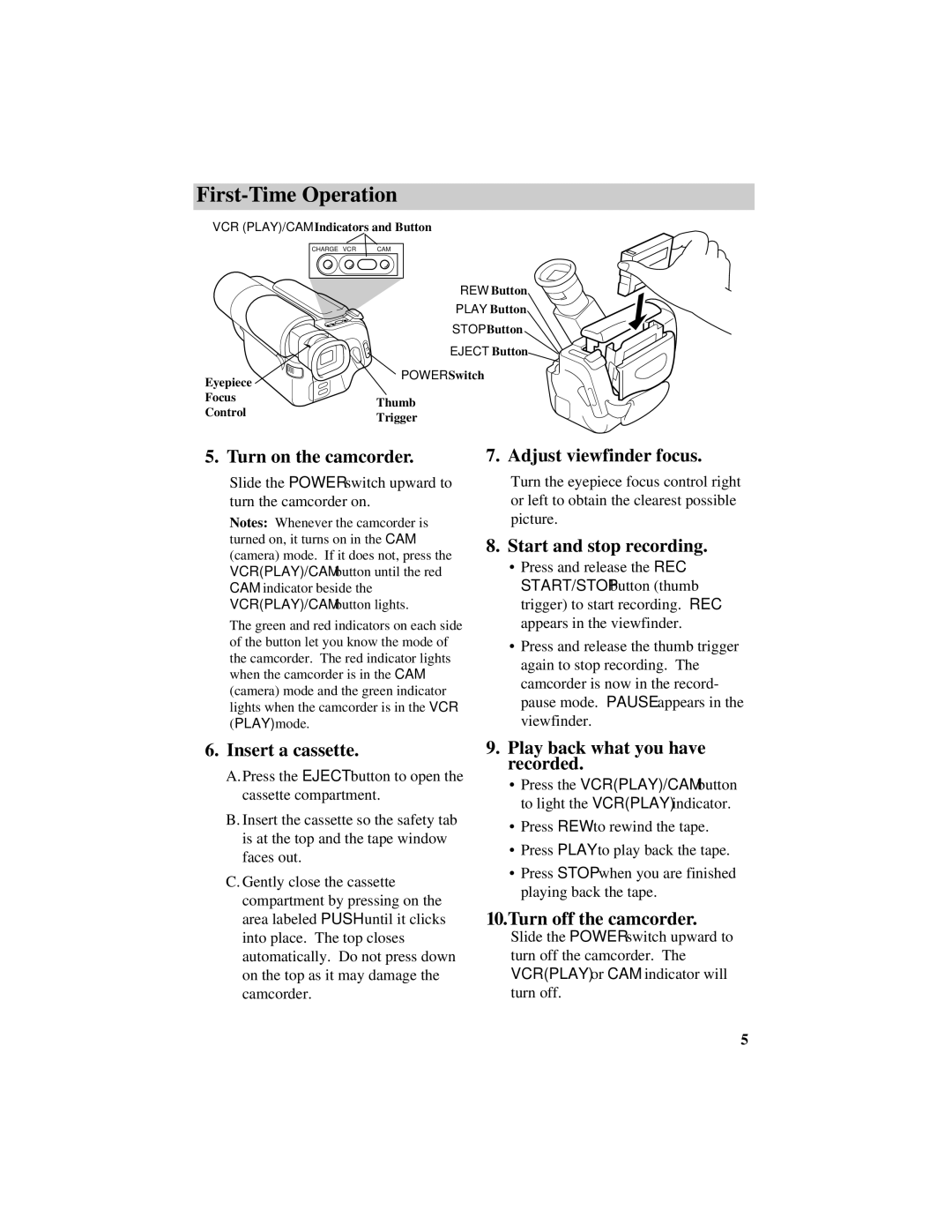First-Time Operation
VCR (PLAY)/CAM Indicators and Button
CHARGE VCR | CAM |
| REW Button | |
| PLAY Button | |
| STOP Button | |
| EJECT Button | |
Eyepiece | POWER Switch | |
| ||
Focus | Thumb | |
Control | ||
Trigger | ||
|
5. Turn on the camcorder.
Slide the POWER switch upward to turn the camcorder on.
Notes: Whenever the camcorder is turned on, it turns on in the CAM (camera) mode. If it does not, press the VCR(PLAY)/CAM button until the red CAM indicator beside the VCR(PLAY)/CAM button lights.
The green and red indicators on each side of the button let you know the mode of the camcorder. The red indicator lights when the camcorder is in the CAM (camera) mode and the green indicator lights when the camcorder is in the VCR (PLAY) mode.
7. Adjust viewfinder focus.
Turn the eyepiece focus control right or left to obtain the clearest possible picture.
8.Start and stop recording.
•Press and release the REC START/STOP button (thumb trigger) to start recording. REC appears in the viewfinder.
•Press and release the thumb trigger again to stop recording. The camcorder is now in the record- pause mode. PAUSE appears in the viewfinder.
6.Insert a cassette.
A.Press the EJECT button to open the cassette compartment.
B.Insert the cassette so the safety tab is at the top and the tape window faces out.
C.Gently close the cassette compartment by pressing on the area labeled PUSH until it clicks into place. The top closes automatically. Do not press down on the top as it may damage the camcorder.
9.Play back what you have recorded.
•Press the VCR(PLAY)/CAM button to light the VCR(PLAY) indicator.
•Press REW to rewind the tape.
•Press PLAY to play back the tape.
•Press STOP when you are finished playing back the tape.
10.Turn off the camcorder.
Slide the POWER switch upward to turn off the camcorder. The VCR(PLAY) or CAM indicator will turn off.
5