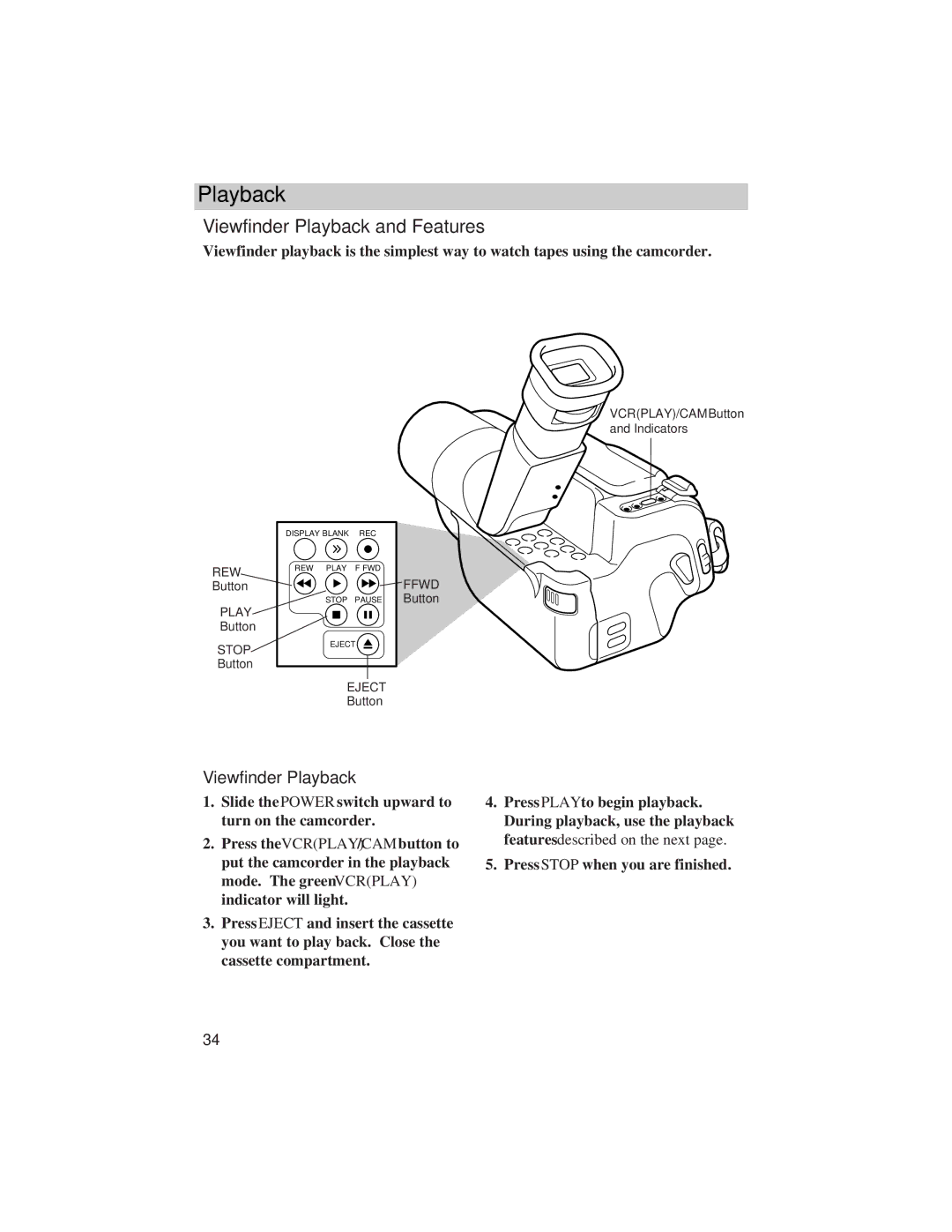Playback
Viewfinder Playback and Features
Viewfinder playback is the simplest way to watch tapes using the camcorder.
VCR(PLAY)/CAM Button
and Indicators
REW
Button
PLAY
Button
STOP
Button
DISPLAY BLANK | REC |
|
REW PLAY | F FWD |
|
|
| FFWD |
STOP | PAUSE | Button |
EJECT
EJECT
Button
Viewfinder Playback
1.Slide the POWER switch upward to turn on the camcorder.
2.Press the VCR(PLAY)/CAM button to put the camcorder in the playback mode. The green VCR(PLAY) indicator will light.
3.Press EJECT and insert the cassette you want to play back. Close the cassette compartment.
4.Press PLAY to begin playback. During playback, use the playback features described on the next page.
5.Press STOP when you are finished.
34