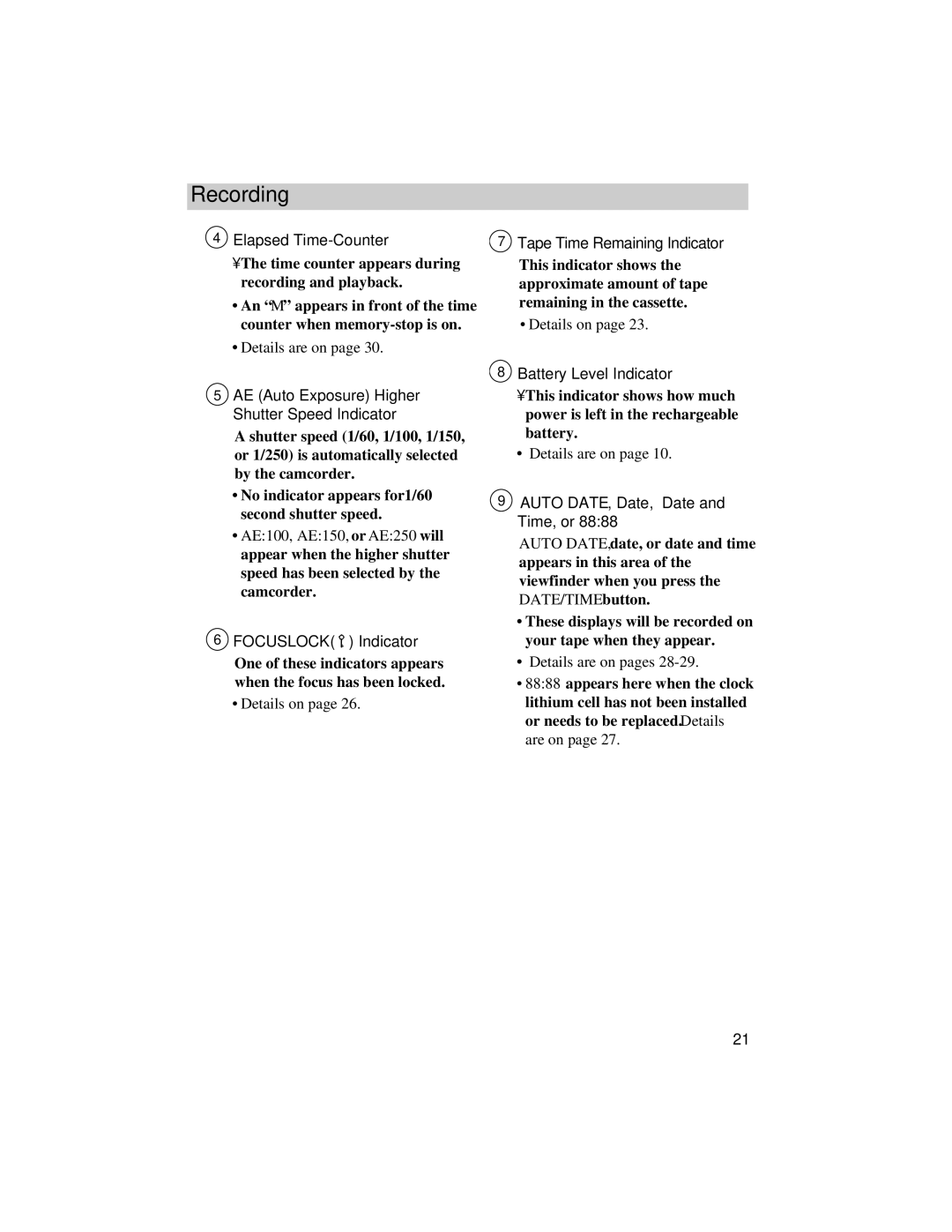Recording
4Elapsed Time-Counter
•The time counter appears during recording and playback.
•An “M” appears in front of the time counter when
•Details are on page 30.
5AE (Auto Exposure) Higher Shutter Speed Indicator
A shutter speed (1/60, 1/100, 1/150, or 1/250) is automatically selected by the camcorder.
•No indicator appears for1/60 second shutter speed.
•AE:100, AE:150, or AE:250 will appear when the higher shutter speed has been selected by the camcorder.
6FOCUSLOCK ( ![]() ) Indicator One of these indicators appears when the focus has been locked.
) Indicator One of these indicators appears when the focus has been locked.
•Details on page 26.
7Tape Time Remaining Indicator This indicator shows the approximate amount of tape remaining in the cassette.
•Details on page 23.
8Battery Level Indicator
•This indicator shows how much power is left in the rechargeable battery.
•Details are on page 10.
9AUTO DATE, Date, Date and Time, or 88:88
AUTO DATE, date, or date and time appears in this area of the viewfinder when you press the DATE/TIME button.
•These displays will be recorded on your tape when they appear.
•Details are on pages 28-29.
•88:88 appears here when the clock lithium cell has not been installed or needs to be replaced. Details are on page 27.
21