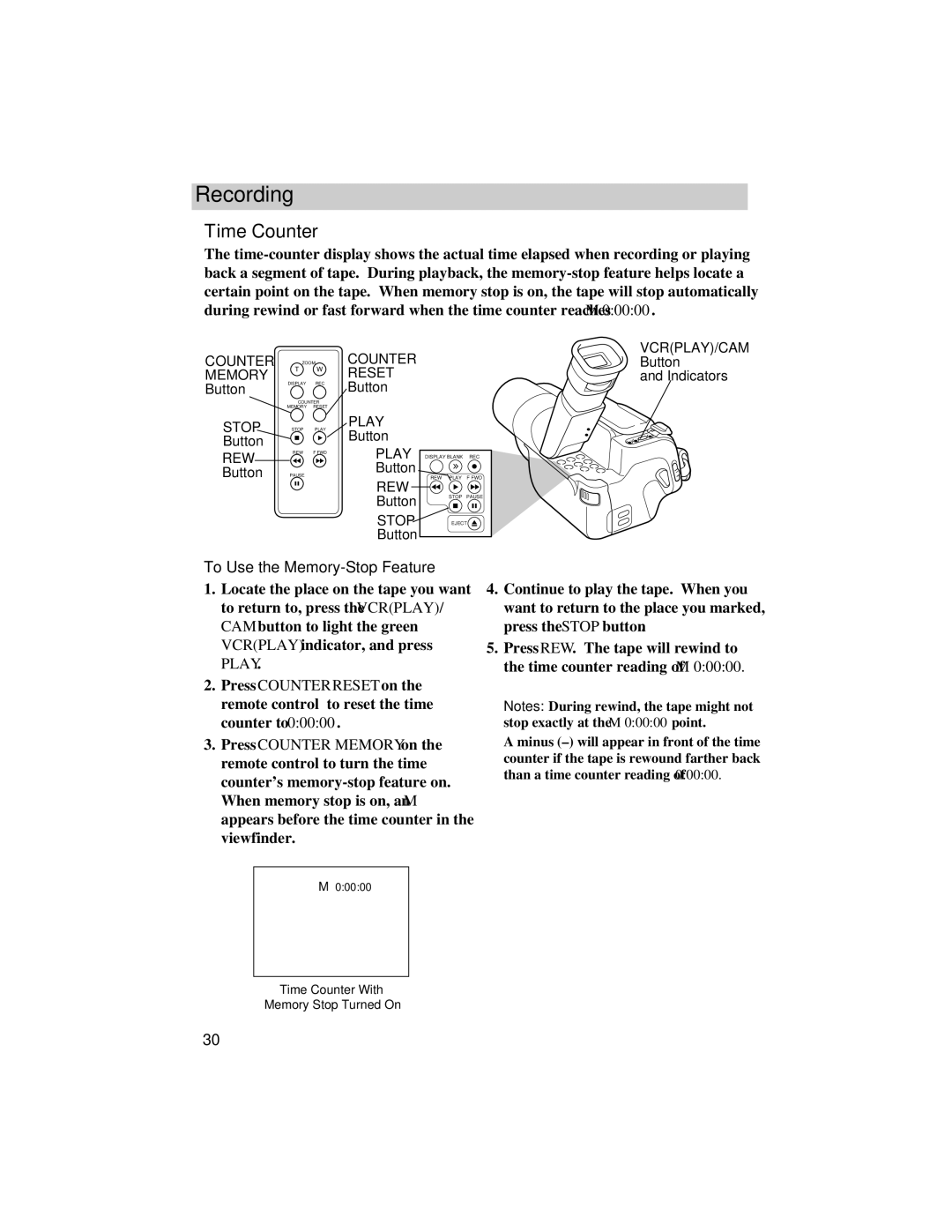Recording
Time Counter
The
COUNTER MEMORY Button
|
| COUNTER | VCR(PLAY)/CAM |
ZOOM | W | Button | |
T | RESET | and Indicators | |
|
| ||
DISPLAY | REC | Button |
|
|
|
| |
COUNTER |
|
| |
MEMORY RESET |
|
| |
STOP
Button
REW
Button
STOP PLAY
REW | F FWD |
PAUSE
PLAY
Button
PLAY | DISPLAY BLANK REC | ||
Button | REW | PLAY F FWD | |
REW | |||
|
| ||
Button |
| STOP PAUSE | |
|
| ||
STOP |
| EJECT | |
Button |
|
| |
To Use the Memory-Stop Feature
1.Locate the place on the tape you want to return to, press the VCR(PLAY)/ CAM button to light the green VCR(PLAY) indicator, and press PLAY.
2.Press COUNTER RESET on the remote control to reset the time counter to 0:00:00.
3.Press COUNTER MEMORY on the remote control to turn the time counter’s
4.Continue to play the tape. When you want to return to the place you marked, press the STOP button.
5.Press REW. The tape will rewind to the time counter reading of M 0:00:00.
Notes: During rewind, the tape might not stop exactly at the M 0:00:00 point.
A minus
M0:00:00
Time Counter With
Memory Stop Turned On
30