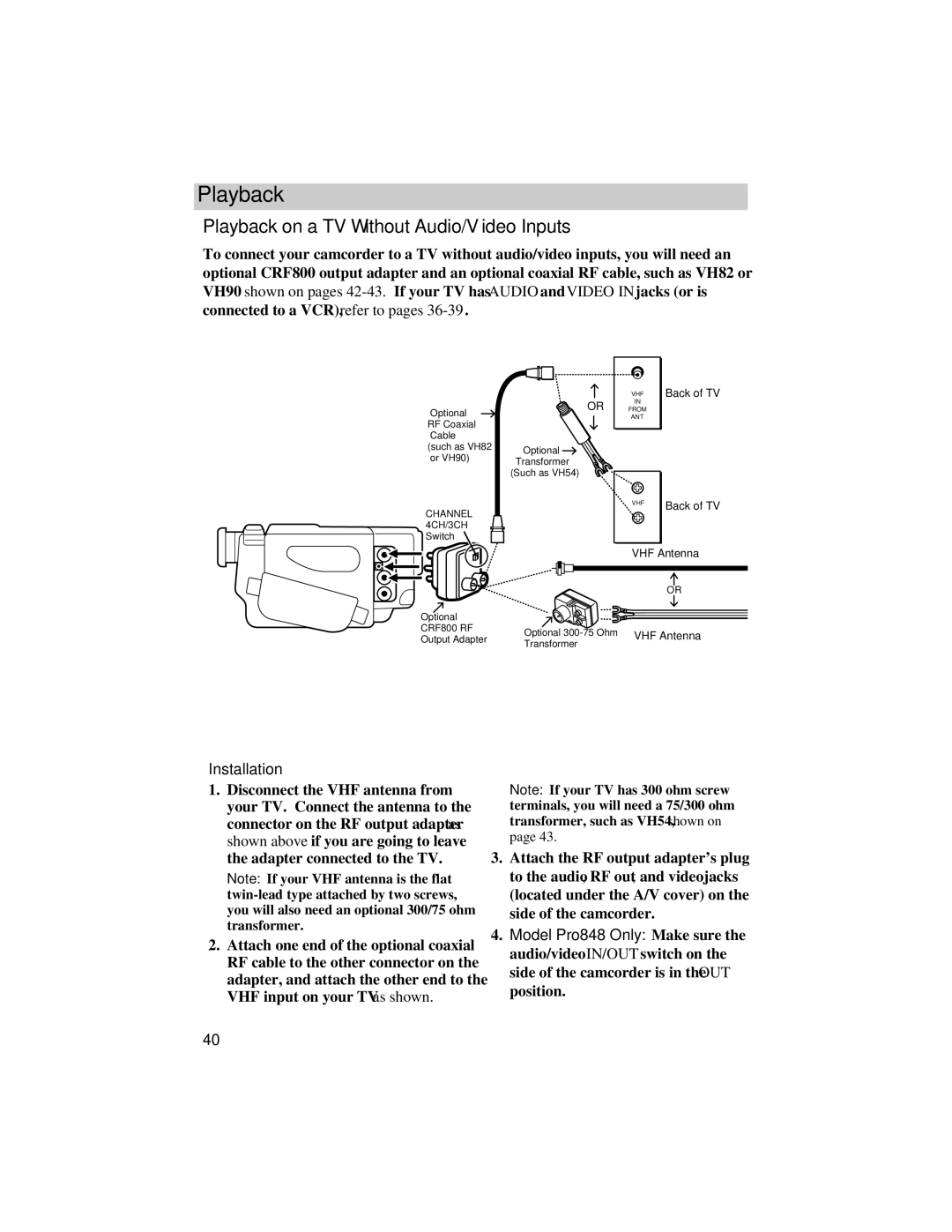Playback
Playback on a TV Without Audio/Video Inputs
To connect your camcorder to a TV without audio/video inputs, you will need an optional CRF800 output adapter and an optional coaxial RF cable, such as VH82 or VH90 shown on pages
Optional | OR | |
| ||
RF Coaxial |
| |
Cable |
| |
(such as VH82 | Optional | |
or VH90) | ||
Transformer | ||
| ||
| (Such as VH54) | |
CHANNEL |
| |
4CH/3CH |
| |
Switch |
|
VHF Back of TV
IN
FROM
ANT
VHF | Back of TV |
| |
VHF Antenna | |
|
| OR | |
Optional |
|
| |
CRF800 RF | Optional | VHF Antenna | |
Output Adapter | |||
Transformer | |||
|
|
Installation |
| |
1. Disconnect the VHF antenna from | Note: If your TV has 300 ohm screw | |
your TV. Connect the antenna to the | terminals, you will need a 75/300 ohm | |
connector on the RF output adapter as | transformer, such as VH54, shown on | |
shown above if you are going to leave | page 43. | |
the adapter connected to the TV. | 3. Attach the RF output adapter’s plug | |
Note: If your VHF antenna is the flat | to the audio, RF out, and video jacks | |
(located under the A/V cover) on the | ||
you will also need an optional 300/75 ohm | side of the camcorder. | |
transformer. | 4. Model Pro848 Only: Make sure the | |
2. Attach one end of the optional coaxial | ||
audio/video IN/OUT switch on the | ||
RF cable to the other connector on the | ||
side of the camcorder is in the OUT | ||
adapter, and attach the other end to the | ||
position. | ||
VHF input on your TV as shown. | ||
|
40