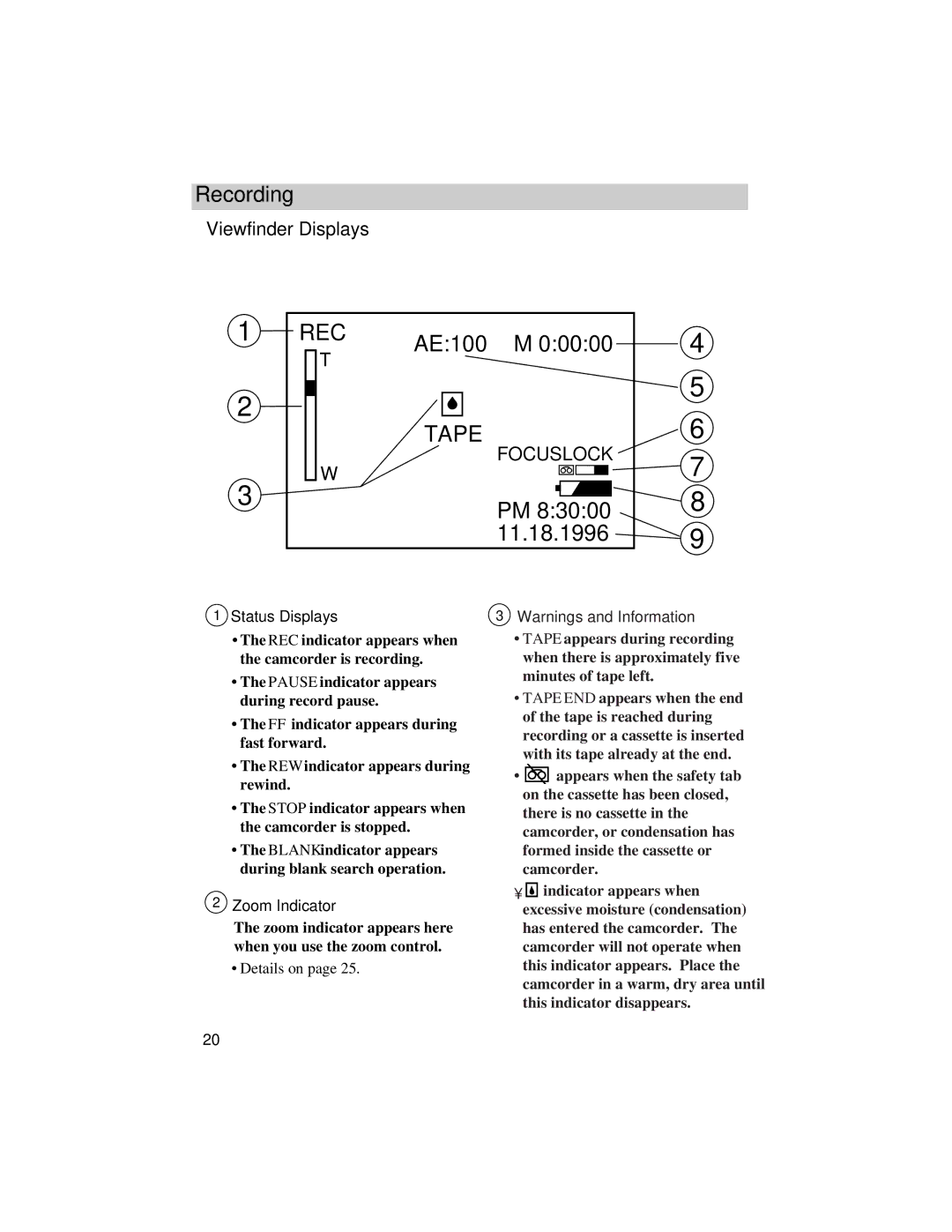Recording
Viewfinder Displays
1
2
3
REC | AE:100 M 0:00:00 | 4 | |
T | |||
|
| ||
|
| 5 | |
| TAPE | 6 | |
W | FOCUSLOCK | 7 | |
| |||
| PM 8:30:00 | 8 | |
| 11.18.1996 | 9 |
1 Status Displays | 3 Warnings and Information |
•The REC indicator appears when the camcorder is recording.
•The PAUSE indicator appears during record pause.
•The FF indicator appears during fast forward.
•The REW indicator appears during rewind.
•The STOP indicator appears when the camcorder is stopped.
•The BLANK indicator appears during blank search operation.
2Zoom Indicator
The zoom indicator appears here when you use the zoom control.
•Details on page 25.
•TAPE appears during recording when there is approximately five minutes of tape left.
•TAPE END appears when the end of the tape is reached during recording or a cassette is inserted with its tape already at the end.
•![]()
![]()
![]() appears when the safety tab on the cassette has been closed,
appears when the safety tab on the cassette has been closed,
there is no cassette in the camcorder, or condensation has formed inside the cassette or camcorder.
•![]()
![]()
![]() indicator appears when excessive moisture (condensation)
indicator appears when excessive moisture (condensation)
has entered the camcorder. The camcorder will not operate when this indicator appears. Place the camcorder in a warm, dry area until this indicator disappears.
20