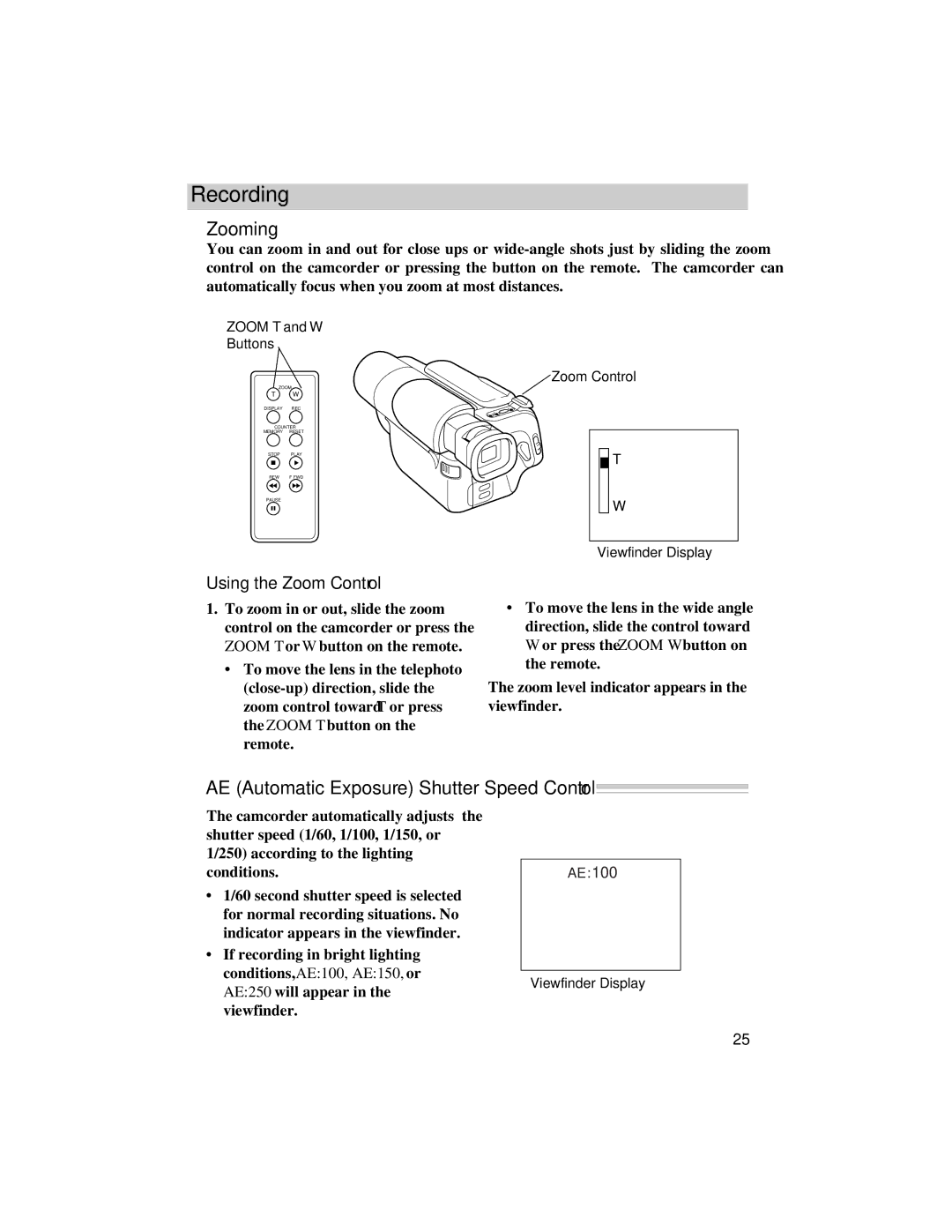Recording
Zooming
You can zoom in and out for close ups or
ZOOM T and W
Buttons
|
| Zoom Control |
ZOOM |
| |
T | W |
|
DISPLAY | REC |
|
COUNTER |
| |
MEMORY | RESET |
|
STOP | PLAY | T |
|
| |
REW | F FWD |
|
PAUSE |
| W |
|
| |
Viewfinder Display
Using the Zoom Control
1.To zoom in or out, slide the zoom control on the camcorder or press the ZOOM T or W button on the remote.
•To move the lens in the telephoto
•To move the lens in the wide angle direction, slide the control toward W or press the ZOOM W button on the remote.
The zoom level indicator appears in the viewfinder.
AE (Automatic Exposure) Shutter Speed Control
The camcorder automatically adjusts the shutter speed (1/60, 1/100, 1/150, or 1/250) according to the lighting conditions.
•1/60 second shutter speed is selected for normal recording situations. No indicator appears in the viewfinder.
•If recording in bright lighting conditions, AE:100, AE:150, or AE:250 will appear in the viewfinder.
AE:100
Viewfinder Display
25