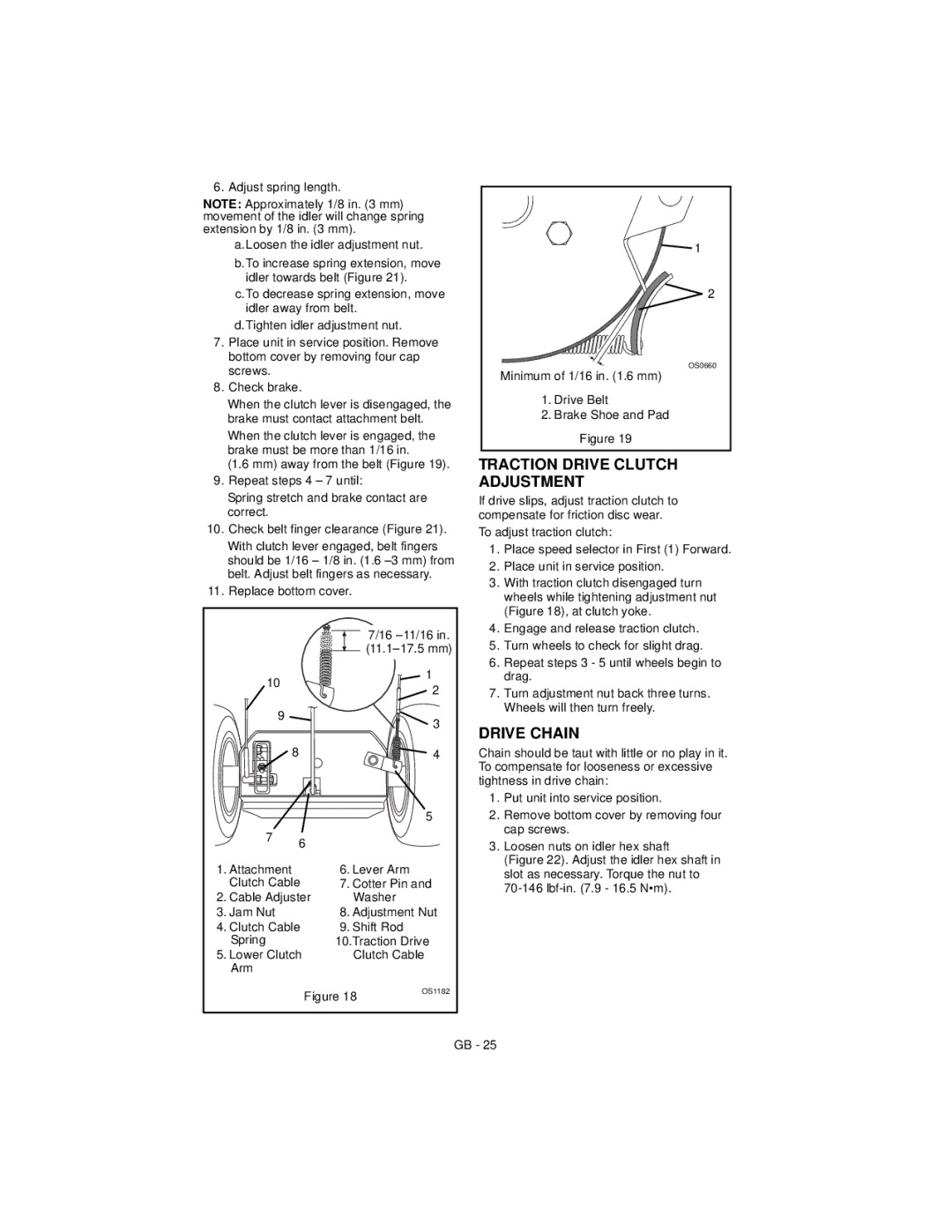924122 1124, 924121 1128, 924332 1124, 924551 8524, 924118 8524 specifications
Ariens offers a premium range of snow blowers designed to tackle even the toughest winter conditions effectively. Among their top models are the Ariens 924121 (1128), 924122 (1124), 924332 (1124), 924118 (8524), and 924551 (8524). Each of these powerful machines boasts unique features and cutting-edge technologies that cater to different user needs.The Ariens 924121 (1128) features a robust 28-inch clearing width and is powered by a reliable 420cc Ariens AX engine. This model is built for heavy-duty snow removal, capable of tackling a snow depth of up to 16 inches. The dual-stage system efficiently breaks down dense snow and ice, ensuring a clean surface. Additionally, it comes with heated hand grips and an adjustable, steering control system that makes maneuvering the machine a breeze.
Similarly, the Ariens 924122 (1124) model is equipped to handle up to 12 inches of snowfall. With a 24-inch clearing width and a powerful engine, it delivers efficient and effective snow removal for medium to large driveways. Its adjustable skids allow users to customize the height of the blower to accommodate various surfaces, while the easy-to-use control panel ensures that users can operate the machine with ease.
The Ariens 924332 (1124) shares many features with the 924122, including a similar engine and clearing width. However, it's designed with added emphasis on heavy-duty construction and enhanced durability, catering more towards users who face extreme winter conditions consistently.
The Ariens 924118 (8524) and 924551 (8524) models prioritize versatility and user comfort. Both feature a 24-inch clearing width but are optimized for lighter snowfall conditions, making them suitable for residential neighborhoods that experience manageable snowfall levels. These models emphasize ease of use with their lightweight design and centralized controls, making them ideal for users of all skill levels.
Overall, Ariens' range of snow blowers is characterized by their powerful engines, user-friendly controls, and innovative features designed for efficiency, comfort, and durability. Whether battling heavy snowfall or clearing light flurries, these machines are engineered to ensure effective snow removal and enhanced user satisfaction, capping off an impressive product line that caters to various needs and preferences.