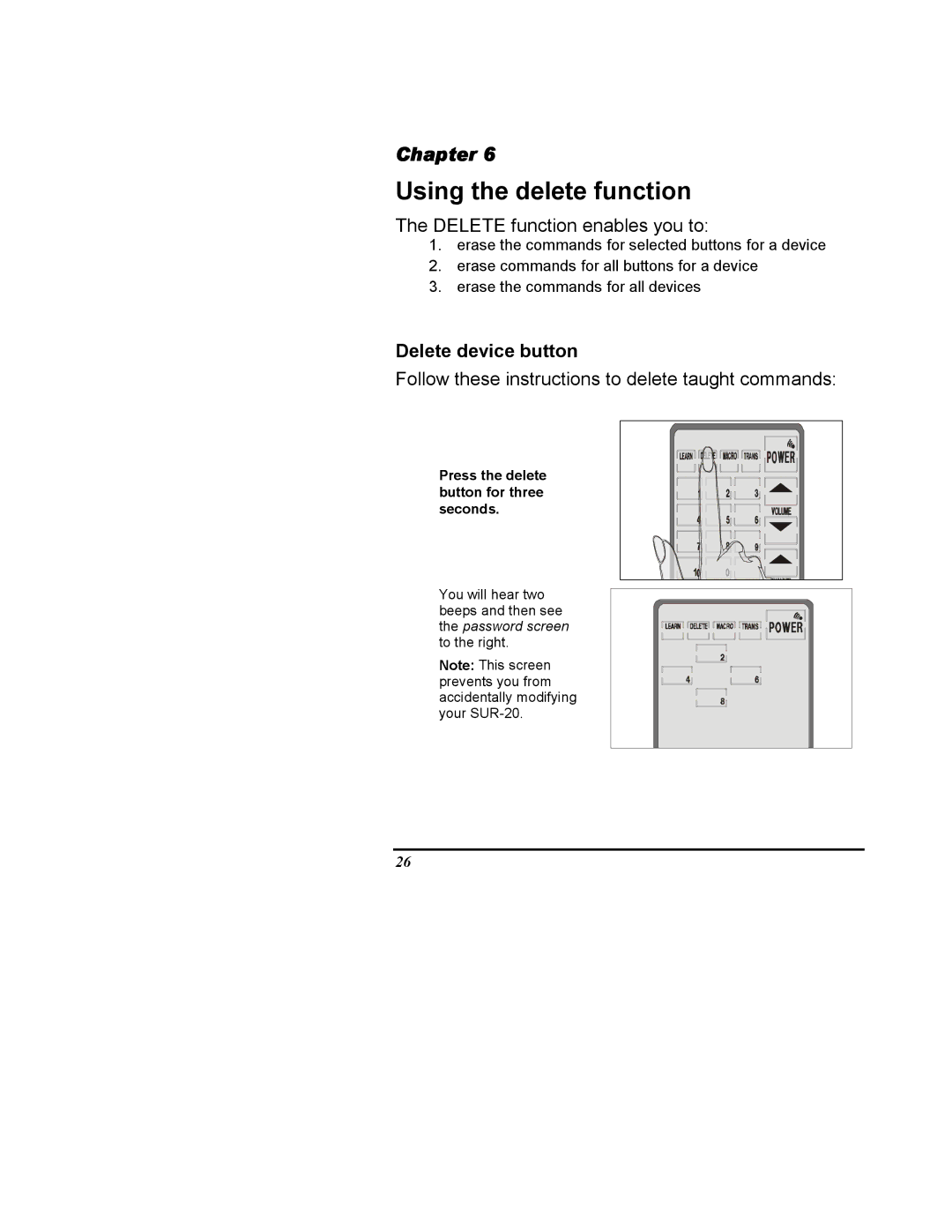Chapter 6
Using the delete function
The DELETE function enables you to:
1.erase the commands for selected buttons for a device
2.erase commands for all buttons for a device
3.erase the commands for all devices
Delete device button
Follow these instructions to delete taught commands:
Press the delete button for three seconds.
You will hear two beeps and then see the password screen to the right.
Note: This screen prevents you from accidentally modifying your
1 |
26