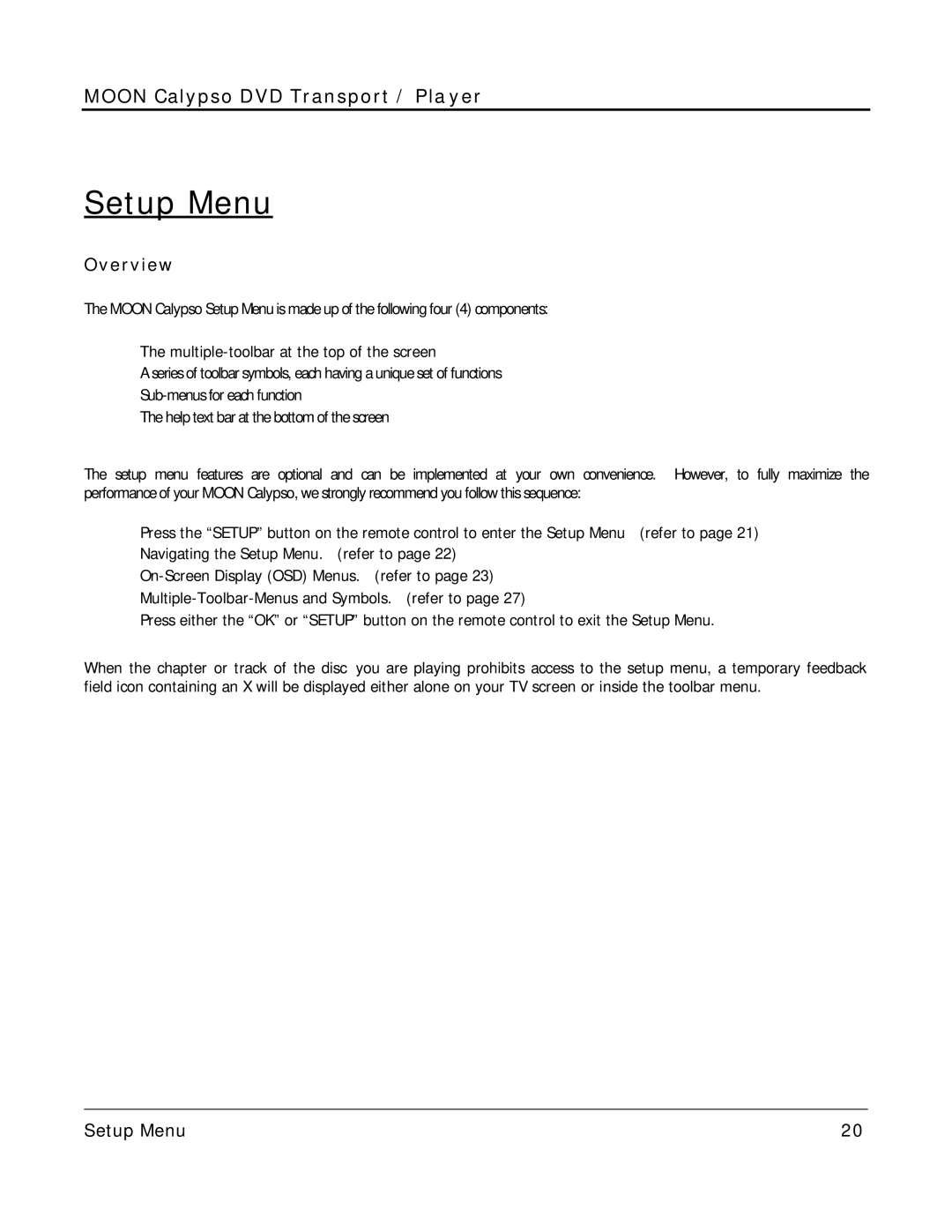MOON Calypso DVD Transport / Player
Setup Menu
Overview
The MOON Calypso Setup Menu is made up of the following four (4) components:
The
A series of toolbar symbols, each having a unique set of functions
The help text bar at the bottom of the screen
The setup menu features are optional and can be implemented at your own convenience. However, to fully maximize the performance of your MOON Calypso, we strongly recommend you follow this sequence:
Press the “SETUP” button on the remote control to enter the Setup Menu (refer to page 21) Navigating the Setup Menu. (refer to page 22)
Press either the “OK” or “SETUP” button on the remote control to exit the Setup Menu.
When the chapter or track of the disc you are playing prohibits access to the setup menu, a temporary feedback field icon containing an X will be displayed either alone on your TV screen or inside the toolbar menu.
____________________________________________________________________________________
Setup Menu | 20 |