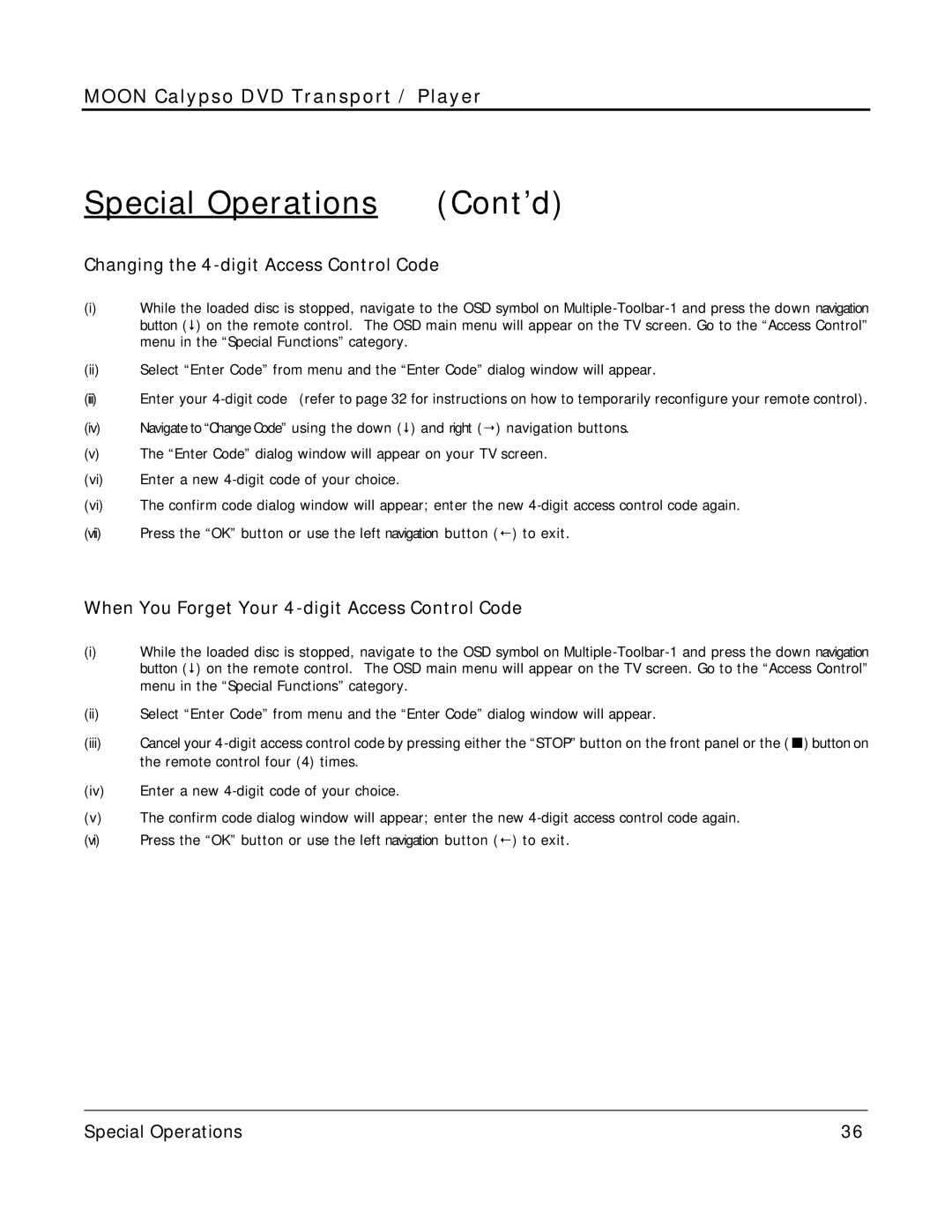MOON Calypso DVD Transport / Player
Special Operations | (Cont’d) |
Changing the 4-digit Access Control Code
(i)While the loaded disc is stopped, navigate to the OSD symbol on
(ii)Select “Enter Code” from menu and the “Enter Code” dialog window will appear.
(iii) | Enter your |
(iv)Navigate to “Change Code” using the down ($) and right (¦) navigation buttons.
(v)The “Enter Code” dialog window will appear on your TV screen.
(vi)Enter a new
(vi)The confirm code dialog window will appear; enter the new
(vii)Press the “OK” button or use the left navigation button (¥) to exit.
When You Forget Your 4-digit Access Control Code
(i)While the loaded disc is stopped, navigate to the OSD symbol on
(ii)Select “Enter Code” from menu and the “Enter Code” dialog window will appear.
(iii)Cancel your
(iv)Enter a new
(v)The confirm code dialog window will appear; enter the new
(vi)Press the “OK” button or use the left navigation button (¥) to exit.
____________________________________________________________________________________
Special Operations | 36 |