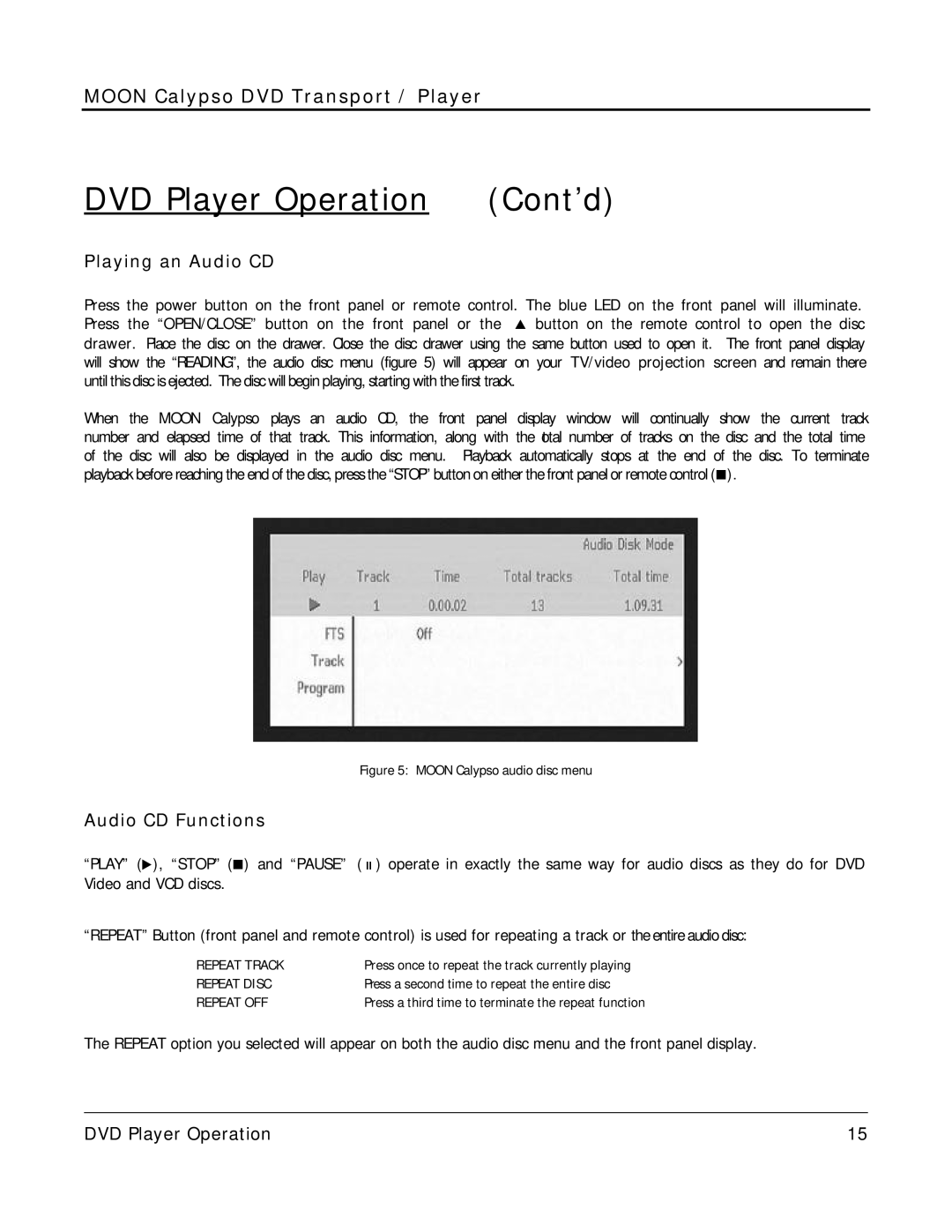MOON Calypso DVD Transport / Player
DVD Player Operation (Cont’d)
Playing an Audio CD
Press the power button on the front panel or remote control. The blue LED on the front panel will illuminate. Press the “OPEN/CLOSE” button on the front panel or the p button on the remote control to open the disc drawer. Place the disc on the drawer. Close the disc drawer using the same button used to open it. The front panel display will show the “READING”, the audio disc menu (figure 5) will appear on your TV/video projection screen and remain there until this disc is ejected. The disc will begin playing, starting with the first track.
When the MOON Calypso plays an audio CD, the front panel display window will continually show the current track number and elapsed time of that track. This information, along with the otal number of tracks on the disc and the total time of the disc will also be displayed in the audio disc menu. Playback automatically stops at the end of the disc. To terminate playback before reaching the end of the disc, press the “STOP” button on either the front panel or remote control (¢).
Figure 5: MOON Calypso audio disc menu
Audio CD Functions
“PLAY” (u), “STOP” (¢) and “PAUSE” (;) operate in exactly the same way for audio discs as they do for DVD Video and VCD discs.
“REPEAT” Button (front panel and remote control) is used for repeating a track or the entire audio disc:
REPEAT TRACK | Press once to repeat the track currently playing |
REPEAT DISC | Press a second time to repeat the entire disc |
REPEAT OFF | Press a third time to terminate the repeat function |
The REPEAT option you selected will appear on both the audio disc menu and the front panel display.
____________________________________________________________________________________
DVD Player Operation | 15 |