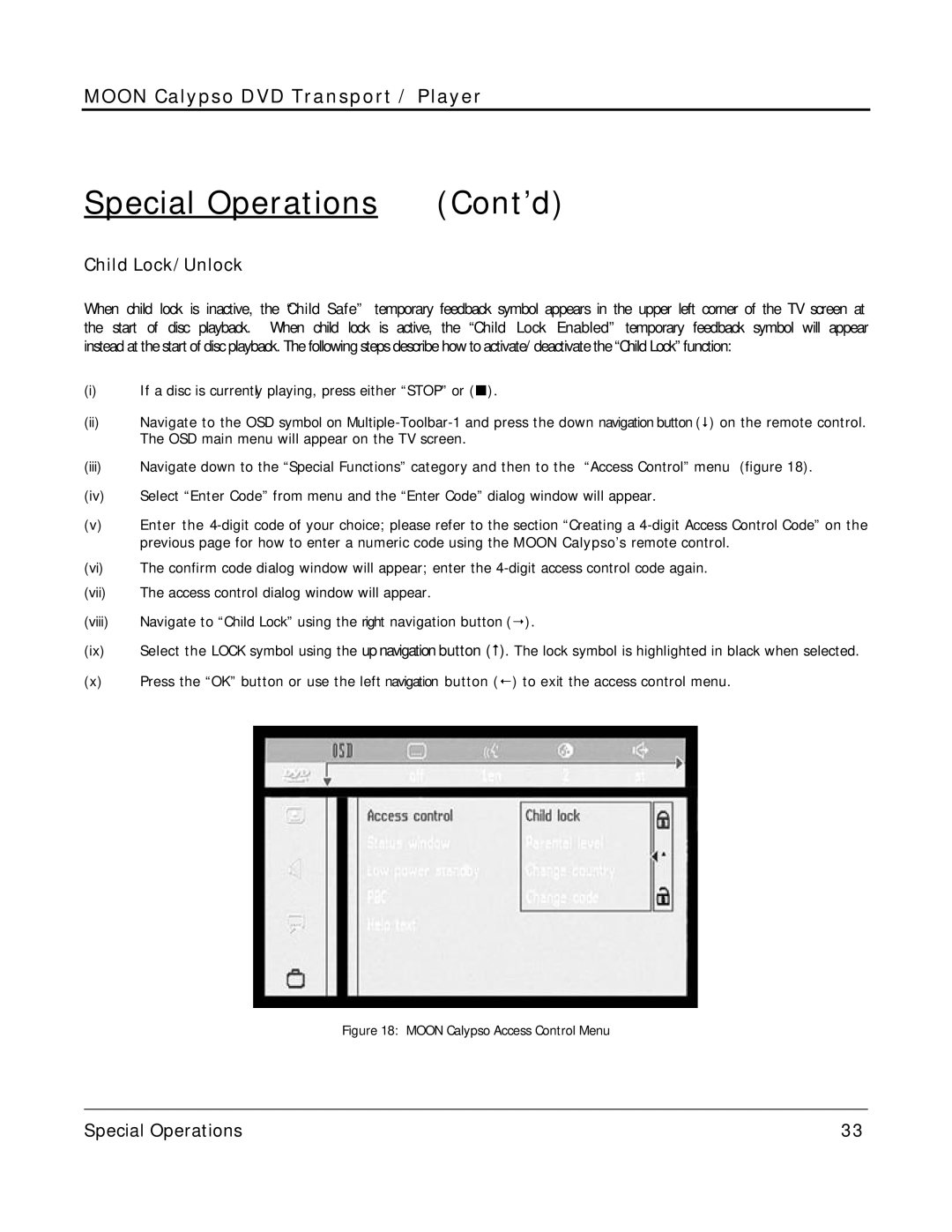MOON Calypso DVD Transport / Player
Special Operations | (Cont’d) |
Child Lock/Unlock
When child lock is inactive, the “Child Safe” temporary feedback symbol appears in the upper left corner of the TV screen at the start of disc playback. When child lock is active, the “Child Lock Enabled” temporary feedback symbol will appear instead at the start of disc playback. The following steps describe how to activate/ deactivate the “Child Lock” function:
(i)If a disc is currently playing, press either “STOP” or (¢).
(ii)Navigate to the OSD symbol on
(iii)Navigate down to the “Special Functions” category and then to the “Access Control” menu (figure 18).
(iv)Select “Enter Code” from menu and the “Enter Code” dialog window will appear.
(v)Enter the
(vi)The confirm code dialog window will appear; enter the
(vii)The access control dialog window will appear.
(viii)Navigate to “Child Lock” using the right navigation button (¦).
(ix)Select the LOCK symbol using the up navigation button (#). The lock symbol is highlighted in black when selected.
(x)Press the “OK” button or use the left navigation button (¥) to exit the access control menu.
Figure 18: MOON Calypso Access Control Menu
____________________________________________________________________________________
Special Operations | 33 |