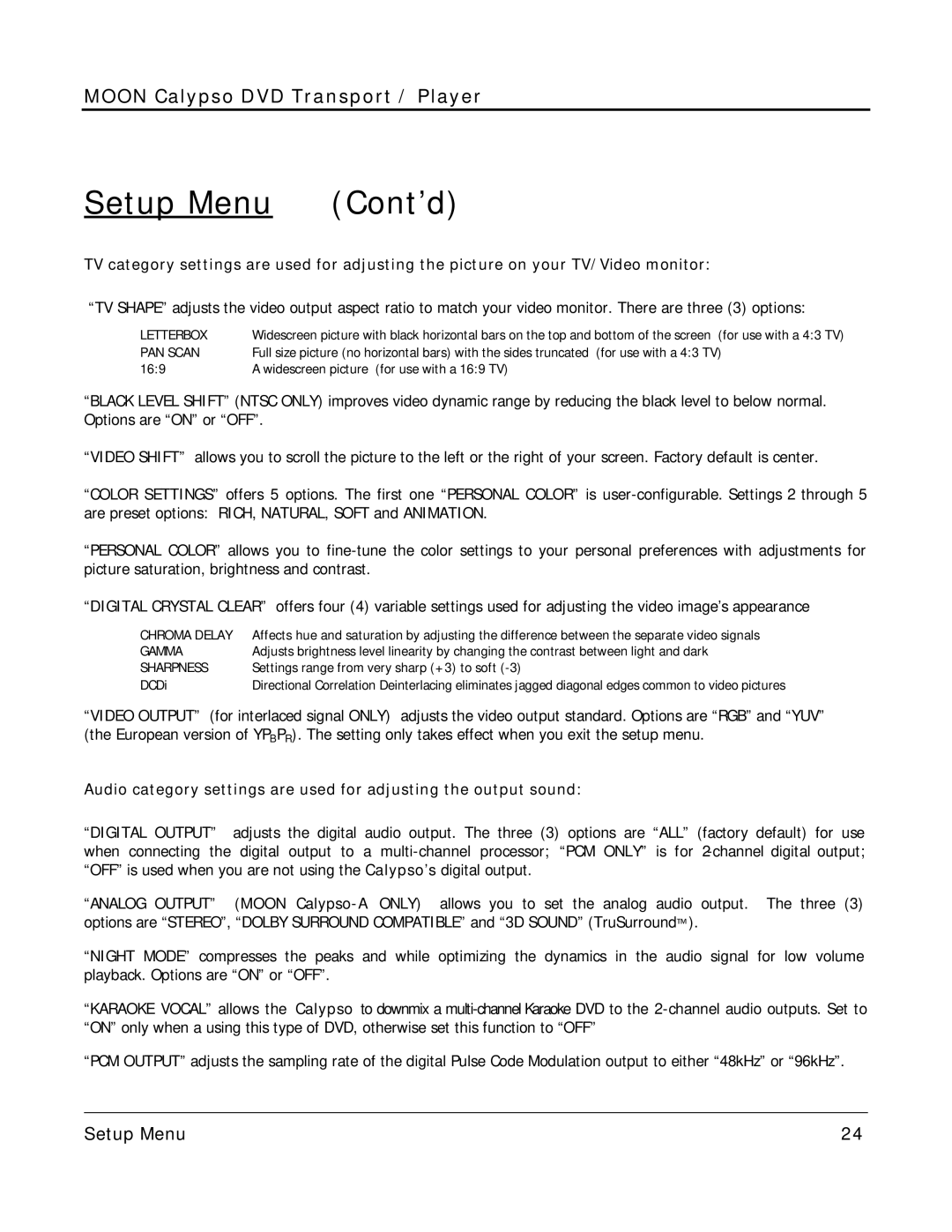MOON Calypso DVD Transport / Player
Setup Menu (Cont’d)
TV category settings are used for adjusting the picture on your TV/Video monitor:
“TV SHAPE” adjusts the video output aspect ratio to match your video monitor. There are three (3) options:
LETTERBOX | Widescreen picture with black horizontal bars on the top and bottom of the screen (for use with a 4:3 TV) |
PAN SCAN | Full size picture (no horizontal bars) with the sides truncated (for use with a 4:3 TV) |
16:9 | A widescreen picture (for use with a 16:9 TV) |
“BLACK LEVEL SHIFT” (NTSC ONLY) improves video dynamic range by reducing the black level to below normal. Options are “ON” or “OFF”.
“VIDEO SHIFT” allows you to scroll the picture to the left or the right of your screen. Factory default is center.
“COLOR SETTINGS” offers 5 options. The first one “PERSONAL COLOR” is
“PERSONAL COLOR” allows you to
“DIGITAL CRYSTAL CLEAR” offers four (4) variable settings used for adjusting the video image’s appearance
CHROMA DELAY | Affects hue and saturation by adjusting the difference between the separate video signals |
GAMMA | Adjusts brightness level linearity by changing the contrast between light and dark |
SHARPNESS | Settings range from very sharp (+3) to soft |
DCDi | Directional Correlation Deinterlacing eliminates jagged diagonal edges common to video pictures |
“VIDEO OUTPUT” (for interlaced signal ONLY) adjusts the video output standard. Options are “RGB” and “YUV” (the European version of YPBPR). The setting only takes effect when you exit the setup menu.
Audio category settings are used for adjusting the output sound:
“DIGITAL OUTPUT” adjusts the digital audio output. The three (3) options are “ALL” (factory default) for use when connecting the digital output to a
“ANALOG OUTPUT” (MOON
“NIGHT MODE” compresses the peaks and while optimizing the dynamics in the audio signal for low volume playback. Options are “ON” or “OFF”.
“KARAOKE VOCAL” allows the Calypso to downmix a
“PCM OUTPUT” adjusts the sampling rate of the digital Pulse Code Modulation output to either “48kHz” or “96kHz”.
____________________________________________________________________________________
Setup Menu | 24 |