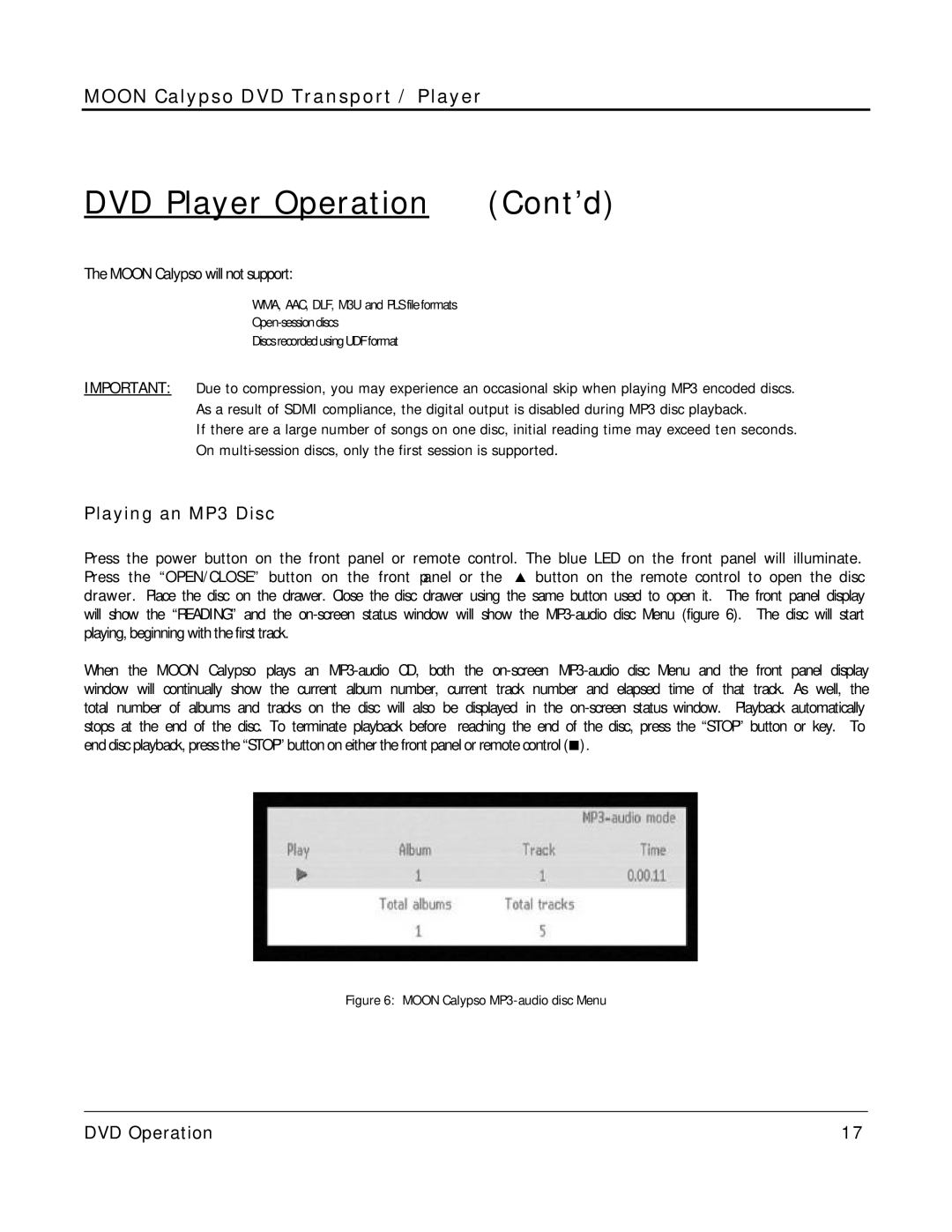MOON Calypso DVD Transport / Player
DVD Player Operation (Cont’d)
The MOON Calypso will not support:
WMA, AAC, DLF, M3U and PLS file formats
DiscsrecordedusingUDFformat
IMPORTANT: Due to compression, you may experience an occasional skip when playing MP3 encoded discs. As a result of SDMI compliance, the digital output is disabled during MP3 disc playback.
If there are a large number of songs on one disc, initial reading time may exceed ten seconds. On
Playing an MP3 Disc
Press the power button on the front panel or remote control. The blue LED on the front panel will illuminate. Press the “OPEN/CLOSE” button on the front panel or the p button on the remote control to open the disc drawer. Place the disc on the drawer. Close the disc drawer using the same button used to open it. The front panel display will show the “READING” and the
When the MOON Calypso plays an
Figure 6: MOON Calypso MP3-audio disc Menu
____________________________________________________________________________________
DVD Operation | 17 |