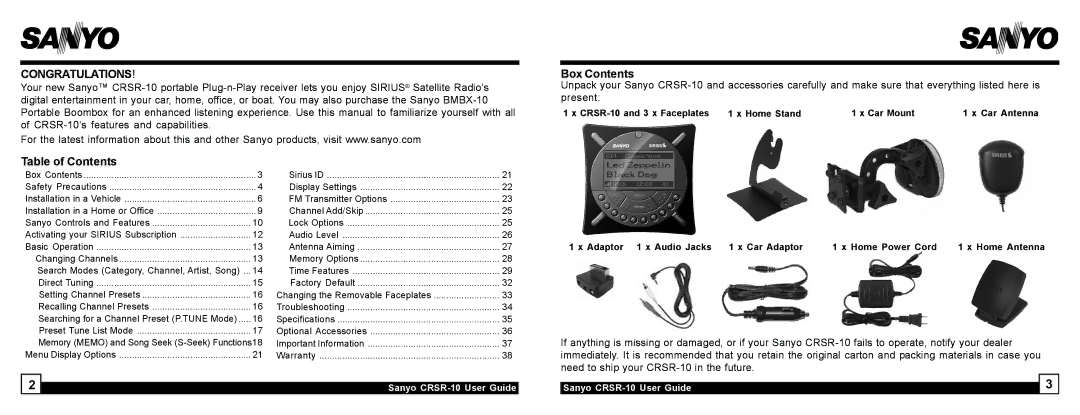CONGRATULATIONS!
Your new Sanyo™
For the latest information about this and other Sanyo products, visit www.sanyo.com
Table of Contents
Box Contents | 3 | Sirius ID | 21 |
Safety Precautions | 4 | Display Settings | 22 |
Installation in a Vehicle | 6 | FM Transmitter Options | 23 |
Installation in a Home or Office | 9 | Channel Add/Skip | 25 |
Sanyo Controls and Features | 10 | Lock Options | 25 |
Activating your SIRIUS Subscription | 12 | Audio Level | 26 |
Basic Operation | 13 | Antenna Aiming | 27 |
Changing Channels | 13 | Memory Options | 28 |
Search Modes (Category, Channel, Artist, Song) ... | 14 | Time Features | 29 |
Direct Tuning | 15 | Factory Default | 32 |
Setting Channel Presets | 16 | Changing the Removable Faceplates | 33 |
Recalling Channel Presets | 16 | Troubleshooting | 34 |
Searching for a Channel Preset (P.TUNE Mode) | 16 | Specifications | 35 |
Preset Tune List Mode | 17 | Optional Accessories | 36 |
Memory (MEMO) and Song Seek | Important Information | 37 | |
Menu Display Options | 21 | Warranty | 38 |
Box Contents
Unpack your Sanyo
1 x | 1 x Car Mount | 1 x Car Antenna |
1 x Adaptor 1 x Audio Jacks 1 x Car Adaptor | 1 x Home Power Cord | 1 x Home Antenna |
If anything is missing or damaged, or if your Sanyo
2 |
|
Sanyo |
| 3 |
Sanyo |