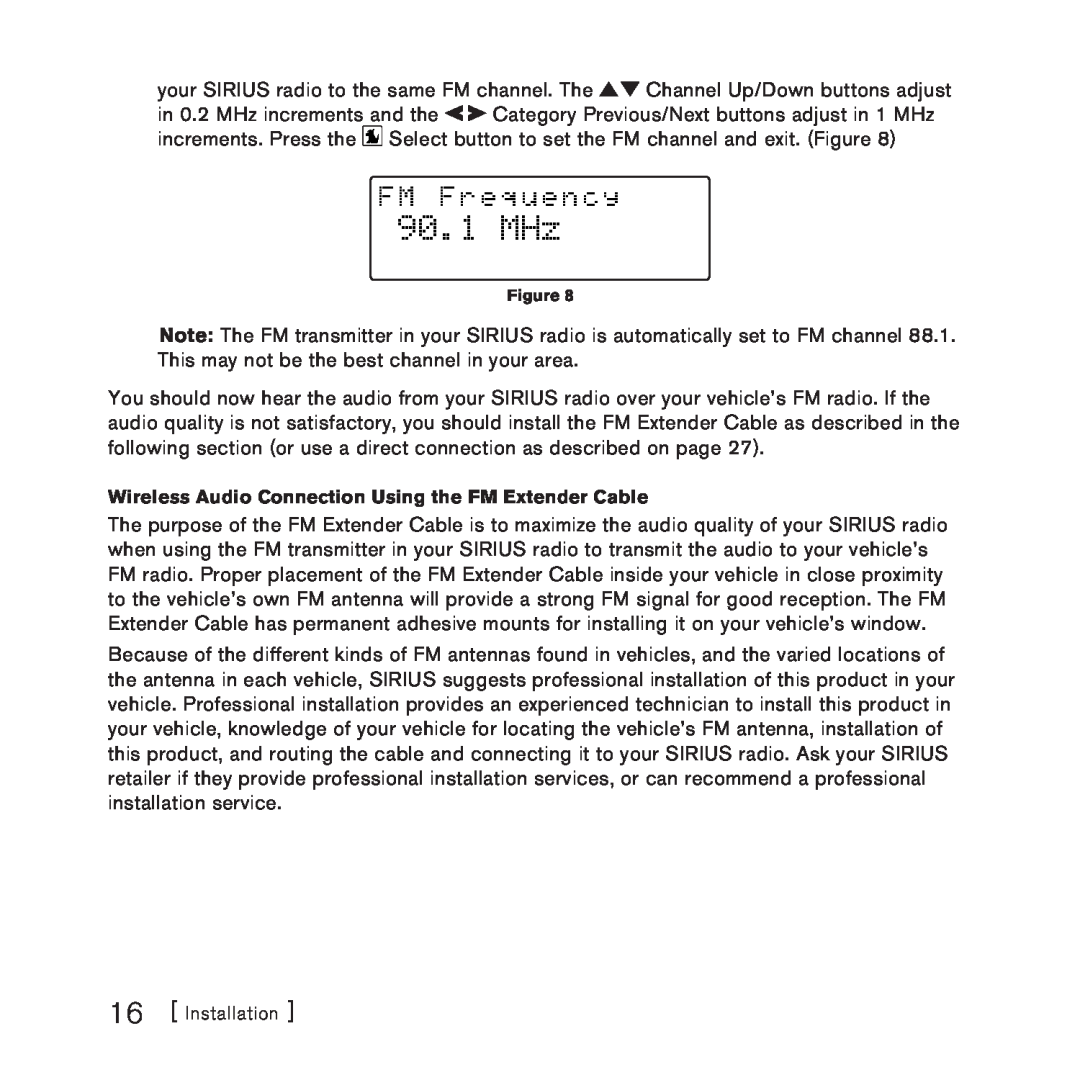your SIRIUS radio to the same FM channel. The ![]()
![]() Channel Up/Down buttons adjust
Channel Up/Down buttons adjust
in 0.2 MHz increments and the ![]()
![]() Category Previous/Next buttons adjust in 1 MHz increments. Press the
Category Previous/Next buttons adjust in 1 MHz increments. Press the ![]() Select button to set the FM channel and exit. (Figure 8)
Select button to set the FM channel and exit. (Figure 8)
F M F r e q u e n c y
90.1 MHz
Figure 8
Note: The FM transmitter in your SIRIUS radio is automatically set to FM channel 88.1. This may not be the best channel in your area.
You should now hear the audio from your SIRIUS radio over your vehicle’s FM radio. If the audio quality is not satisfactory, you should install the FM Extender Cable as described in the following section (or use a direct connection as described on page 27).
Wireless Audio Connection Using the FM Extender Cable
The purpose of the FM Extender Cable is to maximize the audio quality of your SIRIUS radio when using the FM transmitter in your SIRIUS radio to transmit the audio to your vehicle’s FM radio. Proper placement of the FM Extender Cable inside your vehicle in close proximity to the vehicle’s own FM antenna will provide a strong FM signal for good reception. The FM Extender Cable has permanent adhesive mounts for installing it on your vehicle’s window.
Because of the different kinds of FM antennas found in vehicles, and the varied locations of the antenna in each vehicle, SIRIUS suggests professional installation of this product in your vehicle. Professional installation provides an experienced technician to install this product in your vehicle, knowledge of your vehicle for locating the vehicle’s FM antenna, installation of this product, and routing the cable and connecting it to your SIRIUS radio. Ask your SIRIUS retailer if they provide professional installation services, or can recommend a professional installation service.
16 [ Installation ]