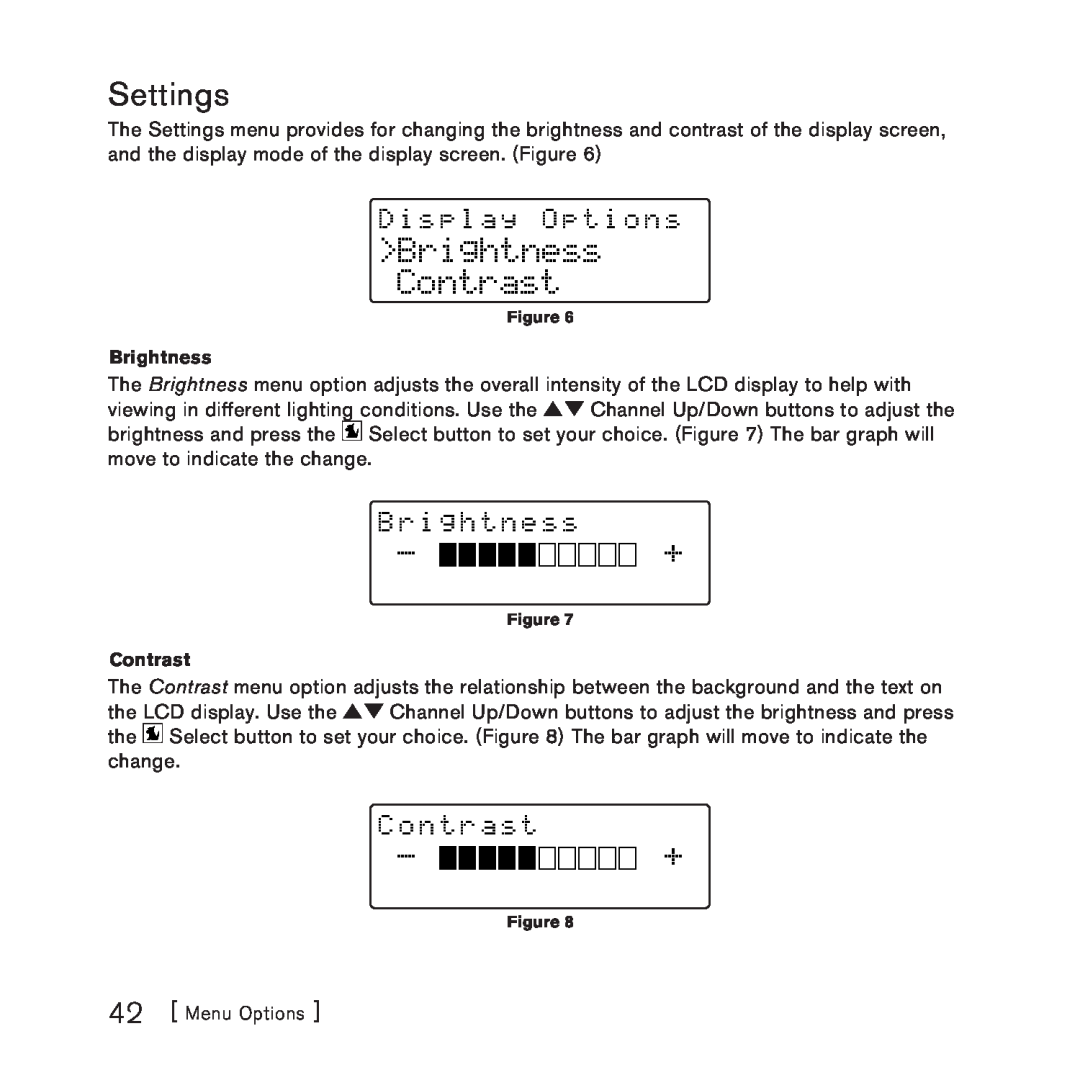Settings
The Settings menu provides for changing the brightness and contrast of the display screen, and the display mode of the display screen. (Figure 6)
D i s p l a y O p t i o n s
>Brightness Contrast
Figure 6
Brightness
The Brightness menu option adjusts the overall intensity of the LCD display to help with
viewing in different lighting conditions. Use the ![]()
![]() Channel Up/Down buttons to adjust the brightness and press the
Channel Up/Down buttons to adjust the brightness and press the ![]() Select button to set your choice. (Figure 7) The bar graph will move to indicate the change.
Select button to set your choice. (Figure 7) The bar graph will move to indicate the change.
B r i g h t n e s s
-
Figure 7
+
Contrast
The Contrast menu option adjusts the relationship between the background and the text on
the LCD display. Use the ![]()
![]() Channel Up/Down buttons to adjust the brightness and press the
Channel Up/Down buttons to adjust the brightness and press the ![]() Select button to set your choice. (Figure 8) The bar graph will move to indicate the change.
Select button to set your choice. (Figure 8) The bar graph will move to indicate the change.
C o n t r a s t
-
+
Figure 8
42 [ Menu Options ]