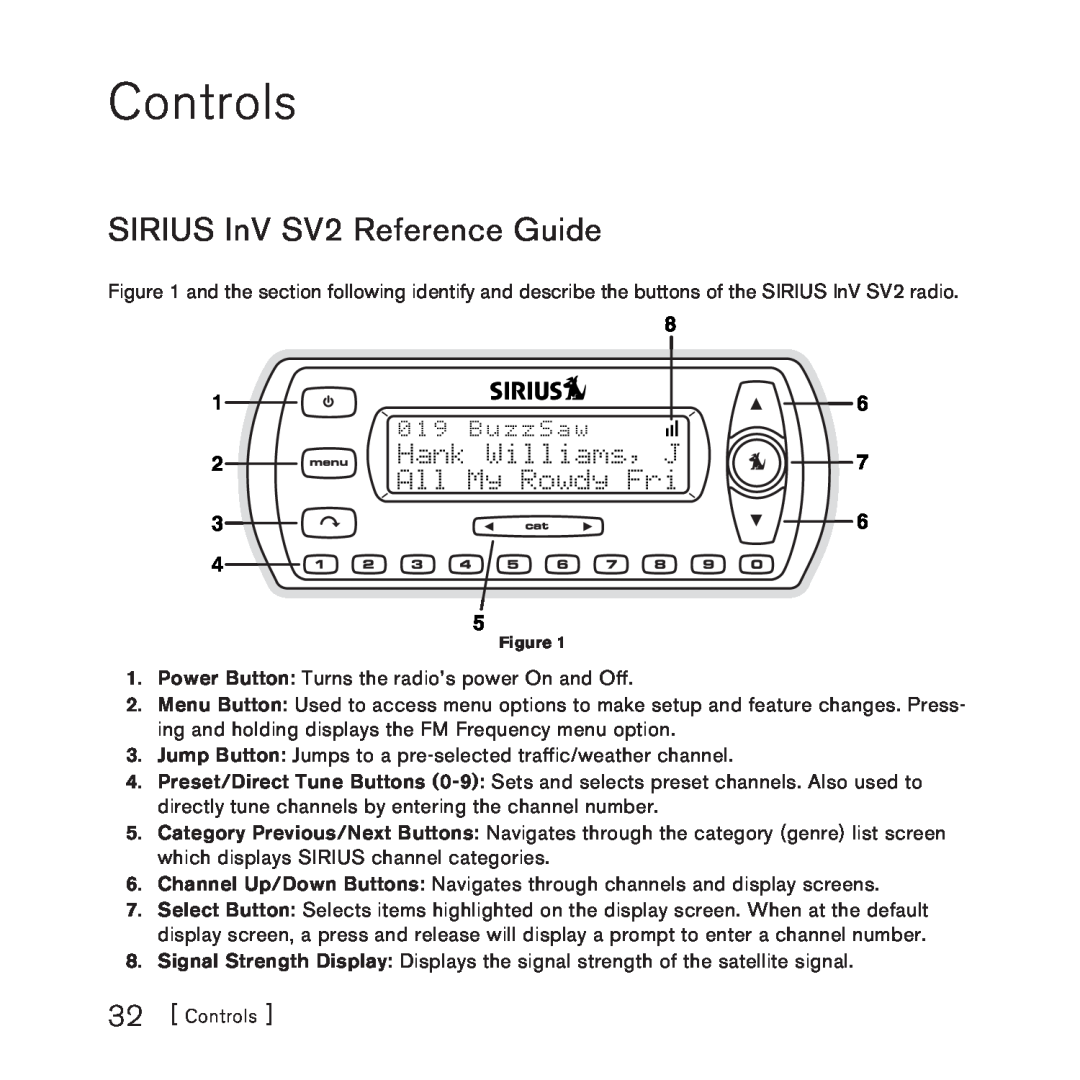Controls
SIRIUS InV SV2 Reference Guide
Figure 1 and the section following identify and describe the buttons of the SIRIUS InV SV2 radio.
8
1
0 1 9 B u z z S a w
6
2 | Hank Williams, J | 7 | |
All My Rowdy Fri | |||
|
| ||
3 |
| 6 | |
4 |
|
|
5
Figure 1
1.Power Button: Turns the radio’s power On and Off.
2.Menu Button: Used to access menu options to make setup and feature changes. Press- ing and holding displays the FM Frequency menu option.
3.Jump Button: Jumps to a
4.Preset/Direct Tune Buttons
5.Category Previous/Next Buttons: Navigates through the category (genre) list screen which displays SIRIUS channel categories.
6.Channel Up/Down Buttons: Navigates through channels and display screens.
7.Select Button: Selects items highlighted on the display screen. When at the default display screen, a press and release will display a prompt to enter a channel number.
8.Signal Strength Display: Displays the signal strength of the satellite signal.
32 [ Controls ]