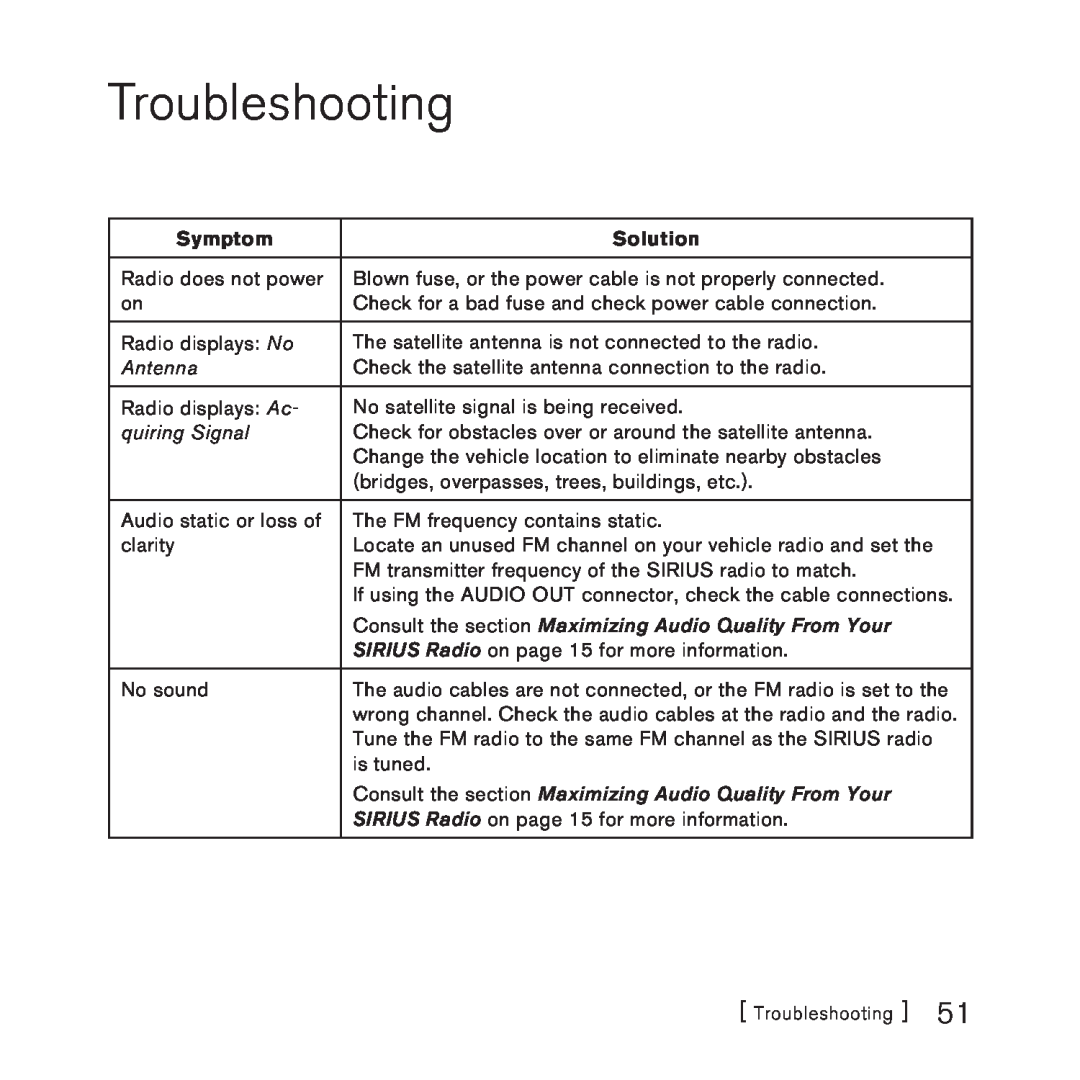Troubleshooting
Symptom | Solution |
|
|
Radio does not power | Blown fuse, or the power cable is not properly connected. |
on | Check for a bad fuse and check power cable connection. |
|
|
Radio displays: No | The satellite antenna is not connected to the radio. |
Antenna | Check the satellite antenna connection to the radio. |
|
|
Radio displays: Ac- | No satellite signal is being received. |
quiring Signal | Check for obstacles over or around the satellite antenna. |
| Change the vehicle location to eliminate nearby obstacles |
| (bridges, overpasses, trees, buildings, etc.). |
|
|
Audio static or loss of | The FM frequency contains static. |
clarity | Locate an unused FM channel on your vehicle radio and set the |
| FM transmitter frequency of the SIRIUS radio to match. |
| If using the AUDIO OUT connector, check the cable connections. |
| Consult the section Maximizing Audio Quality From Your |
| SIRIUS Radio on page 15 for more information. |
|
|
No sound | The audio cables are not connected, or the FM radio is set to the |
| wrong channel. Check the audio cables at the radio and the radio. |
| Tune the FM radio to the same FM channel as the SIRIUS radio |
| is tuned. |
| Consult the section Maximizing Audio Quality From Your |
| SIRIUS Radio on page 15 for more information. |
|
|
[ Troubleshooting ] 51