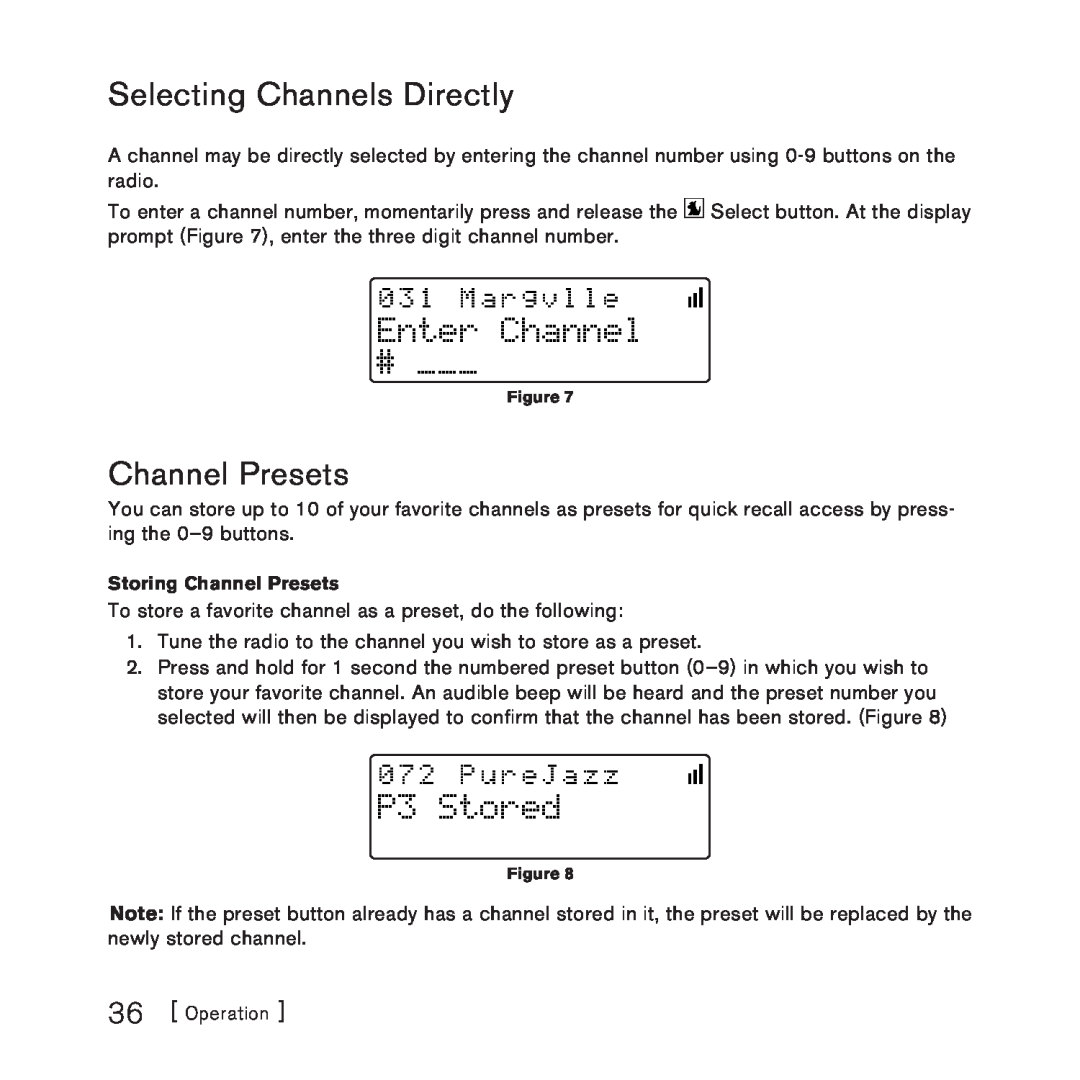Selecting Channels Directly
A channel may be directly selected by entering the channel number using
To enter a channel number, momentarily press and release the ![]() Select button. At the display prompt (Figure 7), enter the three digit channel number.
Select button. At the display prompt (Figure 7), enter the three digit channel number.
0 3 1 M a r g v l l e
Enter Channel
# ___
Figure 7
Channel Presets
You can store up to 10 of your favorite channels as presets for quick recall access by press- ing the
Storing Channel Presets
To store a favorite channel as a preset, do the following:
1.Tune the radio to the channel you wish to store as a preset.
2.Press and hold for 1 second the numbered preset button
0 7 2 P u r e J a z z
P3 Stored
Figure 8
Note: If the preset button already has a channel stored in it, the preset will be replaced by the newly stored channel.
36 [ Operation ]