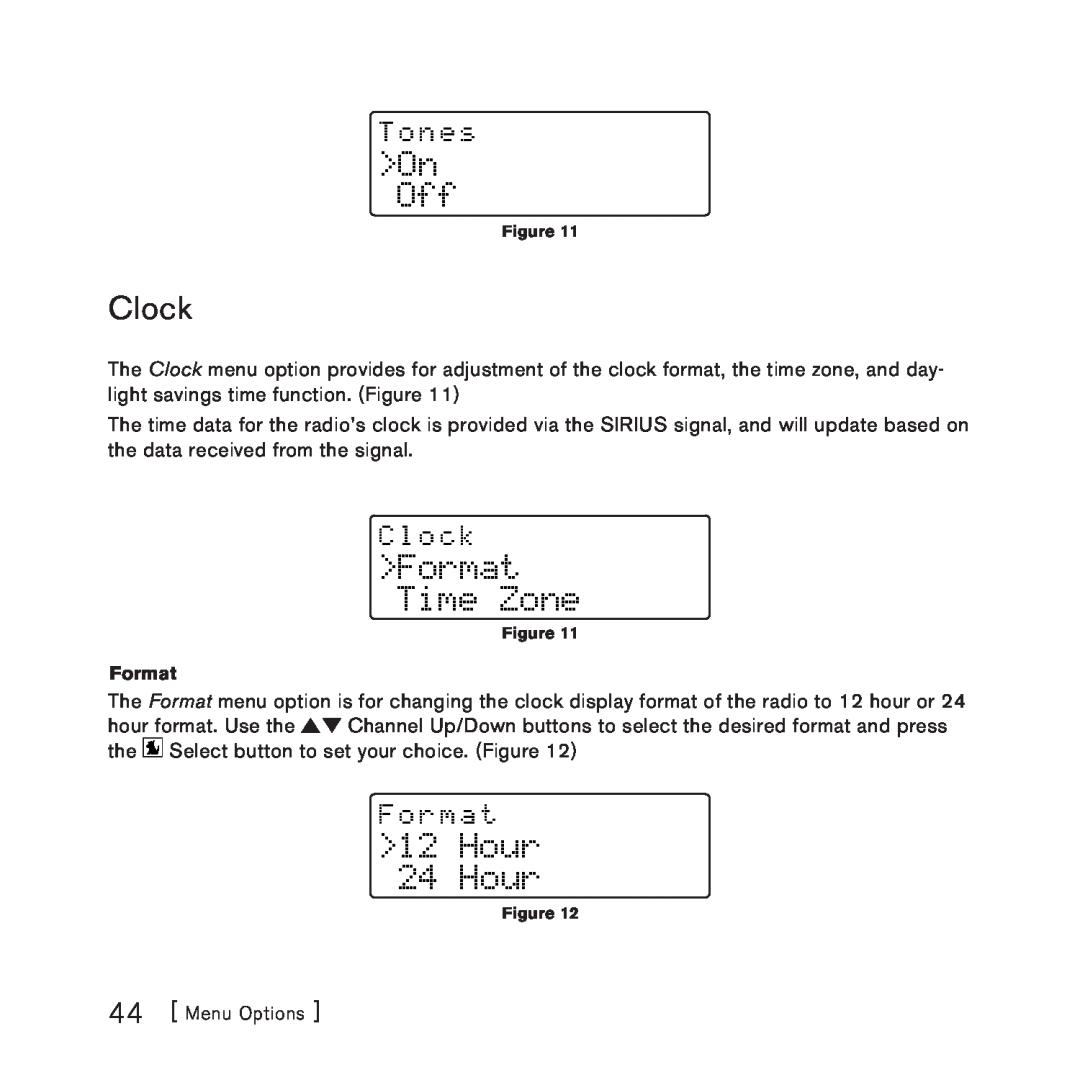T o n e s
>On Off
Figure 11
Clock
The Clock menu option provides for adjustment of the clock format, the time zone, and day- light savings time function. (Figure 11)
The time data for the radio’s clock is provided via the SIRIUS signal, and will update based on the data received from the signal.
C l o c k
>Format Time Zone
Figure 11
Format
The Format menu option is for changing the clock display format of the radio to 12 hour or 24
hour format. Use the ![]()
![]() Channel Up/Down buttons to select the desired format and press the
Channel Up/Down buttons to select the desired format and press the ![]() Select button to set your choice. (Figure 12)
Select button to set your choice. (Figure 12)
F o r m a t
>12 Hour
24 Hour
Figure 12
44 [ Menu Options ]