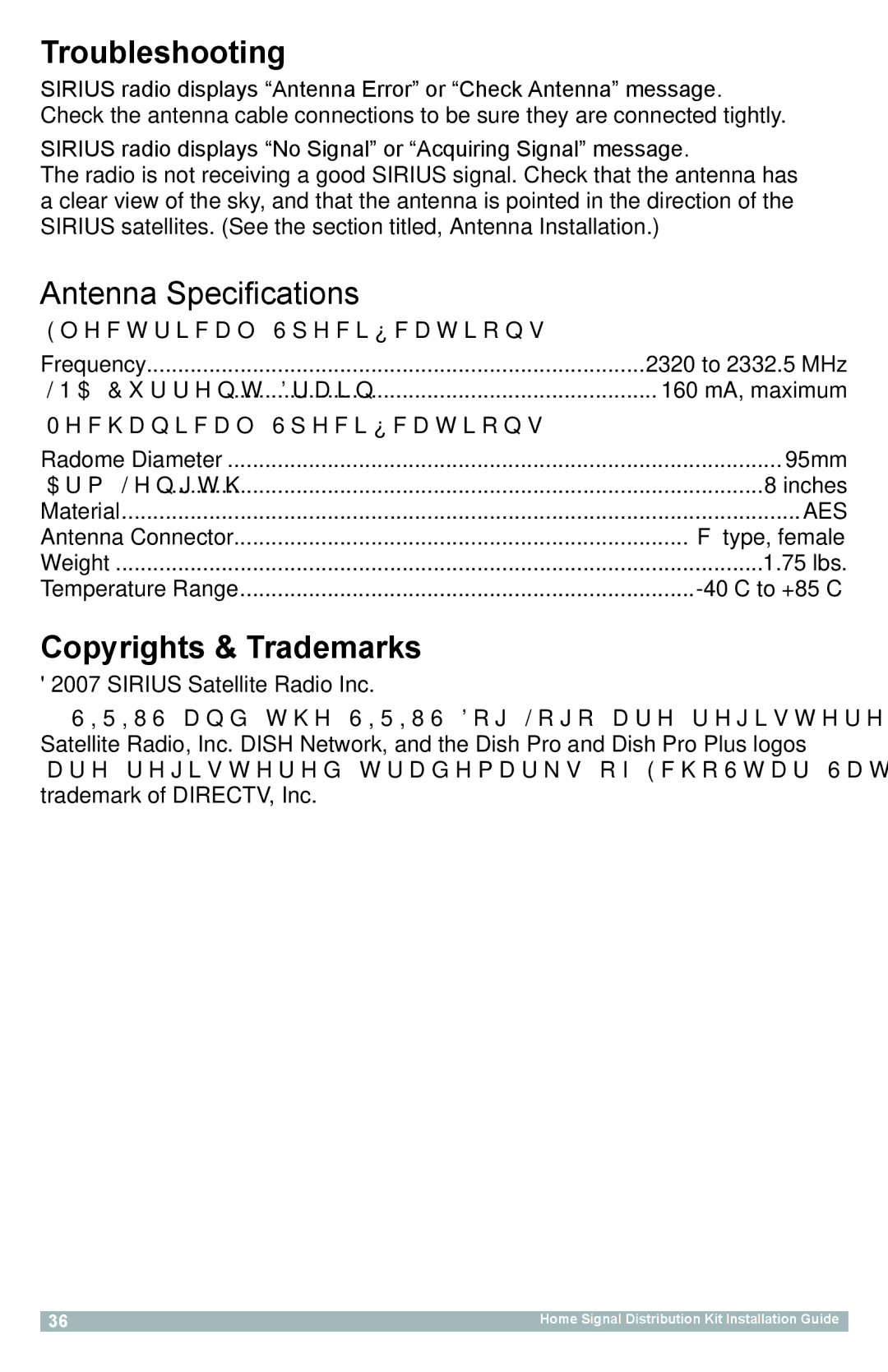Troubleshooting
SIRIUS radio displays “Antenna Error” or “Check Antenna” message.
Check the antenna cable connections to be sure they are connected tightly.
SIRIUS radio displays “No Signal” or “Acquiring Signal” message. The radio is not receiving a good SIRIUS signal. Check that the antenna has a clear view of the sky, and that the antenna is pointed in the direction of the SIRIUS satellites. (See the section titled, Antenna Installation.)
Antenna Specifications
Electrical Specifications |
|
Frequency | 2320 to 2332.5 MHz |
LNA Current Drain | 160 mA, maximum |
Mechanical Specifications |
|
Radome Diameter | 95mm |
Arm Length | 8 inches |
Material | AES |
Antenna Connector | “F” type, female |
Weight | 1.75 lbs. |
Temperature Range |
Copyrights & Trademarks
© 2007 SIRIUS Satellite Radio Inc.
®SIRIUS and the SIRIUS Dog Logo are registered trademarks of SIRIUS
Satellite Radio, Inc. DISH Network, and the Dish Pro and Dish Pro Plus logos are registered trademarks of EchoStar Satellite L.L.C. DIRECTV is a registered trademark of DIRECTV, Inc.
36 | Home Signal Distribution Kit Installation Guide |