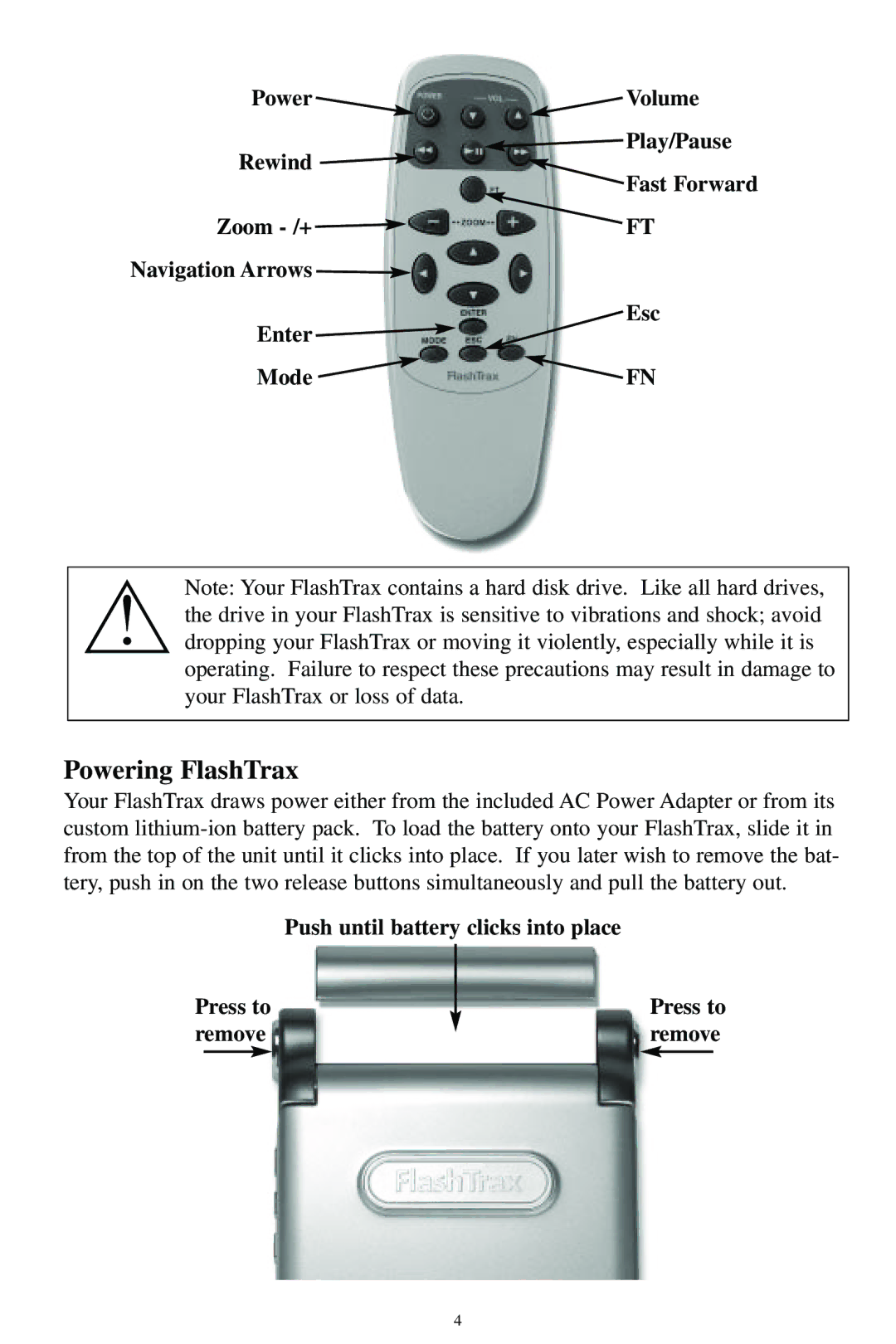Simplifying The Digital Lifestyle
Page
Appendix
Advanced Features
Introducing FlashTrax
FlashTrax Tutorial
About This Manual
What Is FlashTrax?
Introducing FlashTrax
What Can I Do With FlashTrax?
Unpacking FlashTrax
FlashTrax Controls and Components
Push until battery clicks into place Press to Remove
Powering FlashTrax
Page
FlashTrax Tutorial
Setting the Date
Power on
Enter Setup Mode
Set the Date
Enter System Setup
Browse to the Tutorial Folder
Exit Setup
Enter Photo Viewer Mode
Previewing Pictures on Your FlashTrax
Playing MP3 Music on Your FlashTrax
Play the Music
Automatically Copying Media To Your FlashTrax
Disconnect Your FlashTrax
Access the Contents of Your FlashTrax
Downloading Pictures to Your Computer
Connect Your FlashTrax
Where to Go From Here
Viewing Images on a TV
Advanced Features
Connecting to a Computer
Using the Remote Control
Always Properly Disconnect
Automatic Copying Advanced Features
File Explorer Advanced Features
Windows 98 Second Edition Installation
Create a New Directory
Cut, Copy, Paste, and Delete
Quick Delete
File or Directory Rename
Viewing Long File Names
Photo Viewer Advanced Features
Folder Tree Mode
Where Did These Files Come From?
Music Player Advanced Features
Viewing Video Files
Advanced Setup
Format Setup
Music Setup
Restoring Default Settings
Appendix
Specifications
System Requirements for PC connectivity
FCC Compliance
Copyright Statement
Annexe
Présentation de FlashTrax
Didacticiel FlashTrax
Fonctions avancées
Quest-ce que FlashTrax?
Présentation de FlashTrax
Que puis-je faire avec FlashTrax?
Déballage de FlashTrax
Zoom + / Mode Esc MultiFunction Socket Power
Commandes et composants FlashTrax
Alimentation de FlashTrax
Réglage de la date
Entrez dans Setup Mode
Didacticiel FlashTrax
Avant de commencer
Réglez la date
Entrez dans System Setup
Flèche vers le bas
Allez au dossier Tutorial
Quittez Setup
Entrez dans Photo Viewer Mode
Prévisualisation dimage sur votre FlashTrax
Faites un zoom
Affichez les imagettes
Affichez une image
Pivotez dune image
Lecture de musique MP3 sur votre FlashTrax
Entrez dans Music Player Mode
Jouez la musique
Éteignez votre FlashTrax
Essayez les commandes externes
Copie automatique de support dans FlashTrax
Prenez quelques photos
Connectez votre FlashTrax
Téléchargement dimages dans votre ordinateur
Lancez la copie automatique
Bouton Copy Insérez la carte CompactFlash
Accédez au contenu de votre FlashTrax
Prochaine étape
Débranchez votre FlashTrax
Connexion à un ordinateur
Utilisation de la télécommande
Fonctions avancées
Affichage dimage sur un téléviseur
Déconnectez toujours correctement
Installation de Windows 98 deuxième édition
Copie automatique Fonctions avancées
File Explorer Fonctions avancées
Création dun nouveau répertoire
Couper, copier, coller et supprimer
Suppression rapide
Renommer un fichier ou un répertoire
Fichiers ou dossiers cachés courants Système dexploitation
Info disque
Visualisation de noms de fichier longs
Doù viennent ces fichiers?
Affichage dimagettes
Photo Viewer Fonctions avancées
Zoom et panoramique avancés
Diaporamas
Music Player Fonctions avancées
Formats pris en charge
Setup avancée
Affichage de fichiers vidéo
Connexion dun casque découte ou de haut-parleurs
Mises à jour logicielles
Restauration des réglages par défaut
Spécifications
Annexe
Exigences système pour connectivité PC
Besoin daide?
Enregistrement du produit SmartDisk Termes de la garantie
Poids
Conformité FCC
Avis de Copyright
Anhang
Einführung
FlashTrax-Tutorial
Erweiterte Funktionen
Zu diesem Handbuch
Einführung
Was ist FlashTrax?
Was kann man mit FlashTrax alles machen?
FlashTrax auspacken
FlashTrax Steuerungselemente und Komponenten
Drücken, bis Akku einrastet Zum Herausnehmen
Stromversorgung des FlashTrax
Datum einstellen
Setup Mode aufrufen
FlashTrax-Tutorial
Bevor Sie beginnen
Datum einstellen
System Setup aufrufen
Suchen Sie den Tutorial Folder
Setup verlassen
Photo Viewer Mode aufrufen
Bildvorschau am FlashTrax
Ein Bild heranzoomen
Thumbnails ansehen
Ein Bild ansehen
Ein Bild drehen
MP3-Musik abspielen
Music Player Mode aufrufen
Musik abspielen
Schalten Sie den FlashTrax aus
Automatisches Kopieren von Medien auf den FlashTrax
Anwendung der externen Steuerungen
Bilder aufnehmen
Anschließen des FlashTrax
Bilder auf den Computer herunterladen
Starten Sie das automatische Kopieren
Copy-Taste CompactFlash -Karte einlegen
Auf die FlashTrax-Inhalte zugreifen
Wie es weiter geht
FlashTrax vom Computer trennen
Verwendung der Fernbedienung
Erweiterte Funktionen
Bilder am Fernseher ansehen
Anschluss an einen Computer
Medien löschen
Installation bei Windows 98 Second Edition
Automatisches Kopieren Erweiterte Funktionen
Immer korrekt trennen
Datei oder Verzeichnis umbenennen
File Explorer Erweiterte Funktionen
Ausschneiden, Kopieren, Einfügen und Löschen
Schnelles Löschen
Woher kommen diese Dateien?
Neues Verzeichnis erstellen
Speicher-Info
Anzeige langer Dateinamen
Diashows abspielen
Photo ViewerErweiterte Funktionen
Übliche versteckte Dateien oder Ordner Betriebssystem
Zoomen und Schwenken
Music Player Erweiterte Funktionen
Videodateien ansehen
Erweiterter Setup
Language Sprache
Software-Updates
Standardeinstellungen wiederherstellen
Technische Daten
Anhang
Systemvoraussetzungen nur bei PC-Konnektivität
FCC-Vorschriften
Aussage zum Urheberrecht
Appendice
Introduzione
Esercitazione di FlashTrax
Funzioni avanzate
Informazioni sul manuale
Introduzione
Informazioni su FlashTrax
Funzioni di FlashTrax
Disimballaggio di FlashTrax
Comandi e componenti di FlashTrax
Zoom + Power Mode
Accensione di FlashTrax
Impostazione della data
Entrare in Setup Mode
Esercitazione di FlashTrax
Prima di cominciare
Impostare la data
Entrare in System Setup
Raggiungere il Tutorial Folder
Uscire da Setup
Entrare in Photo Viewer Mode
Anteprima della immagini su FlashTrax
Riproduzione di musica in formato MP3 su FlashTrax
Riprodurre la musica
Spegnere FlashTrax
Copia automatica di contenuto multimediale su FlashTrax
Utilizzare i comandi esterni
Effettuare delle foto
Accedere al contenuto di FlashTrax
Come trasferire immagini sul computer
Tasto Copy Inserire la scheda CompactFlash
Collegare FlashTrax
Scollegare FlashTrax
Funzioni avanzate
Conclusione
Visualizzazione di immagini sulla TV
Seguire la procedura appropriata di scollegamento
Installazione per sistemi Windows 98 Second Edition
Collegamento al computer
Come utilizzare il telecomando
Taglia, Copia, Incolla e Elimina
Cancellazione del contenuto multimediale
Copia automatica Funzioni avanzate
File Explorer Funzioni avanzate
Informazioni sul disco
Eliminazione rapida
Come ridenominare di un file o una directory
Creazione di una nuova directory
Zoom e panoramica avanzati
Photo Viewer Funzioni avanzate
Visualizzazione dei nomi lunghi di file
Origine dei file
Music Player Funzioni avanzate
Visualizzazione di file video
Aggiornamenti del software
Setup Avanzata
Ripristino delle impostazioni predefinite
Specifiche
Appendice
Requisiti del sistema per la connettività al PC
Conformità FCC
Dichiarazione sul Copyright
Apéndice
Presentación de FlashTrax
Tutorial de FlashTrax
Características avanzadas
Acerca de este manual
Presentación de FlashTrax
¿Qué es FlashTrax?
¿Qué puedo hacer con FlashTrax?
Comprobación del paquete de FlashTrax
Controles y componentes de FlashTrax
Zoom + Mode Esc MultiFunction Socket Power
Cómo alimentar su FlashTrax
Enciéndalo
Cómo configurar la fecha
Tutorial de FlashTrax
Antes de comenzar
Ingrese a System Setup
Ingrese al Setup Mode
Cómo visualizar fotografías previamente en su FlashTrax
Configure la fecha
Salga del Setup
Ingrese al Photo Viewer Mode
Visualice las miniaturas
Busque la Tutorial Folder
Gire una imagen
Ingrese al Music Player Mode
Cómo reproducir música MP3 en su FlashTrax
Visualice una fotografía
Pruebe usar los controles externos
Reproduzca la música
Inicie la copia automática
Cómo copiar medios a su FlashTrax automáticamente
Tome algunas fotografías
Apague su FlashTrax
Desconecte su FlashTrax
Cómo descargar fotografías en su computadora
Conecte su FlashTrax
Acceda al contenido de su FlashTrax
Cómo usar el control remoto
Características avanzadas
Pasos a seguir de aquí en más
Cómo visualizar imágenes en un televisor
Siempre desconéctelo correctamente
Cómo realizar una conexión con una computadora
Copiado automático Características avanzadas
Instalación de Windows 98 Segunda Edición
Eliminación rápida
File Explorer Características avanzadas
Cómo borrar el contenido de los medios
Cortar, Copiar, Pegar y Eliminar
Cómo visualizar nombres de archivo extensos
Cambio de nombre de archivos o directorios
Creación de un nuevo directorio
Información sobre el disco
Aplicación de zoom y paneo avanzada
Photo Viewer Características avanzadas
¿De dónde provienen estos archivos?
Archivos o carpetas ocultos comunes Sistema operativo
Cómo obtener información sobre una imagen
Music Player Características avanzadas
Vista en miniatura
Visualización del estado del zoom
Cómo visualizar archivos de video
Actualizaciones de software
Setup avanzada
Cómo restaurar las configuraciones predeterminadas
Especificaciones
Apéndice
Requisitos del sistema para conectividad con PC
Declaración de Copyright
Conformidad con las disposiciones de la FCC
Aanhangsel
FlashTrax Inleiding
FlashTrax-zelfstudieprogramma
Geavanceerde functies
Informatie over deze handleiding
FlashTrax Inleiding
Wat is FlashTrax?
Wat kan ik met de FlashTrax doen?
De FlashTrax uit de verpakking halen
FlashTrax-knoppen en onderdelen
Video Out Audio Out
Stroomvoorziening van de FlashTrax
Voordat u begint
FlashTrax-zelfstudieprogramma
De datum instellen
Ga naar System Setup
Ga naar Setup Mode
Schakel het apparaat
Stel de datum
Verlaat Setup
Bekijk de miniatuurafbeeldingen
Ga naar Photo Viewer Mode
Voorbeelden van uw afbeeldingen bekijken op de FlashTrax
Blader naar de map Tutorial
Draai een afbeelding
Ga naar Music Player Mode
MP3-muziek afspelen op de FlashTrax
Bekijk een afbeelding
Probeer de externe knoppen uit
Speel de muziek af
Start het automatisch kopiëren
Mediabestanden automatisch kopiëren naar de FlashTrax
Neem een paar fotos
Sluit de FlashTrax af
Sluit de FlashTrax aan
Afbeeldingen naar de computer downloaden
Ga naar de inhoud van de FlashTrax
En hoe nu verder
Geavanceerde functies
Afbeeldingen op de televisie bekijken
De afstandsbediening gebruiken
Installatie op een computer met Windows 98 Tweede editie
De FlashTrax aansluiten op de computer
Automatisch kopiëren geavanceerde functies
Materiaal wissen
File Explorer geavanceerde functies
Knippen, Kopiëren, Plakken en Verwijderen
Schijfinfo
Snel verwijderen
Naam van bestand of map wijzigen
Een nieuwe map maken
Vaakvoorkomende verborgen bestanden of mappen
Photo Viewer geavanceerde functies
Lange bestandsnamen bekijken
Waar komen deze bestanden vandaan?
Informatie verzamelen over een afbeelding
Diapresentaties afspelen
Weergave Miniatuurafbeeldingen
Weergave in/uitzoomstatus
Music Player geavanceerde functies
Videobestanden bekijken
Geavanceerde Setup
Standaardinstellingen herstellen
147
Specificaties
Aanhangsel
Systeemvereisten voor pc-connectiviteit
Copyright-verklaring
Naleving van de FCC-voorschriften
155
Simplifying The Digital Lifestyle