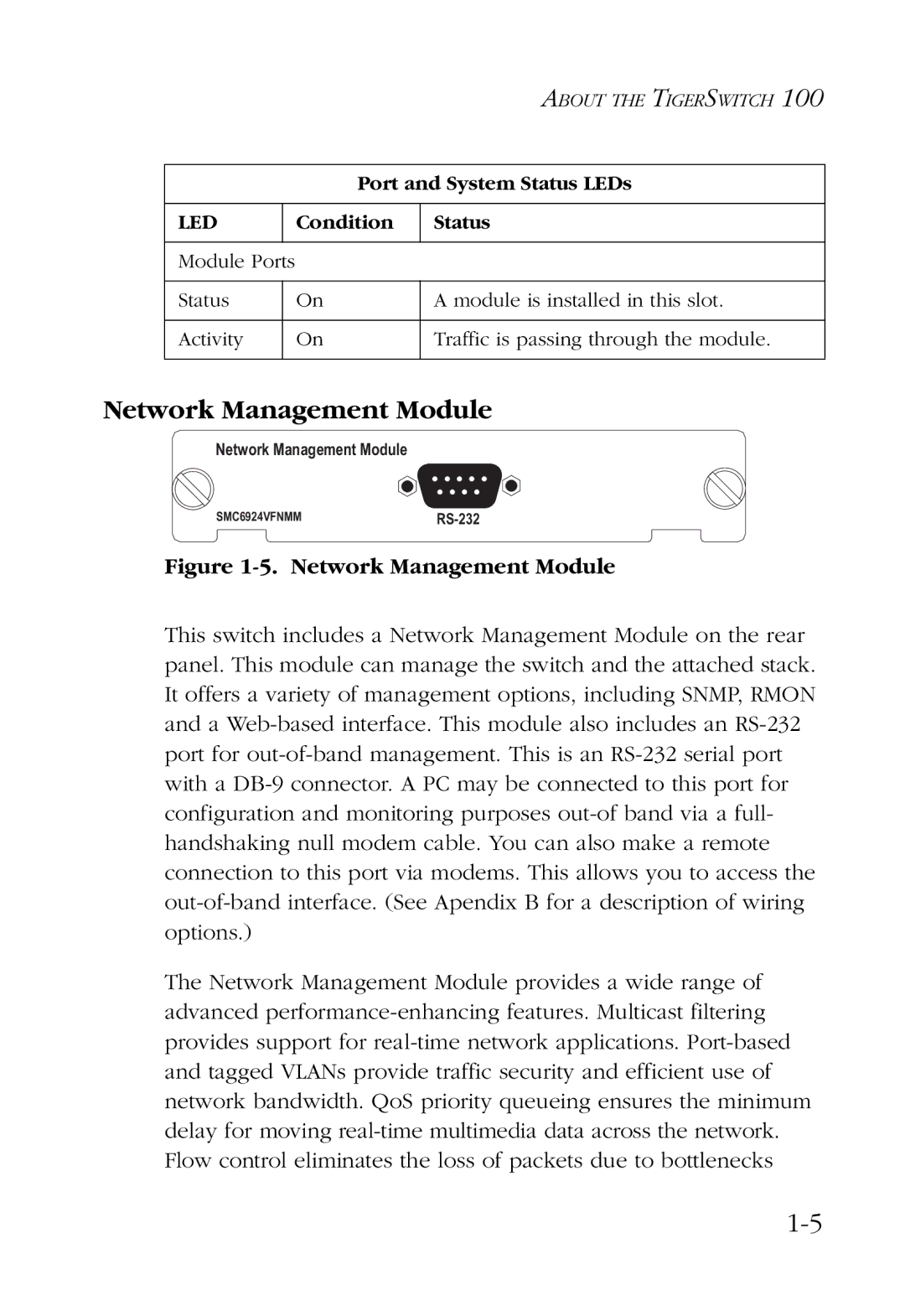| | | ABOUT THE TIGERSWITCH 100 |
| | |
| | Port and System Status LEDs |
| | |
LED | | Condition | Status |
| | | |
Module Ports | | |
| | |
Status | | On | A module is installed in this slot. |
| | | |
Activity | | On | Traffic is passing through the module. |
| | | |
Network Management Module
Network Management Module
Figure 1-5. Network Management Module
This switch includes a Network Management Module on the rear panel. This module can manage the switch and the attached stack. It offers a variety of management options, including SNMP, RMON and a Web-based interface. This module also includes an RS-232 port for out-of-band management. This is an RS-232 serial port with a DB-9 connector. A PC may be connected to this port for configuration and monitoring purposes out-of band via a full- handshaking null modem cable. You can also make a remote connection to this port via modems. This allows you to access the out-of-band interface. (See Apendix B for a description of wiring options.)
The Network Management Module provides a wide range of advanced performance-enhancing features. Multicast filtering provides support for real-time network applications. Port-based and tagged VLANs provide traffic security and efficient use of network bandwidth. QoS priority queueing ensures the minimum delay for moving real-time multimedia data across the network. Flow control eliminates the loss of packets due to bottlenecks