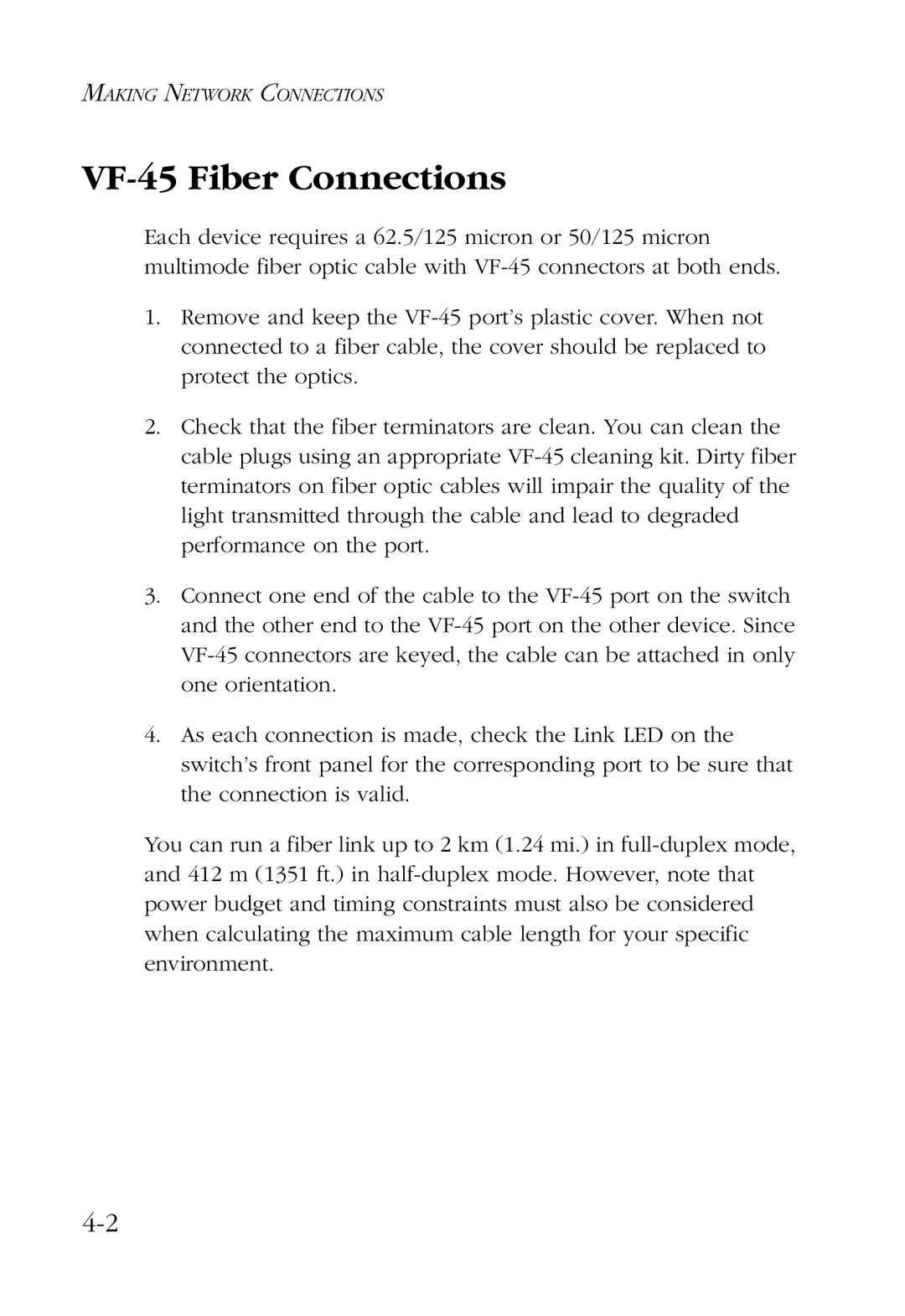MAKING NETWORK CONNECTIONS
VF-45 Fiber Connections
Each device requires a 62.5/125 micron or 50/125 micron multimode fiber optic cable with VF-45 connectors at both ends.
1.Remove and keep the VF-45 port’s plastic cover. When not connected to a fiber cable, the cover should be replaced to protect the optics.
2.Check that the fiber terminators are clean. You can clean the cable plugs using an appropriate VF-45 cleaning kit. Dirty fiber terminators on fiber optic cables will impair the quality of the light transmitted through the cable and lead to degraded performance on the port.
3.Connect one end of the cable to the VF-45 port on the switch and the other end to the VF-45 port on the other device. Since VF-45 connectors are keyed, the cable can be attached in only one orientation.
4.As each connection is made, check the Link LED on the switch’s front panel for the corresponding port to be sure that the connection is valid.
You can run a fiber link up to 2 km (1.24 mi.) in full-duplex mode, and 412 m (1351 ft.) in half-duplex mode. However, note that power budget and timing constraints must also be considered when calculating the maximum cable length for your specific environment.