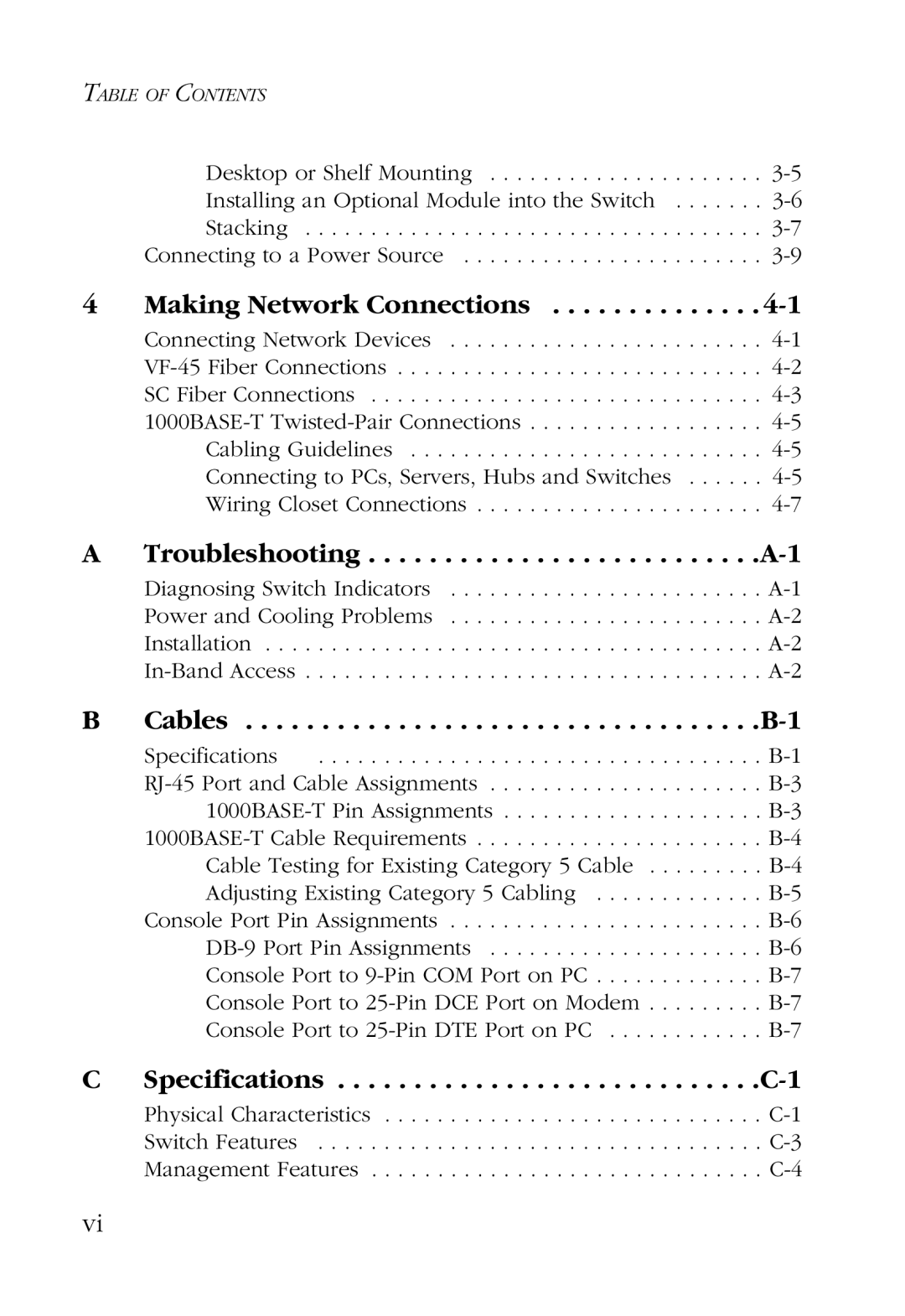TABLE OF CONTENTS |
|
Desktop or Shelf Mounting | |
Installing an Optional Module into the Switch | |
Stacking | |
Connecting to a Power Source |
4 Making Network Connections . . . . . . . . . . . . . . 4-1
Connecting Network Devices . . . . . . . . . . . . . . . . . . . . . . . .
A
Diagnosing Switch Indicators . . . . . . . . . . . . . . . . . . . . . . . .
Power and Cooling Problems . . . . . . . . . . . . . . . . . . . . . . . .
Installation . . . . . . . . . . . . . . . . . . . . . . . . . . . . . . . . . . . . . .
B
Specifications | |
Cable Testing for Existing Category 5 Cable | |
Adjusting Existing Category 5 Cabling | |
Console Port Pin Assignments | |
Console Port to | |
Console Port to | |
Console Port to |
C
Physical Characteristics . . . . . . . . . . . . . . . . . . . . . . . . . . . . .
Switch Features . . . . . . . . . . . . . . . . . . . . . . . . . . . . . . . . . .
Management Features . . . . . . . . . . . . . . . . . . . . . . . . . . . . . .
vi