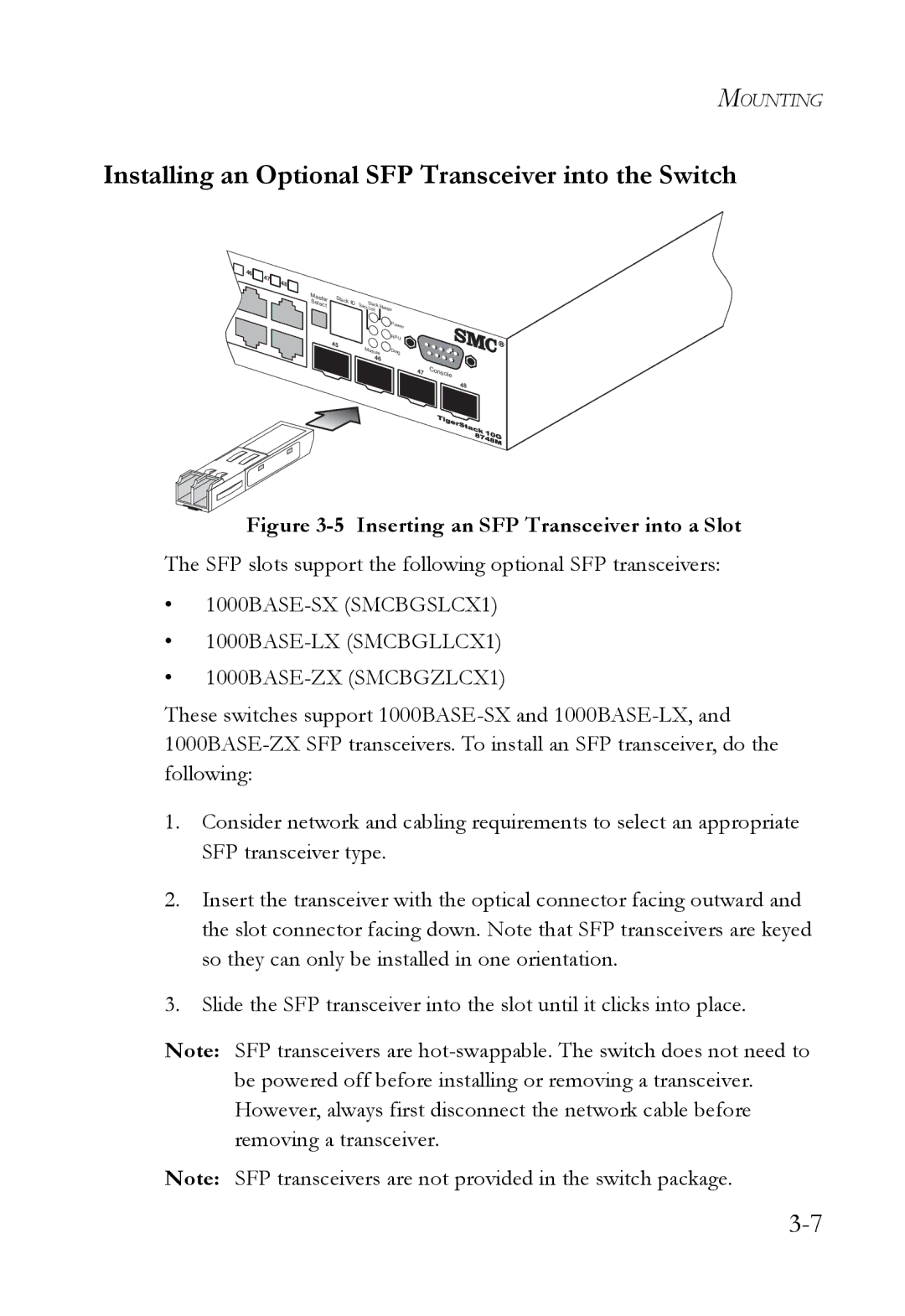MOUNTING
Installing an Optional SFP Transceiver into the Switch
46 |
|
47 | 48 |
|
Master
Select
Stack ID | Stack Stack | Master |
| |
| Link |
| ||
|
|
| P | ower |
|
|
| RPU | |
45 | Module | D | iag | |
| ||||
| 46 |
|
| |
47
Console
48
Figure 3-5 Inserting an SFP Transceiver into a Slot
The SFP slots support the following optional SFP transceivers:
•
•
•
These switches support
1.Consider network and cabling requirements to select an appropriate SFP transceiver type.
2.Insert the transceiver with the optical connector facing outward and the slot connector facing down. Note that SFP transceivers are keyed so they can only be installed in one orientation.
3.Slide the SFP transceiver into the slot until it clicks into place.
Note: SFP transceivers are
Note: SFP transceivers are not provided in the switch package.