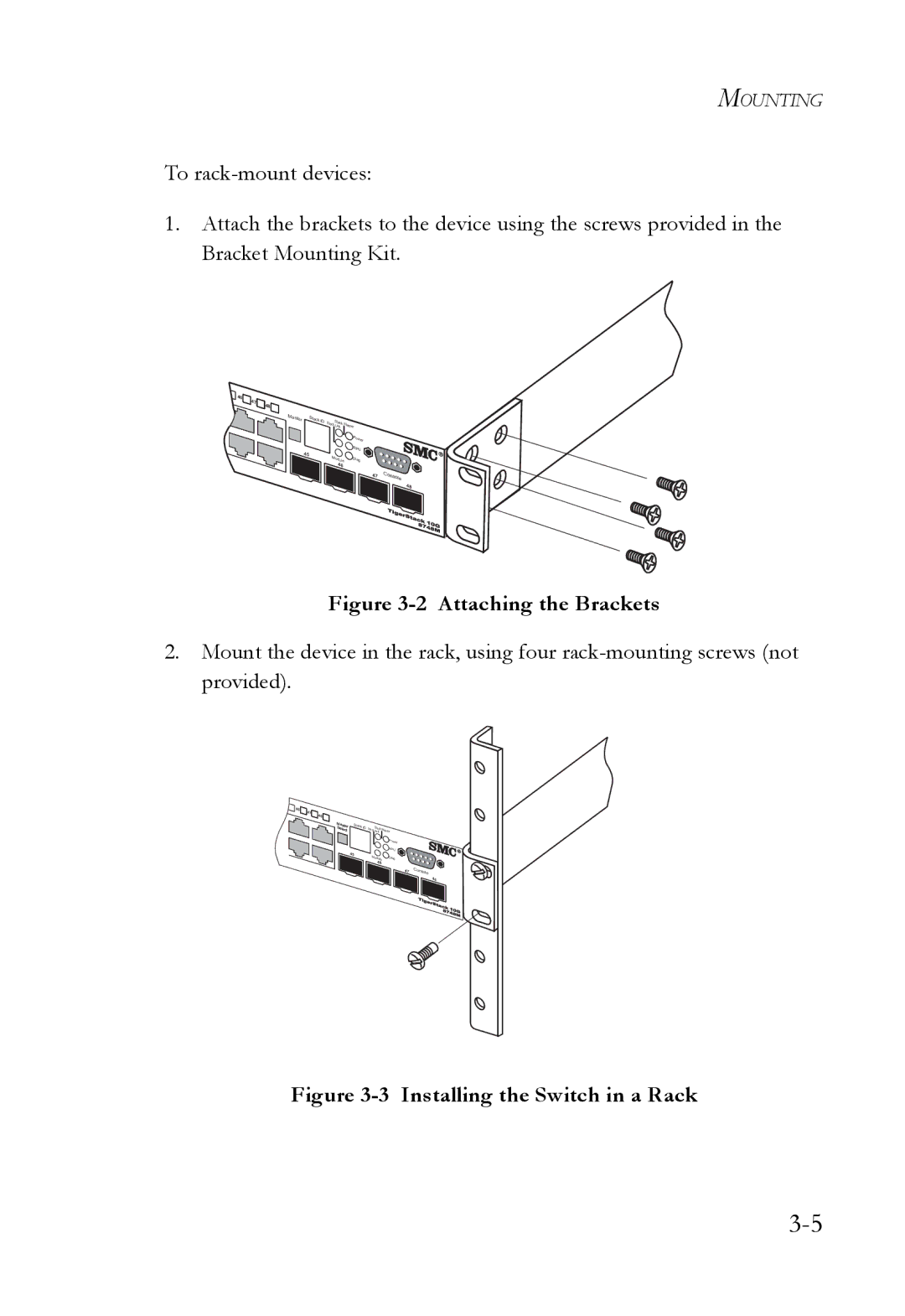MOUNTING
To
1.Attach the brackets to the device using the screws provided in the Bracket Mounting Kit.
46 |
|
47 | 48 |
|
Master | Stack | Stack |
|
|
| ID | Master | ||
|
| Stack Link | ||
|
|
|
| Power |
| 45 |
|
| RPU |
| Module | Diag | ||
|
| |||
|
| 46 |
|
|
47
Console
48
Figure 3-2 Attaching the Brackets
2.Mount the device in the rack, using four
46 | 47 |
|
|
|
|
|
|
| 48 |
|
|
|
|
| |
|
|
|
|
|
|
| |
|
| M | Stack ID |
|
|
|
|
|
| S aster | Stack | Master |
| ||
|
| elect |
| Stack Link |
| ||
|
|
|
|
|
| Power |
|
|
|
|
|
|
| RPU |
|
|
|
| 45 | Module | Diag |
| |
|
|
|
|
| |||
|
|
|
| 46 |
|
|
|
|
|
|
|
|
| 47 | Console |
|
|
|
|
|
|
| 48 |