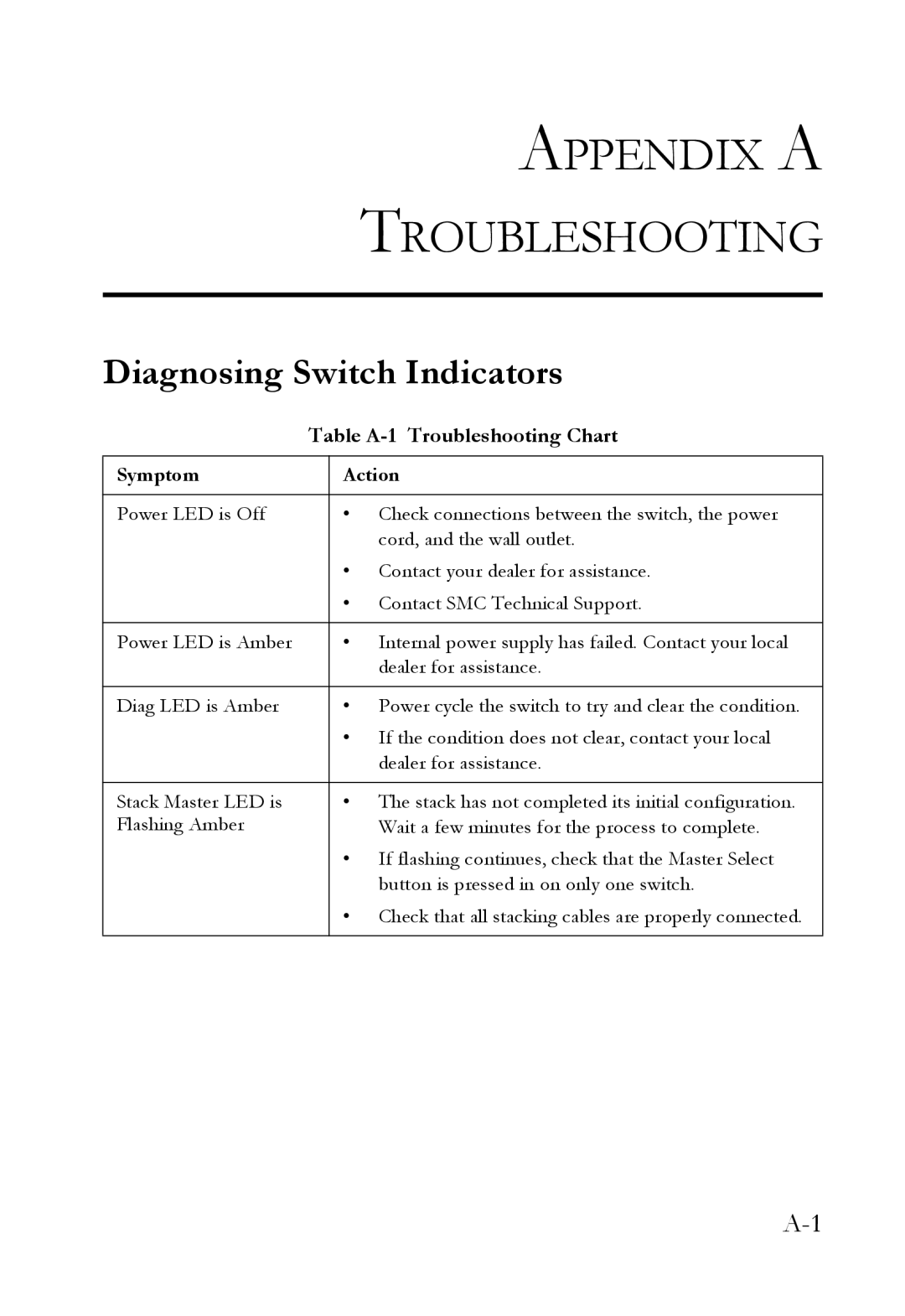APPENDIX A
TROUBLESHOOTING
Diagnosing Switch Indicators
| Table | |
|
|
|
Symptom |
| Action |
|
|
|
Power LED is Off |
| • Check connections between the switch, the power |
|
| cord, and the wall outlet. |
|
| • Contact your dealer for assistance. |
|
| • Contact SMC Technical Support. |
|
|
|
Power LED is Amber |
| • Internal power supply has failed. Contact your local |
|
| dealer for assistance. |
|
|
|
Diag LED is Amber |
| • Power cycle the switch to try and clear the condition. |
|
| • If the condition does not clear, contact your local |
|
| dealer for assistance. |
|
|
|
Stack Master LED is |
| • The stack has not completed its initial configuration. |
Flashing Amber |
| Wait a few minutes for the process to complete. |
|
| • If flashing continues, check that the Master Select |
|
| button is pressed in on only one switch. |
|
| • Check that all stacking cables are properly connected. |
|
|
|