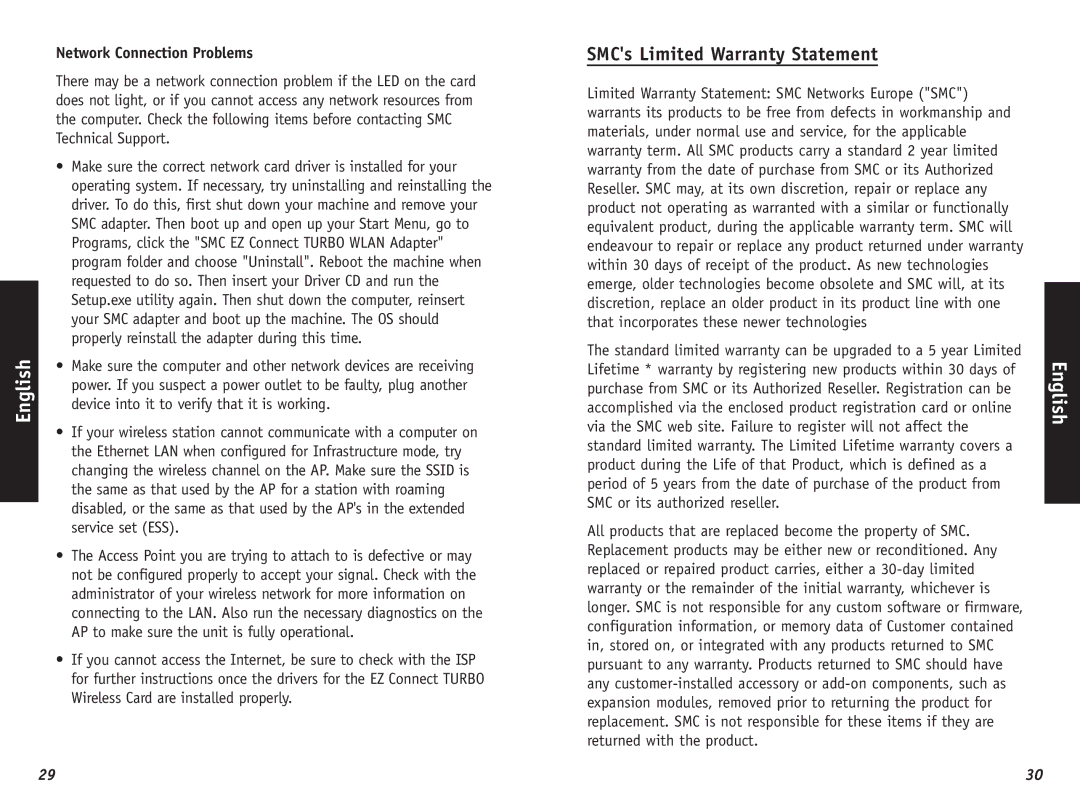English
Network Connection Problems
There may be a network connection problem if the LED on the card does not light, or if you cannot access any network resources from the computer. Check the following items before contacting SMC Technical Support.
•Make sure the correct network card driver is installed for your operating system. If necessary, try uninstalling and reinstalling the driver. To do this, first shut down your machine and remove your SMC adapter. Then boot up and open up your Start Menu, go to Programs, click the "SMC EZ Connect TURBO WLAN Adapter" program folder and choose "Uninstall". Reboot the machine when requested to do so. Then insert your Driver CD and run the Setup.exe utility again. Then shut down the computer, reinsert your SMC adapter and boot up the machine. The OS should properly reinstall the adapter during this time.
•Make sure the computer and other network devices are receiving power. If you suspect a power outlet to be faulty, plug another device into it to verify that it is working.
•If your wireless station cannot communicate with a computer on the Ethernet LAN when configured for Infrastructure mode, try changing the wireless channel on the AP. Make sure the SSID is the same as that used by the AP for a station with roaming disabled, or the same as that used by the AP's in the extended service set (ESS).
•The Access Point you are trying to attach to is defective or may not be configured properly to accept your signal. Check with the administrator of your wireless network for more information on connecting to the LAN. Also run the necessary diagnostics on the AP to make sure the unit is fully operational.
•If you cannot access the Internet, be sure to check with the ISP for further instructions once the drivers for the EZ Connect TURBO Wireless Card are installed properly.
SMC's Limited Warranty Statement
Limited Warranty Statement: SMC Networks Europe ("SMC") warrants its products to be free from defects in workmanship and materials, under normal use and service, for the applicable warranty term. All SMC products carry a standard 2 year limited warranty from the date of purchase from SMC or its Authorized Reseller. SMC may, at its own discretion, repair or replace any product not operating as warranted with a similar or functionally equivalent product, during the applicable warranty term. SMC will endeavour to repair or replace any product returned under warranty within 30 days of receipt of the product. As new technologies emerge, older technologies become obsolete and SMC will, at its discretion, replace an older product in its product line with one that incorporates these newer technologies
The standard limited warranty can be upgraded to a 5 year Limited Lifetime * warranty by registering new products within 30 days of purchase from SMC or its Authorized Reseller. Registration can be accomplished via the enclosed product registration card or online via the SMC web site. Failure to register will not affect the standard limited warranty. The Limited Lifetime warranty covers a product during the Life of that Product, which is defined as a period of 5 years from the date of purchase of the product from SMC or its authorized reseller.
All products that are replaced become the property of SMC. Replacement products may be either new or reconditioned. Any replaced or repaired product carries, either a
English
29 | 30 |