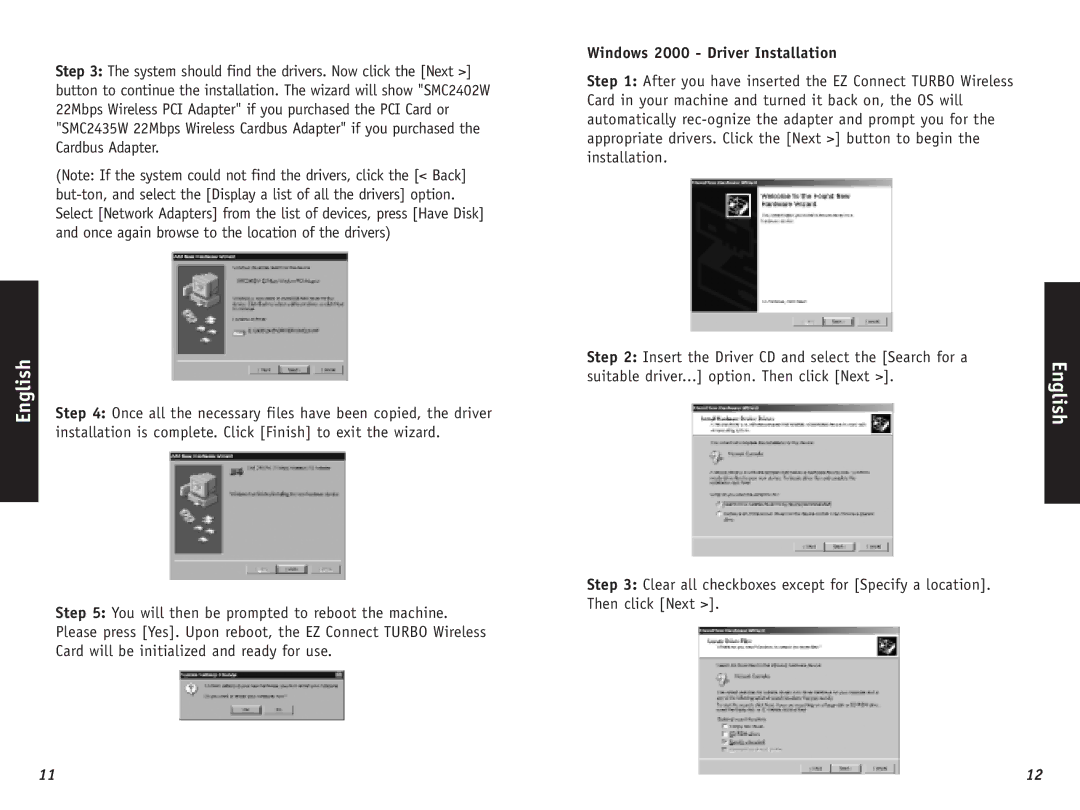English
Step 3: The system should find the drivers. Now click the [Next >] button to continue the installation. The wizard will show "SMC2402W 22Mbps Wireless PCI Adapter" if you purchased the PCI Card or "SMC2435W 22Mbps Wireless Cardbus Adapter" if you purchased the Cardbus Adapter.
(Note: If the system could not find the drivers, click the [< Back]
Step 4: Once all the necessary files have been copied, the driver installation is complete. Click [Finish] to exit the wizard.
Step 5: You will then be prompted to reboot the machine. Please press [Yes]. Upon reboot, the EZ Connect TURBO Wireless Card will be initialized and ready for use.
Windows 2000 - Driver Installation
Step 1: After you have inserted the EZ Connect TURBO Wireless Card in your machine and turned it back on, the OS will automatically
Step 2: Insert the Driver CD and select the [Search for a suitable driver...] option. Then click [Next >].
Step 3: Clear all checkboxes except for [Specify a location]. Then click [Next >].
English
11 | 12 |