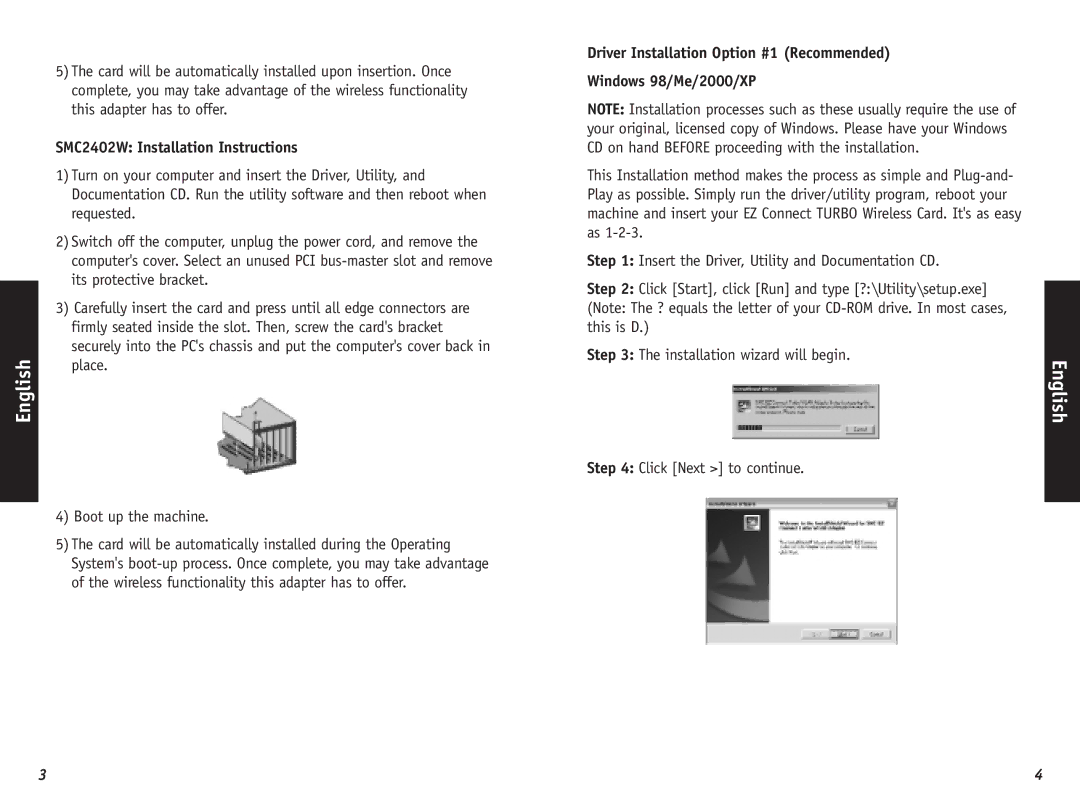English
5)The card will be automatically installed upon insertion. Once complete, you may take advantage of the wireless functionality this adapter has to offer.
SMC2402W: Installation Instructions
1)Turn on your computer and insert the Driver, Utility, and Documentation CD. Run the utility software and then reboot when requested.
2)Switch off the computer, unplug the power cord, and remove the computer's cover. Select an unused PCI
3)Carefully insert the card and press until all edge connectors are firmly seated inside the slot. Then, screw the card's bracket securely into the PC's chassis and put the computer's cover back in place.
4)Boot up the machine.
5)The card will be automatically installed during the Operating System's
Driver Installation Option #1 (Recommended)
Windows 98/Me/2000/XP
NOTE: Installation processes such as these usually require the use of your original, licensed copy of Windows. Please have your Windows CD on hand BEFORE proceeding with the installation.
This Installation method makes the process as simple and
Step 1: Insert the Driver, Utility and Documentation CD.
Step 2: Click [Start], click [Run] and type [?:\Utility\setup.exe]
(Note: The ? equals the letter of your
Step 3: The installation wizard will begin.
Step 4: Click [Next >] to continue.
English
3 | 4 |