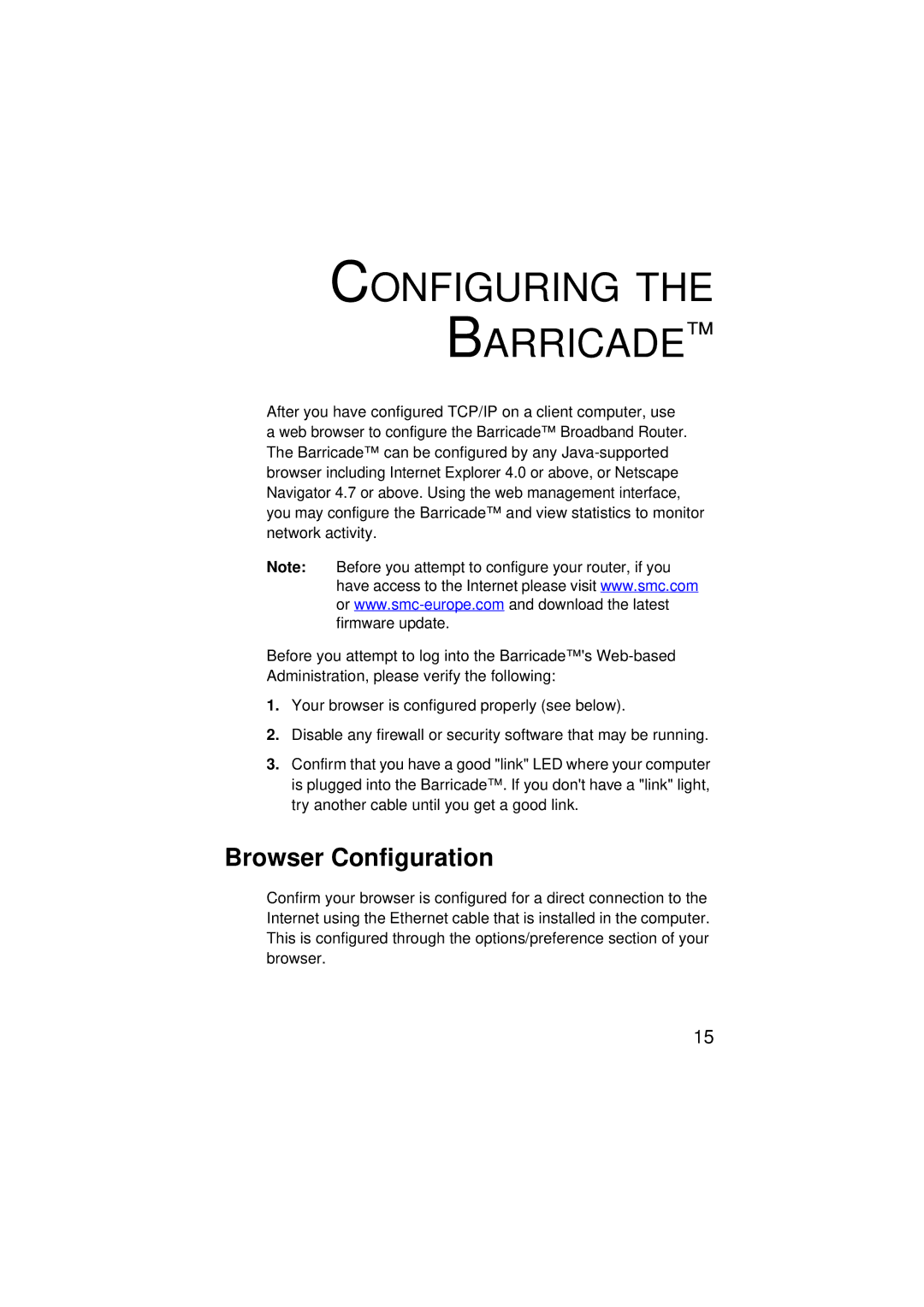CONFIGURING THE BARRICADE™
After you have configured TCP/IP on a client computer, use a web browser to configure the Barricade™ Broadband Router. The Barricade™ can be configured by any
Note: Before you attempt to configure your router, if you have access to the Internet please visit www.smc.com or
Before you attempt to log into the Barricade™'s
1.Your browser is configured properly (see below).
2.Disable any firewall or security software that may be running.
3.Confirm that you have a good "link" LED where your computer is plugged into the Barricade™. If you don't have a "link" light, try another cable until you get a good link.
Browser Configuration
Confirm your browser is configured for a direct connection to the Internet using the Ethernet cable that is installed in the computer. This is configured through the options/preference section of your browser.
15