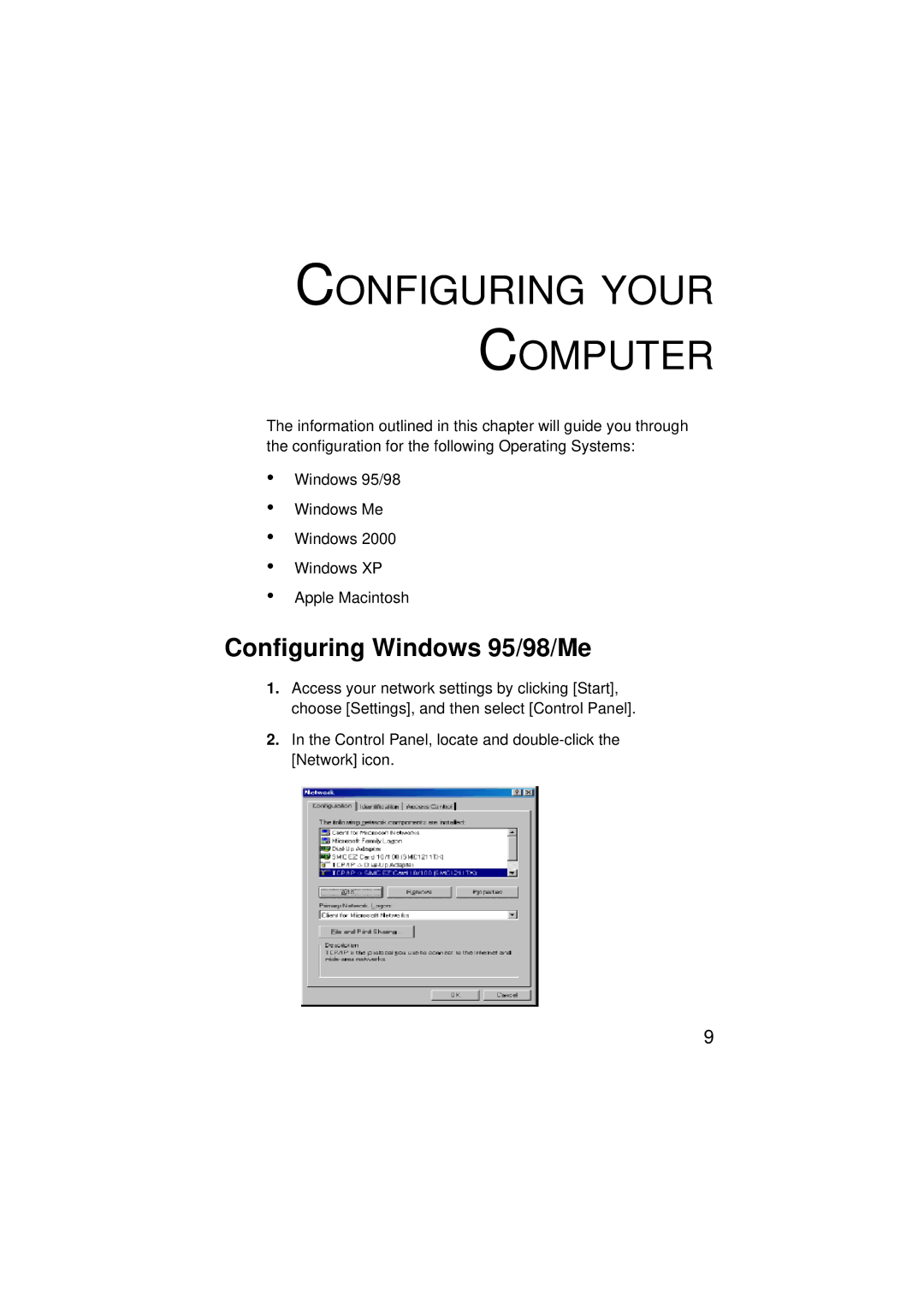CONFIGURING YOUR COMPUTER
The information outlined in this chapter will guide you through the configuration for the following Operating Systems:
•
•
•
•
•
Windows 95/98
Windows Me
Windows 2000
Windows XP
Apple Macintosh
Configuring Windows 95/98/Me
1.Access your network settings by clicking [Start], choose [Settings], and then select [Control Panel].
2.In the Control Panel, locate and
9