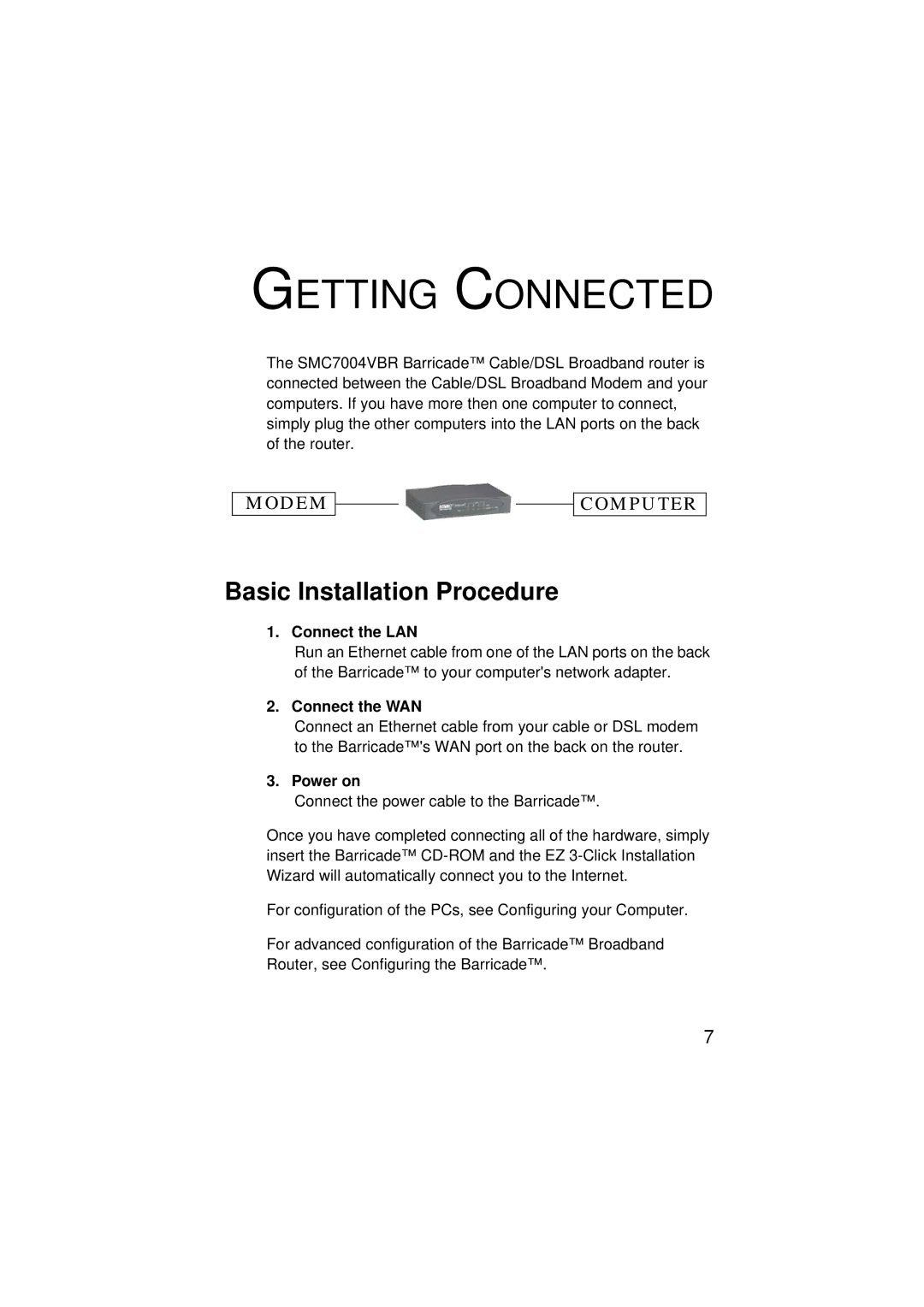GETTING CONNECTED
The SMC7004VBR Barricade™ Cable/DSL Broadband router is connected between the Cable/DSL Broadband Modem and your computers. If you have more then one computer to connect, simply plug the other computers into the LAN ports on the back of the router.
M O D E M
![]() C O M P U TE R
C O M P U TE R
Basic Installation Procedure
1. Connect the LAN
Run an Ethernet cable from one of the LAN ports on the back of the Barricade™ to your computer's network adapter.
2. Connect the WAN
Connect an Ethernet cable from your cable or DSL modem to the Barricade™'s WAN port on the back on the router.
3. Power on
Connect the power cable to the Barricade™.
Once you have completed connecting all of the hardware, simply insert the Barricade™
For configuration of the PCs, see Configuring your Computer.
For advanced configuration of the Barricade™ Broadband Router, see Configuring the Barricade™.
7