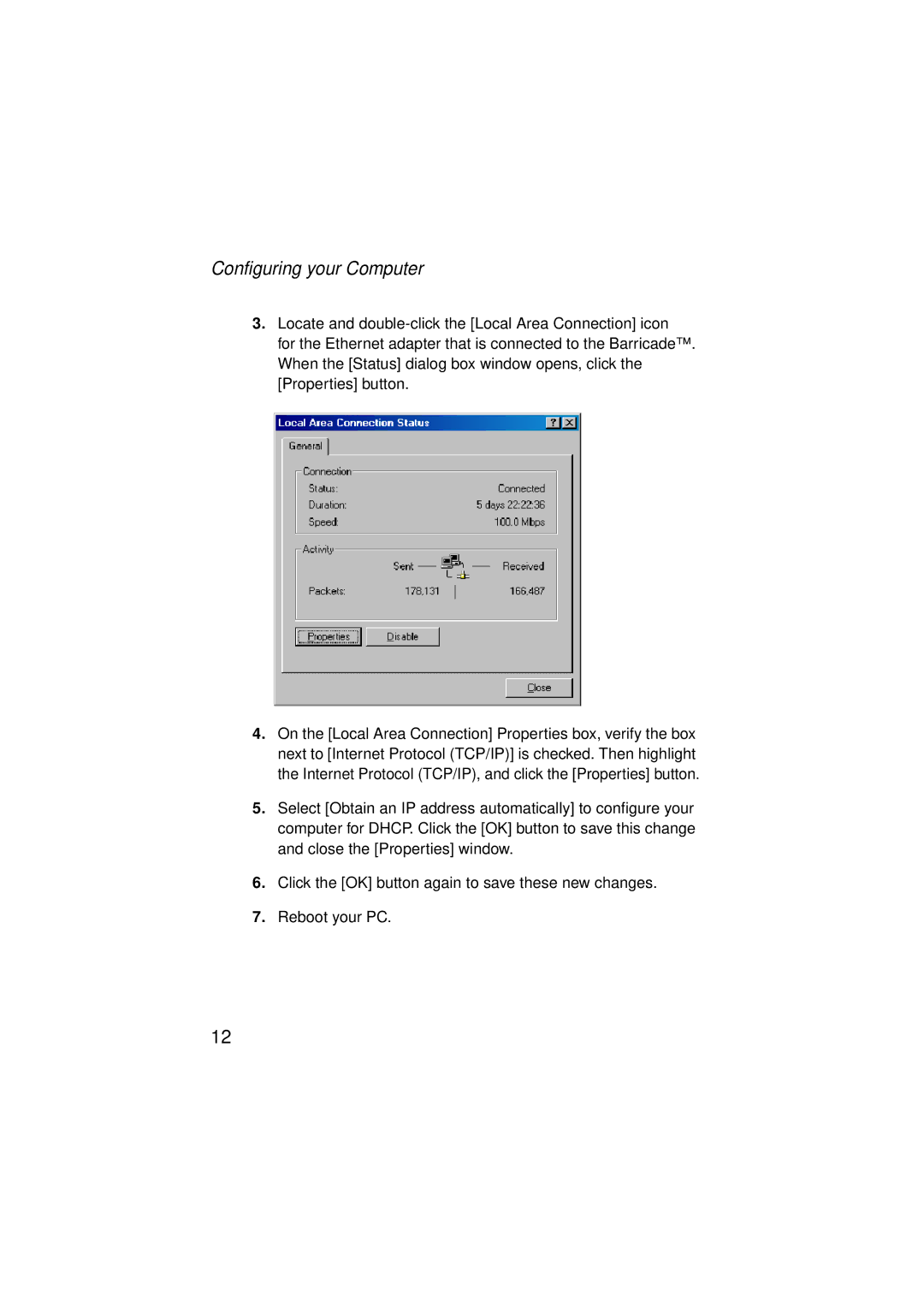Configuring your Computer
3.Locate and
4.On the [Local Area Connection] Properties box, verify the box next to [Internet Protocol (TCP/IP)] is checked. Then highlight the Internet Protocol (TCP/IP), and click the [Properties] button.
5.Select [Obtain an IP address automatically] to configure your computer for DHCP. Click the [OK] button to save this change and close the [Properties] window.
6.Click the [OK] button again to save these new changes.
7.Reboot your PC.
12