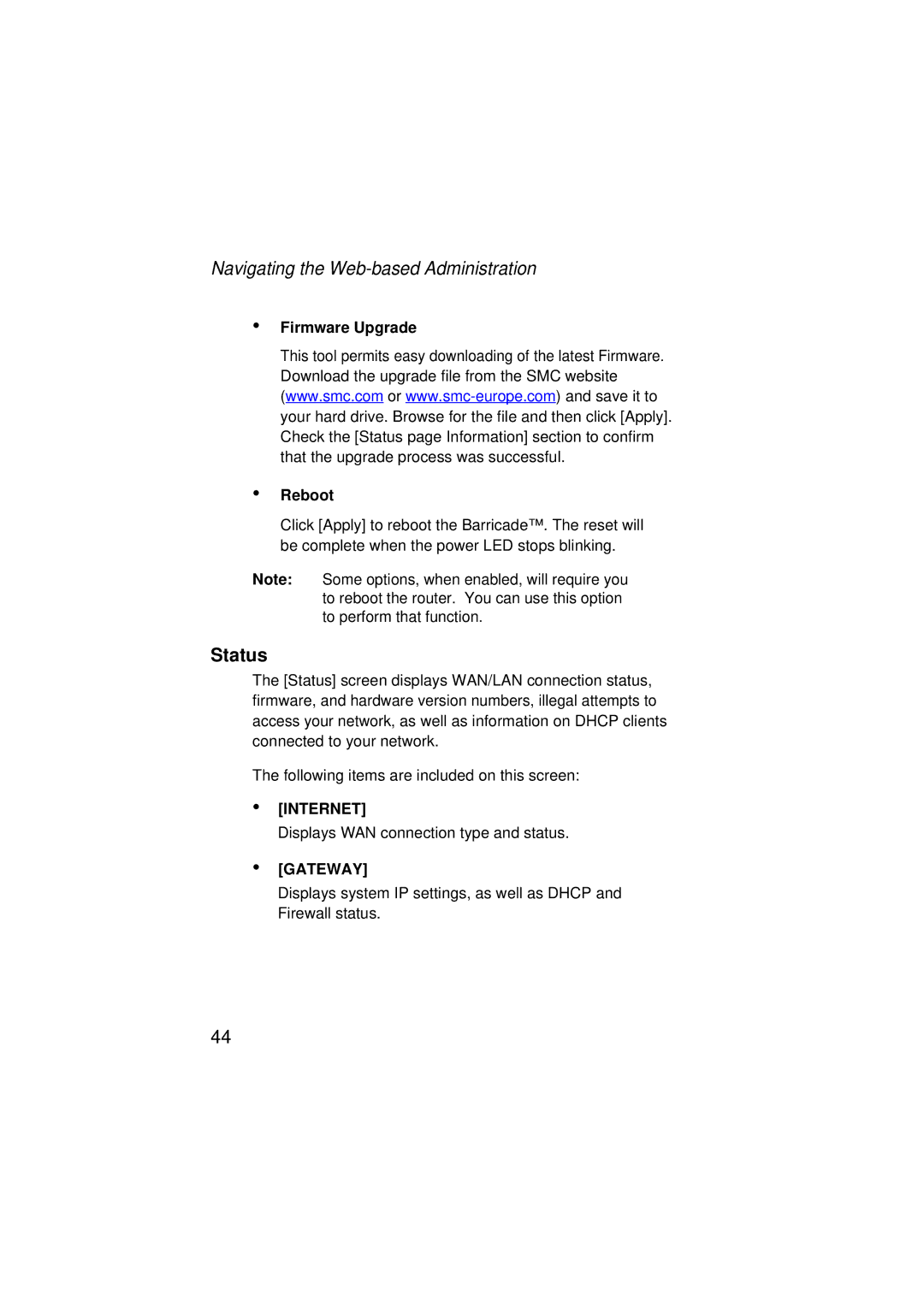Navigating the Web-based Administration
•Firmware Upgrade
This tool permits easy downloading of the latest Firmware. Download the upgrade file from the SMC website (www.smc.com or
•Reboot
Click [Apply] to reboot the Barricade™. The reset will be complete when the power LED stops blinking.
Note: Some options, when enabled, will require you to reboot the router. You can use this option to perform that function.
Status
The [Status] screen displays WAN/LAN connection status, firmware, and hardware version numbers, illegal attempts to access your network, as well as information on DHCP clients connected to your network.
The following items are included on this screen:
•[INTERNET]
Displays WAN connection type and status.
•[GATEWAY]
Displays system IP settings, as well as DHCP and Firewall status.
44